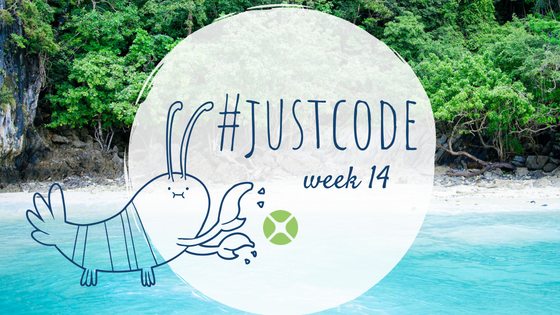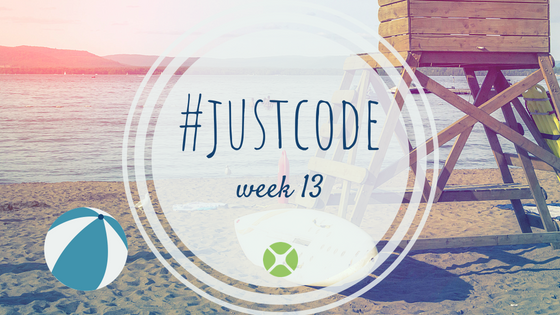This guide is going to walk you through the steps to set up in-app purchases in your iOS apps. It may be best to get…
Comments closedCategory: iOS
Posts related to iOS development.
It was urgent to migrate Packr API and database from an aging 32-bit CentOS 6.9 server running on Atom N2800 with 2GB of RAM and 500GB HDD to some optimized modern equipment. And imperative to do it in as little time as 2 minutes.
Comments closedEvery year we watch Apple’s WWDC keynote address to see what new features are coming in macOS and iOS that we’ll want or need to…
Comments closedDid you know that Apple provides a command-line interface for the Application Loader? With a Post-Build IDE build script, you can automatically submit your iOS apps to the iTunesConnect for processing!
Comments closedDid you know that it’s possible to load and use 3rd Party Frameworks in your Xojo iOS projects? There’s quite a number of good projects out there, many of which are on sites like GitHub and freely available for use in your projects. If you’re familiar with Declares in iOS, loading a 3rd Party framework requires just a couple of extra lines of code and a CopyFilesStep.
Last year at XDC 2018, Jérémie Leroy talked about making sure your screenshots mimicked the Apple method so that the date was always Jun 9th, the time was always 9:41 AM, the battery always shows as full and the WiFi strength always shows full. It got me thinking that it might be handy to be able to make the simulator always show those values when you do a debug run so that you don’t need to think about it when you are ready to start taking screenshots and movies of your app. One way to do that is to build & run project like SimulatorStatusMagic on the simulator before running your project, but it would be more useful if it was automatic.
Comments closedThe only built-in gesture for undo on iOS at the moment is to shake the device. This is not very intuitive to me and I’ve certainly done it by accident many times. The makers of Procreate chose a two-finger tap and have found that their users adapted to it nicely. This gesture is being adopted by more and more iOS developers. Here’s all the code you need to implement the two-finger tap for undo in your Xojo iOS apps.
Comments closedWhile at the Xojo Developer Conference in Denver last spring*, we got a lot of great feedback about the features that people needed most from the iOS framework. We managed to sneak a few into recent releases of Xojo; here are three of my favorites!
Comments closedDeveloping for iOS with Xojo can be quick and easy, but if you need more power for your app’s controls, your options are:
- study the Apple documentation, which can take time and building the right declares from scratch is not trivial; or
- use one of the many open source projects, though you may end up having to import things that you don’t want or need;
If you don’t have the time or inclination for these options, Falco Software’s extensions could be what you are looking for. The extensions work similarly to Xojo, just drag the control and start developing. No alien objects to create, no extra code to maintain. Here are some examples of where Falco Software’s extensions can simplify and speed up your iOS development.
Comments closedFor the final week of the #JustCode Challenge I’ve made an iOS app that keeps the score for high school marching band shows. The ScoreKeeper app lets you add a show or event and then set the scores when they are announced at the end of the show. Though this is for marching band, it can easily be adjusted to keep track of a set of scores for any sort of competition or game.
Comments closedWhen Geoff and I were driving around Germany with Christian Schmitz of MBS Software before the MBS Xojo Conference started, the topic of speed limits on the autobahn came up. Christian mentioned than many cars in Germany have the speedometer set to display a speed that is a little higher than what you are actually doing. I have noticed that my Toyota Tacoma shows 70mph on the speedometer when it is really going more like 67.
Geoff wondered if there was a way to determine how accurate your car’s speedometer was and it made me think of a Xojo iOS app I had made a while ago: Xojo Speed.
Run Xojo Speed on your iPhone while you’re driving and it uses the iOSLocation class to calculate the miles per hour or kilometers per hour in a large, easy-to-read display.
Comments closed