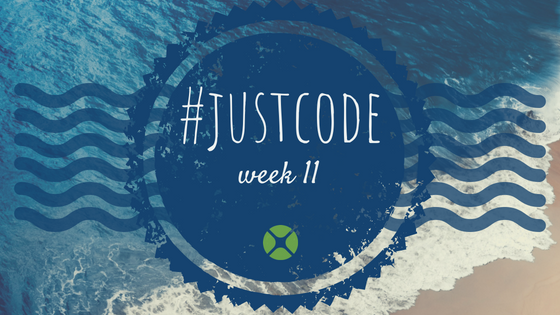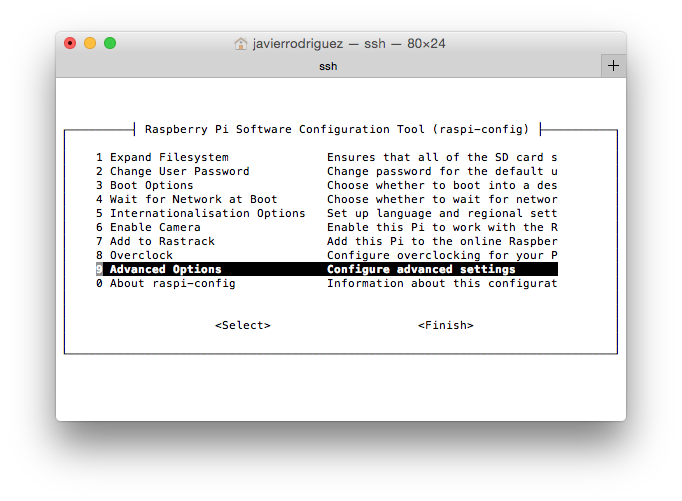For #JustCode week 11, I’ve finished a project I’ve been working on for several months. This project is a simple app that you can use to write and run your own scripts using Xojo code on the Raspberry Pi. I call it Xojo Dojo.
Comments closedTag: RPi
Starting with Xojo 2018r1, your Xojo apps require the libunwind8 library to be installed on your Raspberry Pi. Here’s how to update your Pi.
Comments closedIn honor of Pi Day 2018, Xojo Pi licenses will be free! Xojo Pi licenses allow you to build console apps for Linux ARM for use with Raspberry Pi 2 and Raspberry Pi 3.
Comments closedFor XDC 2016 I needed a way to demonstrate a Raspberry Pi app that used the GPIO and updated an LCD character display. But I didn’t really have access to a screen that I could use to show the desktop so that I could run the app. And I could not remotely connect to the Pi because I did not have a good way to get it on the wifi network in the first place.
Comments closedYou can develop and build console and desktop apps for the Raspberry Pi using Xojo 2019r1 or later for free.
Download Xojo today and get started with this simple music player app for your Raspberry Pi that can play mp3 and aac (m4a) files from a folder.
Comments closedUsing the Remote Debugger means that you can run Xojo apps on the Pi for testing and development without have to first purchase a Xojo license.
Comments closedXojo is a superb choice for developing and deploying apps for Raspberry Pi. After all, Xojo not only simplifies making the User Interface of your apps via drag and drop, it’s an object-oriented and event oriented programming language that builds native Linux apps based on the ARM processor architecture for the Raspberry Pi (among other platforms).
Comments closedWe are always keen to see apps and projects that Xojo developers have made for their Raspberry Pi 2 and Raspberry Pi 3 single-board computers. Especially since Xojo 2019r1 when building for Pi Desktop and Console is free with Xojo Pi!
I am pleased to announce some updates to our GPIO project to make it even easier to use more types of hardware in your Raspberry Pi projects.
Comments closedYou don’t need to hook up your Pi to a physical display, keyboard and mouse. You can set up VNC on the Pi so you can remotely connect to it.
My Raspberry Pi 2 sits on my desk next to one of my speakers. It’s not hooked up to any display. I use a combination of SSH, SFTP and VNC when I need to work with it.
Comments closedOn Monday February 29th, the Raspberry Pi Foundation announced the new Raspberry Pi 3. This updated Pi has some significant improvements over the Pi 2, including:
- A 1.2GHz 64-bit quad-core ARM Cortex-A53 CPU (~10x the performance of Raspberry Pi 1)
- Integrated 802.11n wireless LAN and Bluetooth 4.1
- Complete compatibility with Raspberry Pi 1 and 2
That last bullet point is notable because it means that Xojo is also fully compatible with the new Raspberry Pi 3!
Comments closed