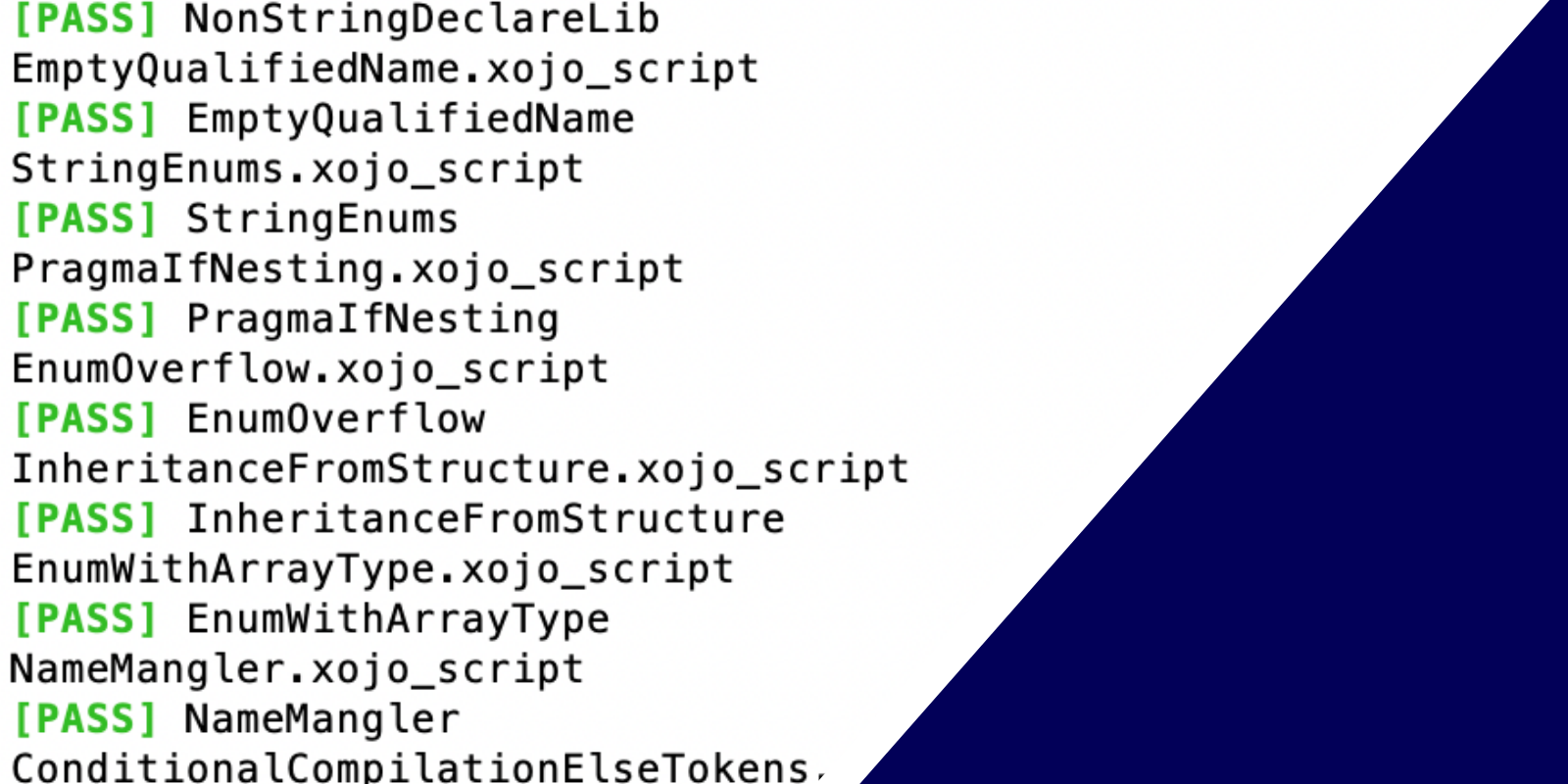Starting with Xojo 2023r1 you’ll find a new feature in Xojo’s Debugger panel that allows you to filter the objects and variables displayed, even between different project runs! This lets you stay focused on the more important objects and variables instead of scrolling through the list of all entries.
Comments closedTag: Testing
Xojo has an extensive testing period where actual users test a pre-release version with their projects but if you are wondering what kind of testing we do internally before each pre-release of Xojo, we have quite a bit of automated testing processes. There are over 400 tests just for the compiler alone. Already, we are approaching 300 tests for our Android framework. In total, across all supported platforms, there are over 2500 automated tests.
Comments closedOne of the ways our Xojo MVPs help the community is by being on the lookout for areas that can be improved and bringing them…
Comments closedAbout three years ago, we added HiDPI/Retina support to our framework which was released to users as part of Xojo 2016r1 when we also shipped our first HiDPI IDE.
With Apple’s announcements at WWDC 2018 and the introduction of dark mode it was time to revisit our graphics and the overall appearance of the IDE again. Here are some things which contribute to the changes that have been made and ones that you will see in the coming months.
Comments closedIn many of our development projects, if not all, we are confronted with situations when we need to test our classes before the final deployment of a project. I’m not talking about Unit Testing here, though I highly recommend the excellent session on that topic from XDC 2018.
For example, it would not be desirable to send hundreds of emails to all the entries in a database simply to test one of the workflow steps or to verify that emails are being delivered as expected. It would be a lot simpler, and less disruptive to those using your app, to test using a few email addresses that are under your control.
So let’s establish a mechanism that allows us tell our apps when to run in a “simulated” mode vs. a “real” mode for all or some of the components that we need to test along the development cycle.
Comments closedIf you are a Mac or Linux web or cross-platform developer, one of the easiest ways to test your apps on Windows is to use a virtual machine. And you can test Windows in a VM completely for free by using the test VMs provided by Microsoft.
Comments closed