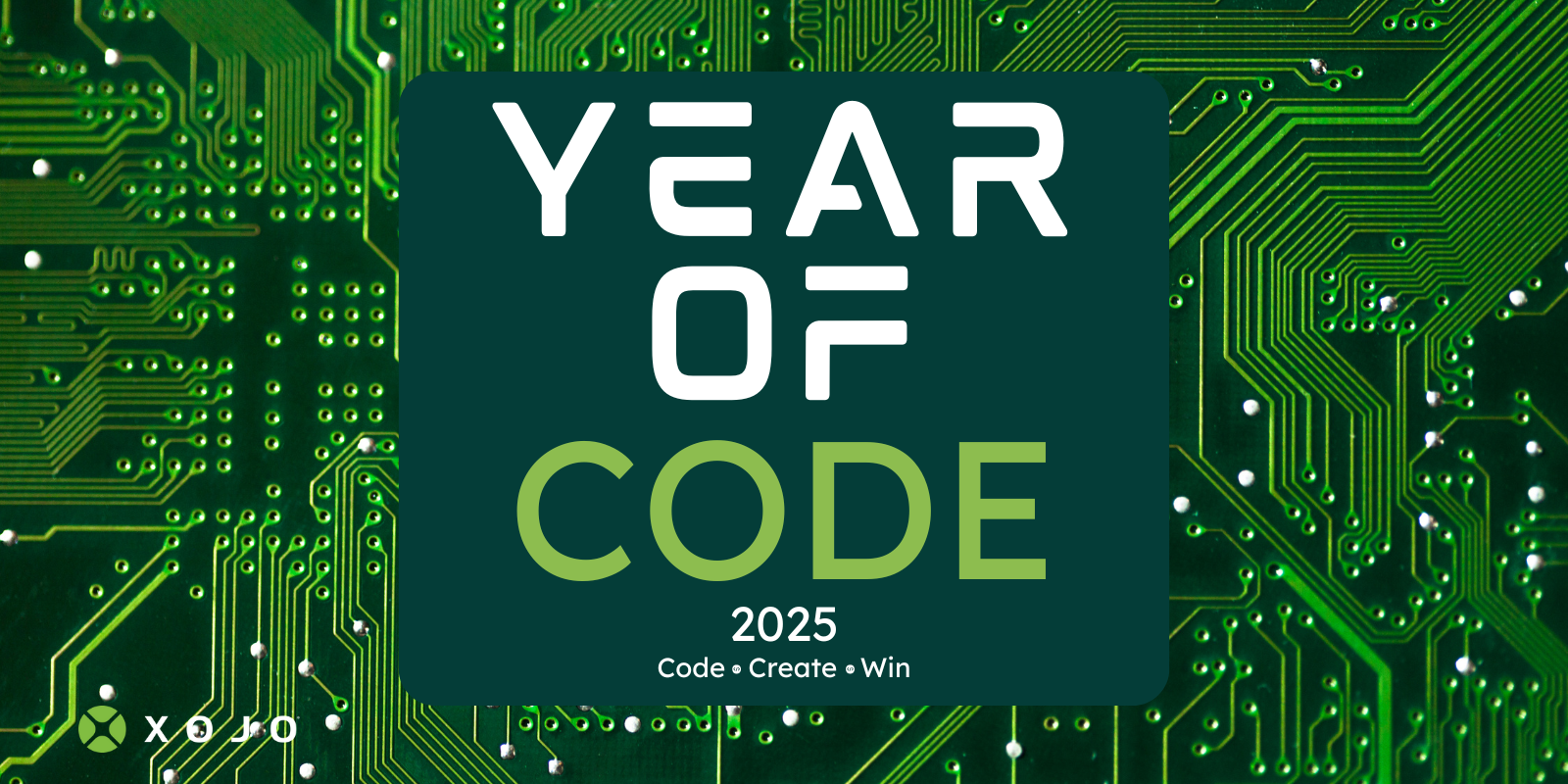As Senior Engineer Paul Lefebvre wrote back in 2022, Xojo added the ability to create Code Assistants starting with Xojo 2022r1. Code Assistants are functions…
Comments closedCategory: Learning
February’s Year of Code 2025 topic is Databases and my project is a SQLite object-relation mapping library that I call Storm. I first created Storm in 2008…
Comments closedHave you ever debugged your Xojo database app and wondered about the SQL queries being executed and the parameters used? You are not alone. Whether…
Comments closedContinuing our series on distributing Mac apps, this post will take you through properly setting up a provisioning profile, which is required for your apps to get tested by others in TestFlight. To review or catch up on earlier steps in this process, see my posts on Sandboxing, Hardened Runtime and Notarization arrives to the Xojo IDE, macOS Apps: From Sandboxing to Notarization, The Basics and Uploading macOS Builds to App Store Connect. But if you have those steps done, let’s set up the provisioning profile you need.
Comments closedJanuary’s Year of Code 2025 topic is Desktop apps and my project is XojoText. XojoText is a simple text editor that lets you edit multiple…
Comments closedIf you are learning Object-Oriented Programming (OOP) or are curious about software development, you have probably heard the term Interfaces. This article explains the concept of…
Comments closedSince Xojo 2024r4 the IDE includes the ability to automatically compile macOS apps with Sandboxing, Hardened Runtime and Notarization. Continue reading to learn that extra step in order to submit the created bundle directly to the App Store Connect website!
Comments closedXojo is kicking off 2025 with something for everyone in the Xojo community, an event that will help new users grow their Xojo coding skills…
Comments closedWhen you’re writing code, you often need to make decisions based on different situations. These decisions are handled using conditional statements. Conditional statements let your program…
Comments closedBy default, macOS adds several menu options to the Window menu of any Desktop app. Those options have been getting more interesting in the latest releases of the operating system, allowing, among other things, to set the position and arrangement of the Window on the screen, split the screen between the Window of one app and another app, or even sending a window of an app to an iPad as an “extended” screen in your macOS setup. Read on, adding these options to your Xojo-built macOS apps is just a few Declares away!
Comments closed