I was reading Twitter recently and came across this Tweet:
Reality shatter. The two objects are traveling in exactly the same manner. Watch when it turns gray. https://t.co/gkRKyfNnyI pic.twitter.com/HpZsudeXSG
— Cliff Pickover (@pickover) November 26, 2017
So of course, I though that would be cool to try in Xojo. After a few minutes of playing around I quickly had it.
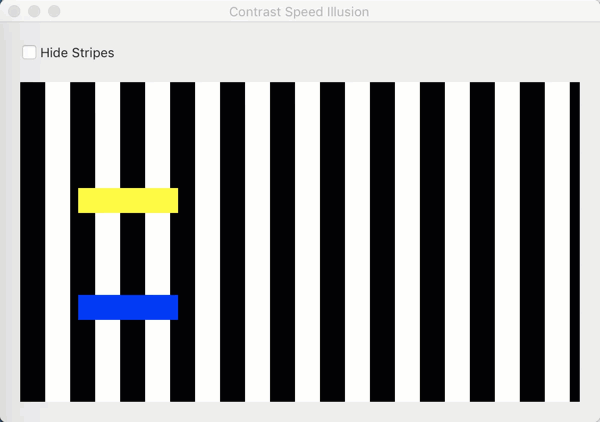
In addition to being a cool illusion (eyes are weird), this project is a good excuse for me to again show how easily you can do animation with Xojo.
Essentially, you just need a Timer that tells a Canvas to update regularly. The Canvas then redraws itself using your objects.
I added a Block class to serve as the blocks that move across the stripe pattern. This class has properties for the X, Y, color and a method to draw itself.
In the Open event of the Canvas, the block objects are initialized:
Block1 = New Block // property on Window Block1.X = 0 Block1.Y = Canvas1.Height / 3 Block1.BlockColor = &cFFFF00 Block2 = New Block // property on Window Block2.X = 0 Block2.Y = (Canvas1.Height / 3) * 2 Block2.BlockColor = &c0000ff
A Timer is added to the Window (Period = 10) with code to update the block’s X coordinates:
Block1.X = Block1.X + 1 Block2.X = Block2.X + 1 If Block1.X > Canvas1.Width Then Block1.X = 0 If Block2.X > Canvas1.Width Then Block2.X = 0 Canvas1.Invalidate(False)
The Paint event then draws the stripe pattern (or not if a hide checkbox is selected):
If HideStripeCheck.Value Then
g.ForeColor = &ccccccc
g.FillRect(0, 0, g.Width, g.Height)
Else
g.ForeColor = &c000000
g.FillRect(0, 0, g.Width, g.Height)
Dim showStripe As Boolean
For i As Integer = 0 To g.Width Step 25
If showStripe Then
g.ForeColor = &cffffff
g.FillRect(i, 0, 25, g.Height)
End If
showStripe = Not showStripe
Next
End If
Block1.Draw(g)
Block2.Draw(g)
Download the illusion project and be amazed at how your eyes play tricks on you:
