The Barcode Scanner received a significant upgrade in Xojo 2025r2 on Windows, with support for more aspect ratios and video mirroring. The DesktopHTMLViewer also saw improvements with the ability to print to PDF.
Consistent Barcode Scanning Experience
Not to be outdone, the Barcode scanning experience on Windows has been brought up to par with other platforms, now including support for video mirroring in the scanning window. Also, if you were seeing a “squished” video before, we’ve now added support for a wider range of video devices and aspect ratios.
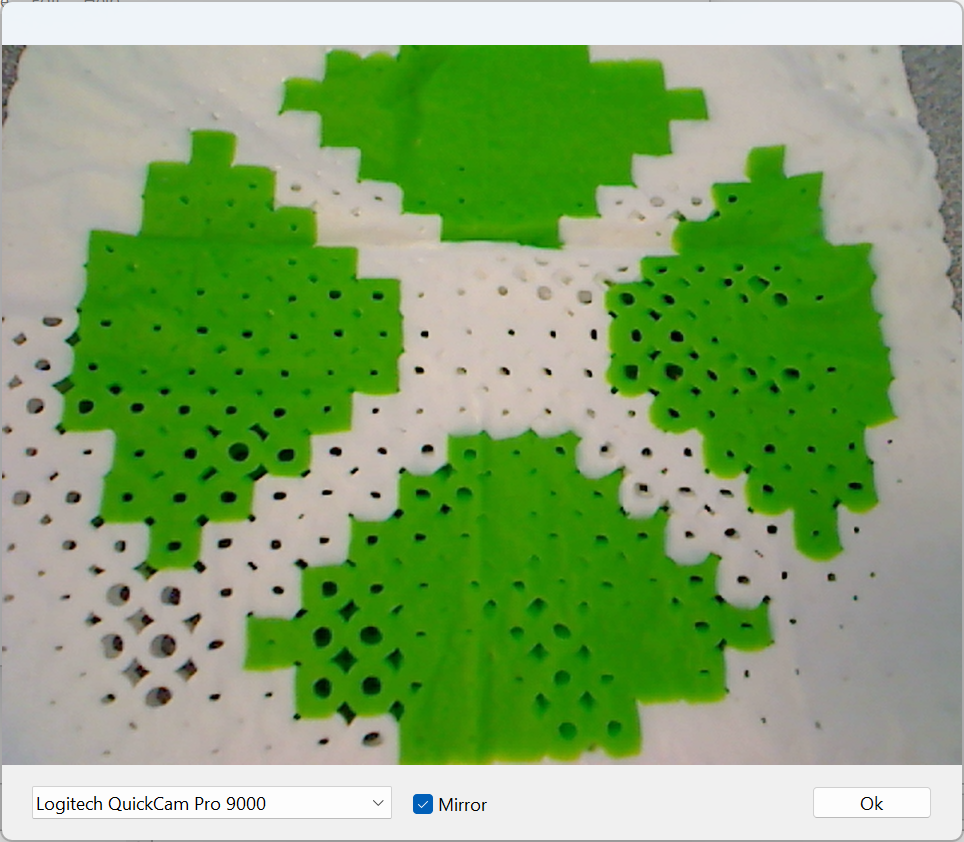
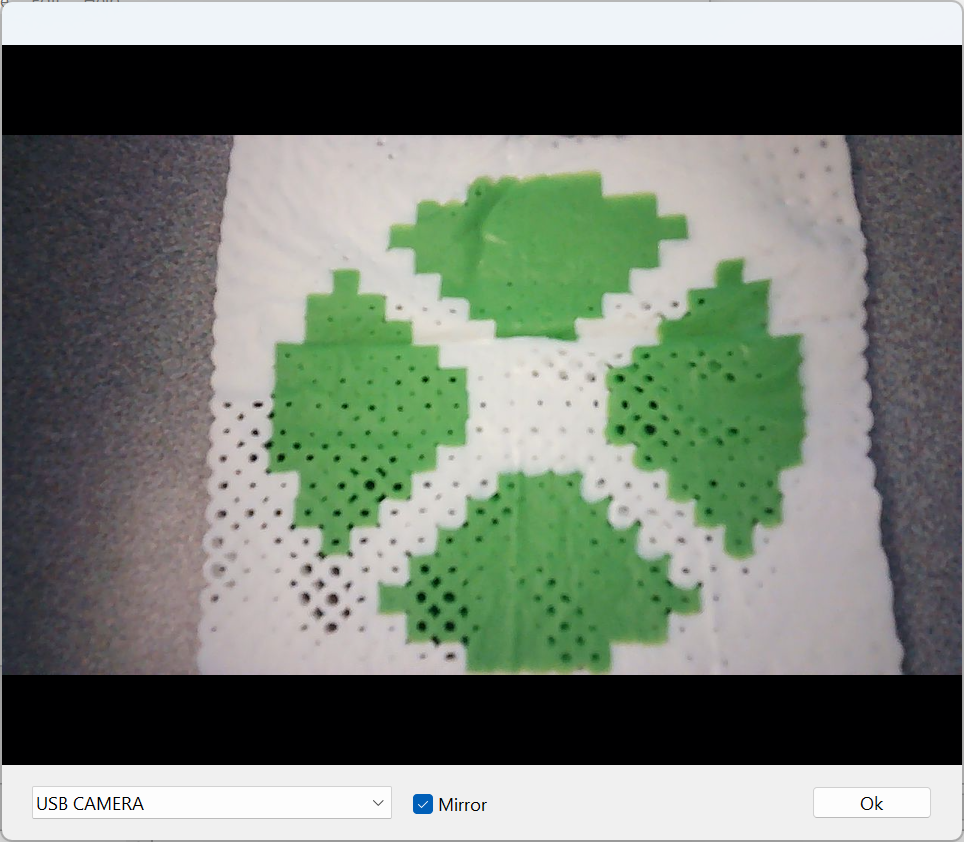
DesktopHTMLViewer Improvements
Thanks to some feedback we received, the DesktopHTMLViewer now supports raising the FocusReceived, FocusLost, KeyDown, and KeyUp events.
While DesktopHTMLViewer.Print works well, there are times you might want to go straight to PDF. If you’d rather skip the default print prompts, you can now use the new DesktopHTMLViewer.PrintToPDF(file As FolderItem) method to print HTML content directly to a PDF file. Just pass in the destination file and everything else works just like the regular Print method, including the PrintComplete event firing on success.
We’re always working to make Xojo better, and your feedback plays a big part in that. So from all of us here at Xojo—thank you! We truly appreciate your input as we continue to improve the product for you and everyone who uses it.
William Yu grew up in Canada learning to program BASIC on a Vic-20. He is Xojo’s resident Windows and Linux engineer, among his many other skills. Some may say he has joined the dark side here in the USA, but he will always be a Canadian at heart.
