Whether you are new to building database applications or you need to expand your toolbox, Xojo is a smart choice. With Xojo you can build real, native apps. And Xojo’s powerful language allows for rapid app development while supporting a wide variety of databases and ODBC, plus it offers flexible form design, database binding, reporting and more.
Multiple Databases Supported
Xojo supports a wide variety of databases, including: SQLite, PostgreSQL, MySQL, Microsoft SQL Server and Oracle.
In addition, you can use ODBC to connect to other databases such as Access (JET), FoxPro, FileMaker, Firebird and even IBM iSeries (DB2). You’ll always have access to your data using Xojo, read more about connectivity between Xojo and your preferred database.
Flexible Form Design
Xojo includes dozens of controls available for desktop, web and mobile apps. You can use these controls to design any type of user interface that you can imagine. You’ll find controls for buttons, check boxes, popup menus, text fields, text areas, graphics, tabs, progress, lists, HTML, images and more.
Simple and Powerful Programming Language
How can a language be both simple and powerful? Xojo is simple because its language is small, focused and object-oriented. It is powerful because its framework, which is also object-oriented, includes robust capabilities you can start using right away, including: native user interface controls, file management, graphics, text processing, networking, threading and more.
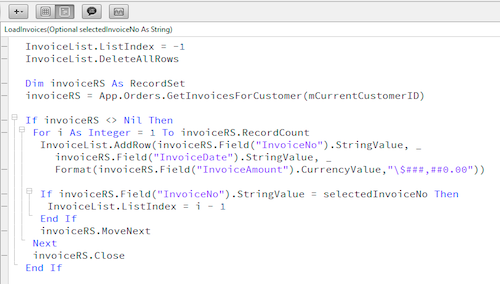
Database Binding for Security
Xojo has built-in support for SQL binding so that you can avoid the security risks that can occur with SQL injection, a type of security vulnerability that can occur when you create SQL statements using simple string manipulation.
Reporting
What good is data without a way to report on it? Xojo desktop apps can use the built-in reporting tool to help you design and display simple reports. And there are also many 3rd party reporting products available for those with more advanced needs or for other platforms.
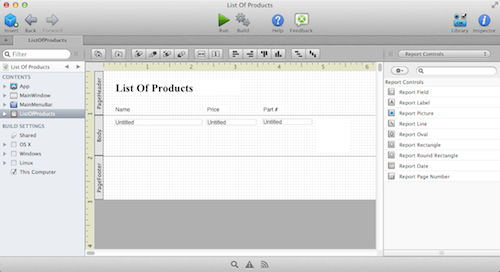
Documentation
If you are new to this, read about how to get started on database apps in this earlier post. Xojo has an in-depth User Guide, a complete Language Reference, and a playlist of videos about using databases with Xojo. The User Guide even has sections on migrating from Microsoft Access, Visual FoxPro and FileMaker!
Try Xojo Free
Xojo is free to use for learning and development. Download and try it today and see for yourself!
