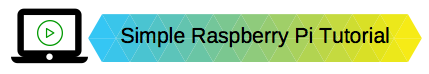On Monday February 29th, the Raspberry Pi Foundation announced the new Raspberry Pi 3. This updated Pi has some significant improvements over the Pi 2, including:
- A 1.2GHz 64-bit quad-core ARM Cortex-A53 CPU (~10x the performance of Raspberry Pi 1)
- Integrated 802.11n wireless LAN and Bluetooth 4.1
- Complete compatibility with Raspberry Pi 1 and 2
That last bullet point is notable because it means that Xojo is also fully compatible with the new Raspberry Pi 3!
Although the new CPU is 64-bit, it remains fully compatible with the ARMv7 CPU used in the Raspberry Pi 2.
Your 32-bit Xojo apps will continue to work fine in the 32-bit version of Raspbian (the only version available right now) on the Raspberry Pi 3. Once you apply the latest Raspbian updates, you can even just take your SD card from your Raspberry Pi 2 and plug it into a Raspberry Pi 3. To run the updates, just run these commands from the terminal on the Raspberry Pi:
sudo apt-get update sudo apt-get upgrade
One word of warning, though. Apparently the new Raspberry Pi 3 gives off quite a bit more heat than the Raspberry Pi 2, so you may want to invest in a heat sink or fan for your case.
The Raspberry Pi 3 has the same $35 price as the Raspberry Pi 2. Here are some tutorials to help get you started:
If you’ve received yours, let us know how you like it in the comments! Remember you can develop and build console and desktop apps for the Raspberry Pi using Xojo 2019r1 or later for free.
Download Xojo today and get started!