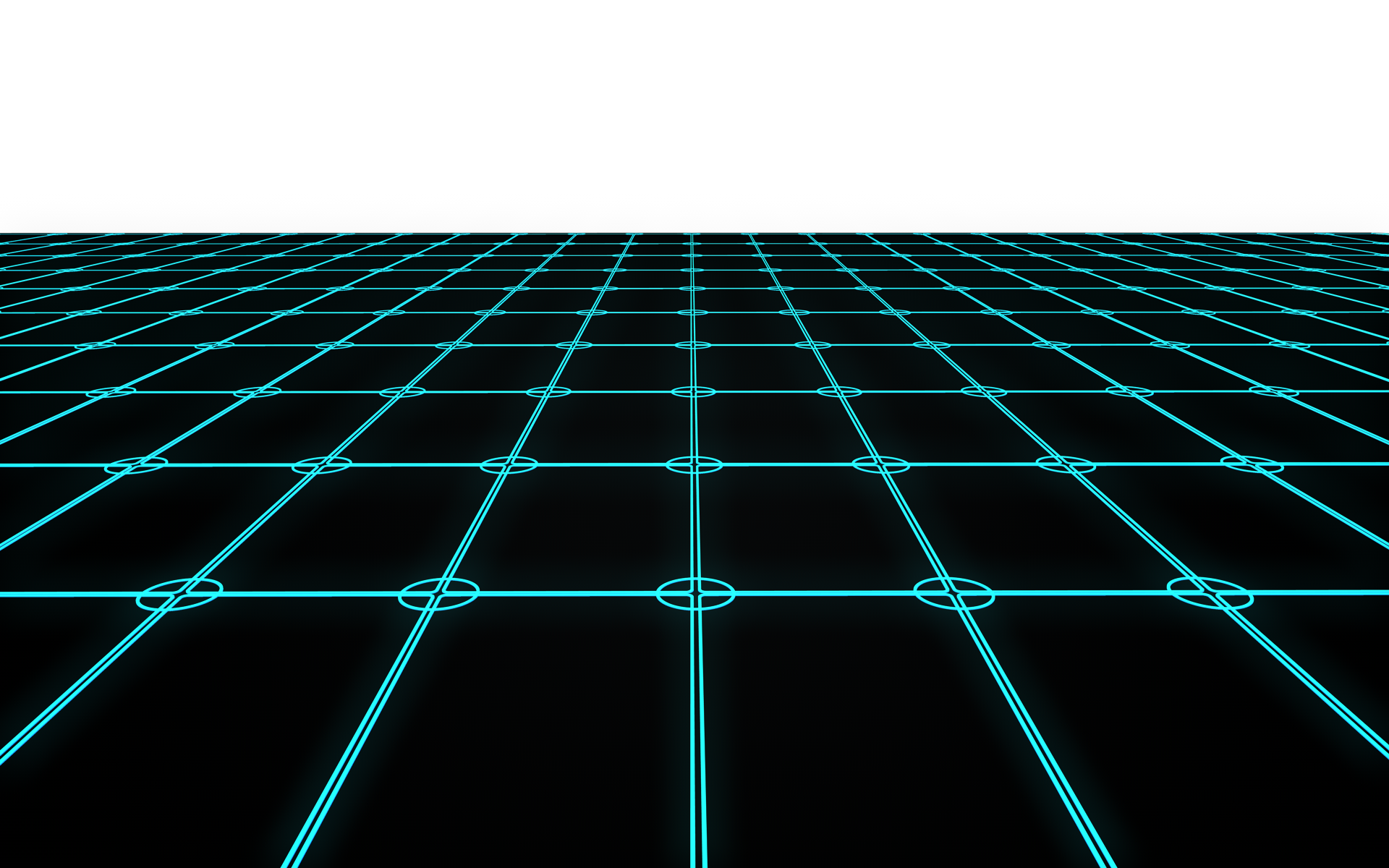A user recently asked whether it’s possible to connect the (x, y) points in a Scatter chart using DesktopChart, and if so, how to do it. The short answer is yes, it is possible. Read on and I’ll show you just how easy it is.
Comments closedAuthor: Javier Menendez
As you may already know, starting with Xojo 2025r3, macOS apps can be developed and compiled with UI Compatibility Mode either enabled or disabled. Now imagine you are creating a Library intended for use in other projects and, as part of its UI-related functionality, the Library needs to determine whether the host application is running with UI Compatibility Mode enabled. How can you do that? Read on to find out.
Comments closedmacOS 26 and iOS 26 bring many changes, most notably a major UI overhaul. This means that some elements in your existing layouts, both small…
Comments closedXojo 2025r3 introduces the first iteration of the DesktopGrid control. This long-awaited control allows you to display as many rows and columns as needed, making…
Comments closedmacOS 26 is in the wild, and many Xojo users have likely updated their Macs to the latest version. While Xojo 2025r2.1 is compatible and can build apps that run under the latest macOS, the Publish feature depends on certain tools provided by Xcode. Unfortunately, one of these tools has undergone a significant change in the latest Xcode release, causing the Publish feature to no longer function correctly.
Comments closedWhen adding a DesktopTextArea to your macOS app, just drag it from the Library into a Window (or Container) in the layout editor of the Xojo IDE. It works out of the box with native macOS behavior. But what if you want to change that native behavior, like, for example, disabling soft wrapping? Keep reading to learn how.
Comments closed