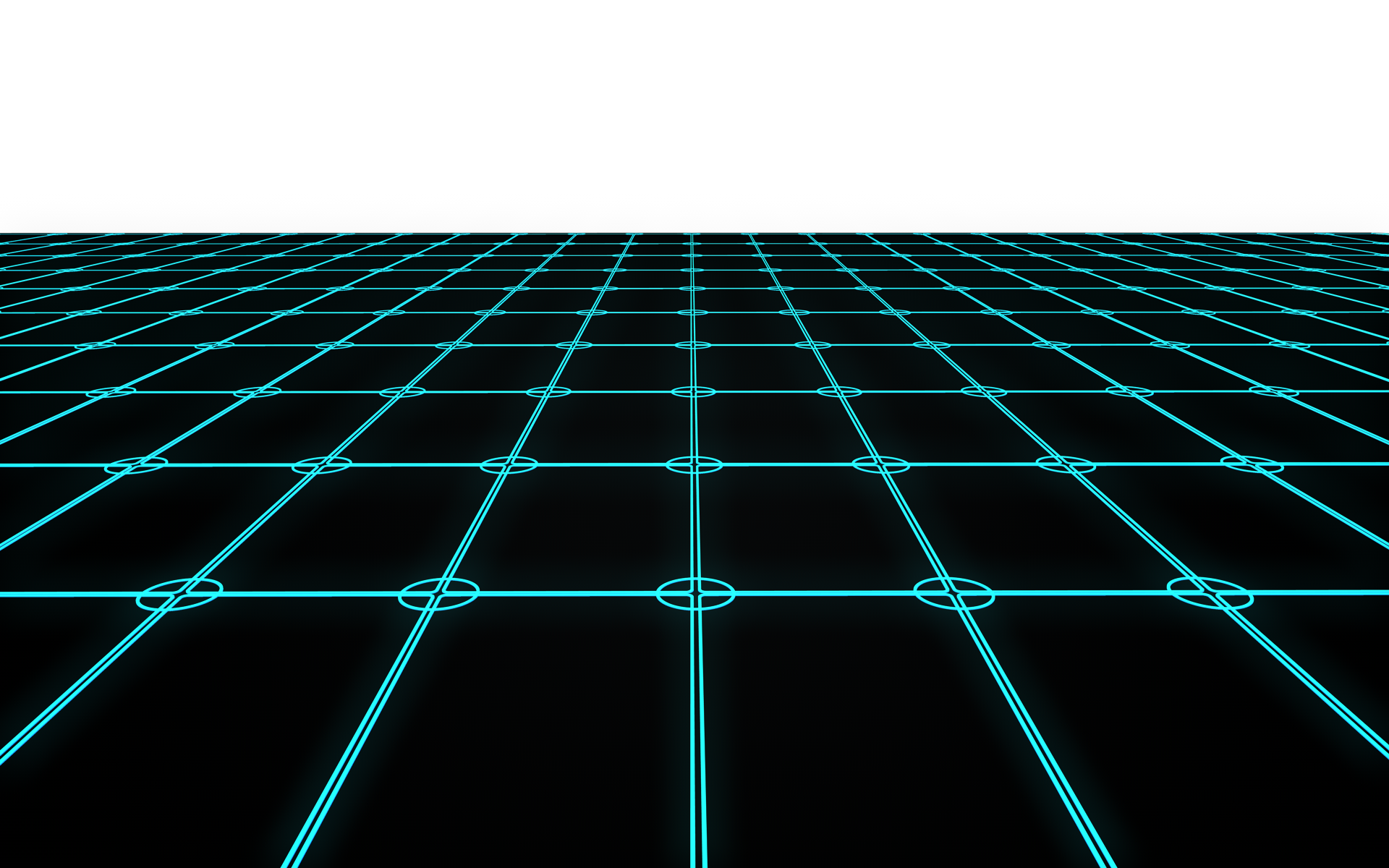A user recently asked whether it’s possible to connect the (x, y) points in a Scatter chart using DesktopChart, and if so, how to do it. The short answer is yes, it is possible. Read on and I’ll show you just how easy it is.
Comments closedCategory: Cross-Platform
For decades, Goto has been treated as a programming faux pas—something to avoid at all costs. Like most rules though, there are exceptions. The Goto…
Comments closedAs you may already know, starting with Xojo 2025r3, macOS apps can be developed and compiled with UI Compatibility Mode either enabled or disabled. Now imagine you are creating a Library intended for use in other projects and, as part of its UI-related functionality, the Library needs to determine whether the host application is running with UI Compatibility Mode enabled. How can you do that? Read on to find out.
Comments closedmacOS 26 and iOS 26 bring many changes, most notably a major UI overhaul. This means that some elements in your existing layouts, both small…
Comments closedLibraries, introduced in Xojo 2025r3, make it easy to reuse your classes and interface items such as windows, webpages, and mobile screens across projects. As…
Comments closedAs the platforms we develop for continue to evolve, so does Xojo. Each year brings new design directions, updated frameworks and refreshed user experience standards…
Comments closedThe web framework has a new control available in the Library, WebUserAuthentication. Now that Passkeys have arrived, let’s explore this feature! Passkeys Demo In this…
Comments closedKeeping up with innovation can be challenging, especially when new technologies don’t always align neatly with what came before. Microsoft works hard to find a…
Comments closedXojo 2025r3 introduces the first iteration of the DesktopGrid control. This long-awaited control allows you to display as many rows and columns as needed, making…
Comments closed