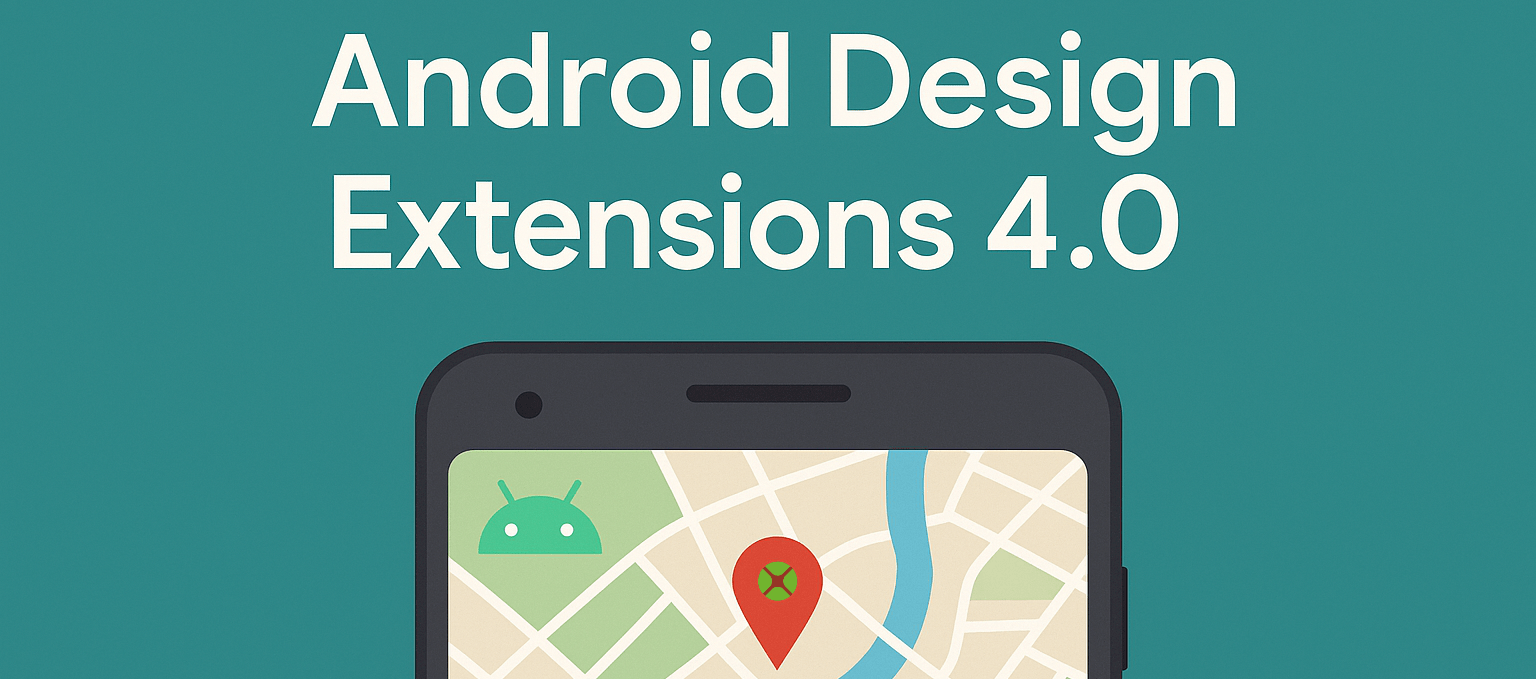Here’s how you can modify Xojo Android’s MobileTabPanel to behave more like the PagePanel found in Xojo Desktop and Web. A TabPanel, as the name…
Comments closedCategory: Mobile
Xojo 2023r2 was the version in which Xojo introduced the beta release of its Android support. Now, with the release of Xojo 2025r2, it’s time…
Comments closedXojo 2025r2 has just been released—time for an update to the Android Design Extensions 4.0, which are compatible with all Xojo 2025r2+ versions. With the…
Comments closedMobile devices typically have a way for the user to identify themself. This can be using a fingerprint sensor, face detection or even with an…
Comments closedStarting with Xojo 2025r2, you can share more than ever before using the MobileSharingPanel. Keep reading to discover the exciting improvements waiting for you!
Comments closedUntil now, the only way to work with named iOSLayoutConstraint instances was by assigning a name in the Inspector Panel. This allowed you to reference them later in code, for example, to deactivate, reactivate, or remove them from a MobileScreen or MobileUIControl. Very handy!
But what about iOSLayoutConstraint instances created in code? Starting with Xojo 2025r2, that’s been improved! Keep reading to learn how.