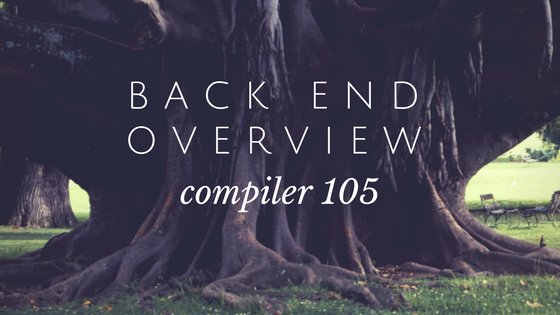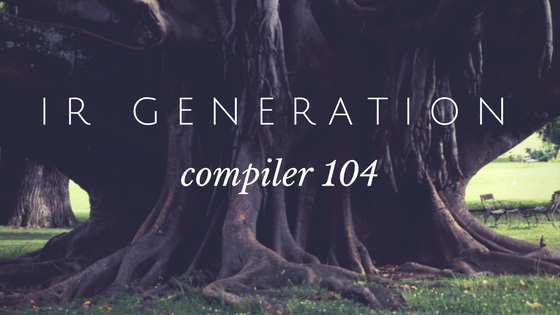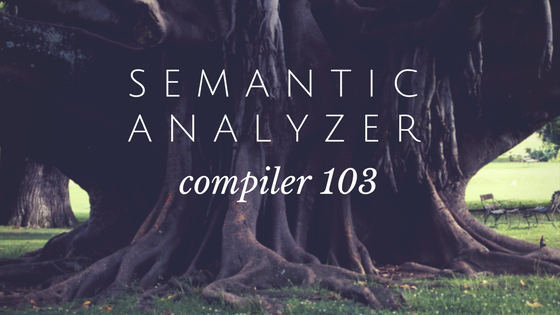So many of you in the Xojo community are independent developers and though you are smart for choosing Xojo for rapid, cross-platform development, you probably aren’t focused on marketing and promoting your app.
I’ve shared some tips on using Twitter to market you apps, and Dana has talked about other ways to market your app for free. These efforts do not live in a vacuum. Let’s discuss ways to integrate all these forms of marketing to make the greatest impact…let’s talk about Networking.
Comments closed