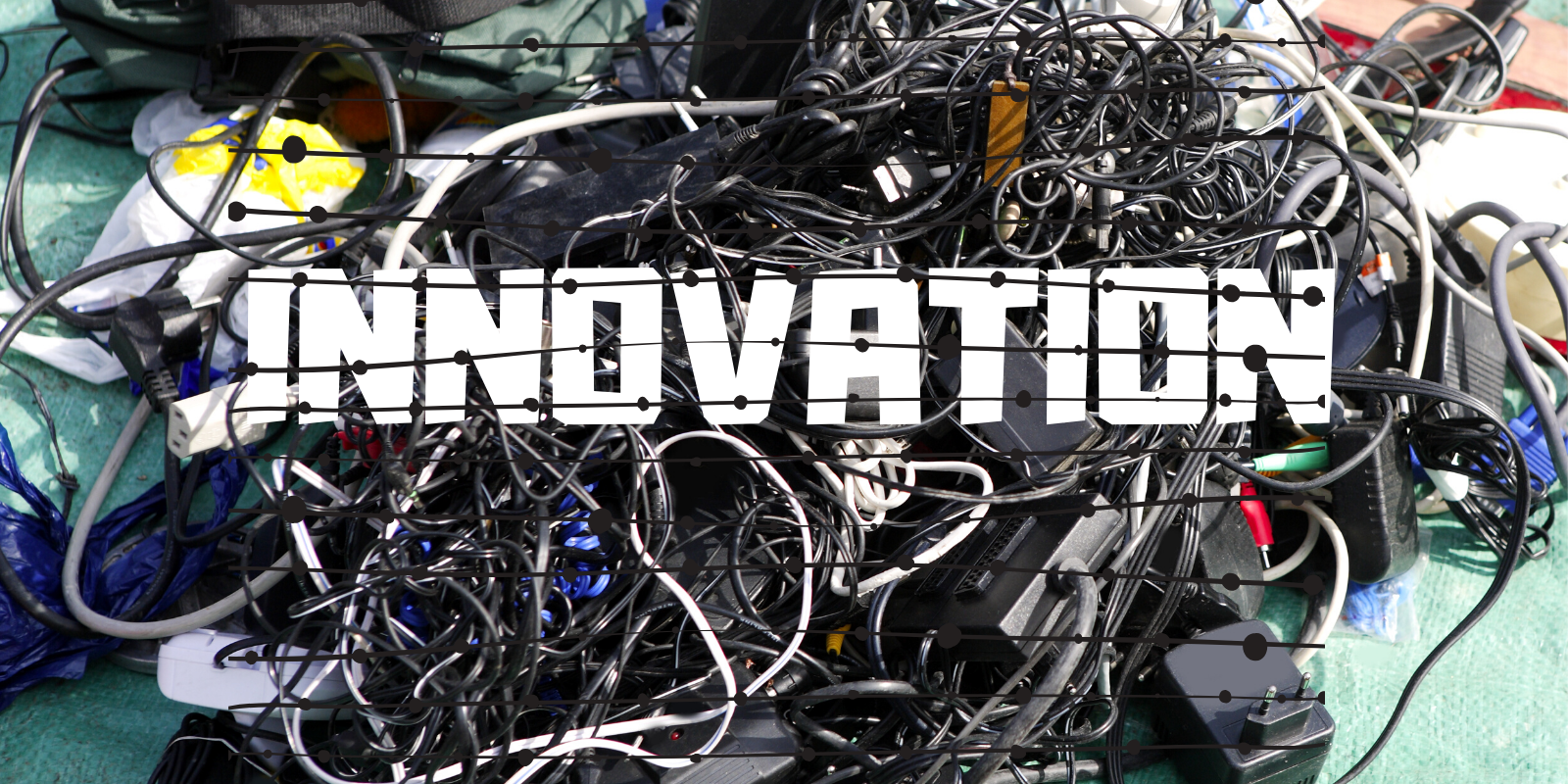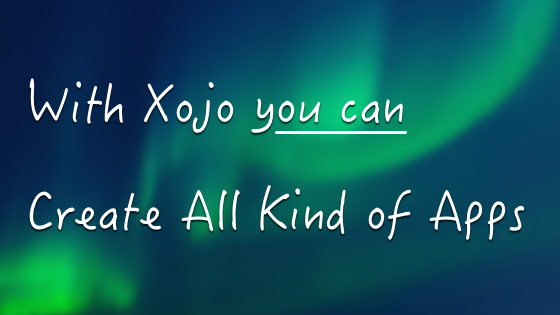I’m a big believer that we need government oversight for some things. Without it, we would be overrun by snake oil salesmen. But sometimes governments attempt to regulate something that doesn’t need regulation.
Comments closedCategory: Technology
With so many programming languages and development environments around … why you should try Xojo? I could tell you more than 400,000 reasons to just jump-in right away; reasons I’ve heard for over 10 years now from Xojo users around the world that are building all kind of apps, products and solutions in all kinds of fields. Nevertheless, if I really think about, all of these reasons can be condensed into the following 10 main points. Continue reading and I’m pretty sure you will want to give Xojo a try too!
Comments closedAs if software development isn’t hard enough, the approach you or your team adopts can make a dramatic difference in project success. Using a traditional project management approach may not lend itself to “learn, discover, and adapt” inherent with software development. Although most Xojo developers are aware of Scrum and other popular agile methodologies, it may be unnecessary to use. Being a Xojo developer and a Certified ScrumManager, my goal is to demystify how agility, specifically Scrum, helps improve product quality, prioritize functionality, and provides an intuitive framework to complete work.
Comments closedIt was urgent to migrate Packr API and database from an aging 32-bit CentOS 6.9 server running on Atom N2800 with 2GB of RAM and 500GB HDD to some optimized modern equipment. And imperative to do it in as little time as 2 minutes.
Comments closedIt was reported that Apple is rejecting from the Mac App Store apps written using the Electron framework. This is where we see the advantage of writing a native application.
Comments closedYou might be assuming you absolutely must upgrade to API 2.0 right now, but that’s not the case. We have designed it so that you have tremendous flexibility in terms of what and when and even if you move to API 2.0.
Comments closedBrent Simmons did an excellent job explaining why developers shouldn’t provide ETAs.
Comments closedApple just released Apple Transporter to manually upload apps to the Mac and iOS App Stores.
Comments closedThe New DateTime class introduced in Xojo 2019r2 is meant as a replacement for the now deprecated Date class. Let’s take a look at how…
Comments closedWinRT is an application framework meant as a replacement for the decades old Win32 API (at least the non-GUI parts of it). Because WinRT is COM-based, and entirely unmanaged code, accessing it directly from Xojo is possible.
Comments closed