At WWDC 2019, Apple announced macOS Catalina (10.15). They didn’t specifically mention it during the keynote, but the writing has been on the wall for a while: in macOS Catalina 32-bit apps will no longer work. At all.
If you have a 32-bit app on Catalina, it now looks like this in the Finder:
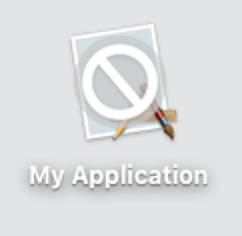
And if you try to run it you get this message:
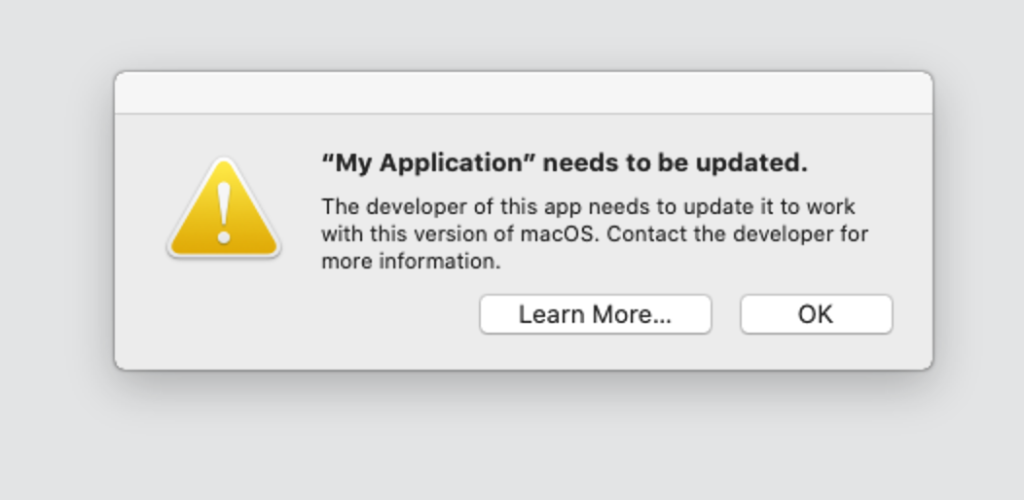
As previously noted last year, Xojo will only support building 64-bit Mac apps in a future release.
So if you haven’t done it already, time is running out for you to get your own projects and apps updated to 64-bit. Fortunately this can be pretty easy with Xojo. First you’ll have to change the build architecture from “x86 32-bit” to “x86 64-bit” and then test and build your app. You may need to upgrade any 3rd party plugins you use and if you are using any Declares then you should also review them for possible updates.
To learn more about getting your projects ready for 64-bit, check out the 64-bit Guidelines topic in the User Guide.
