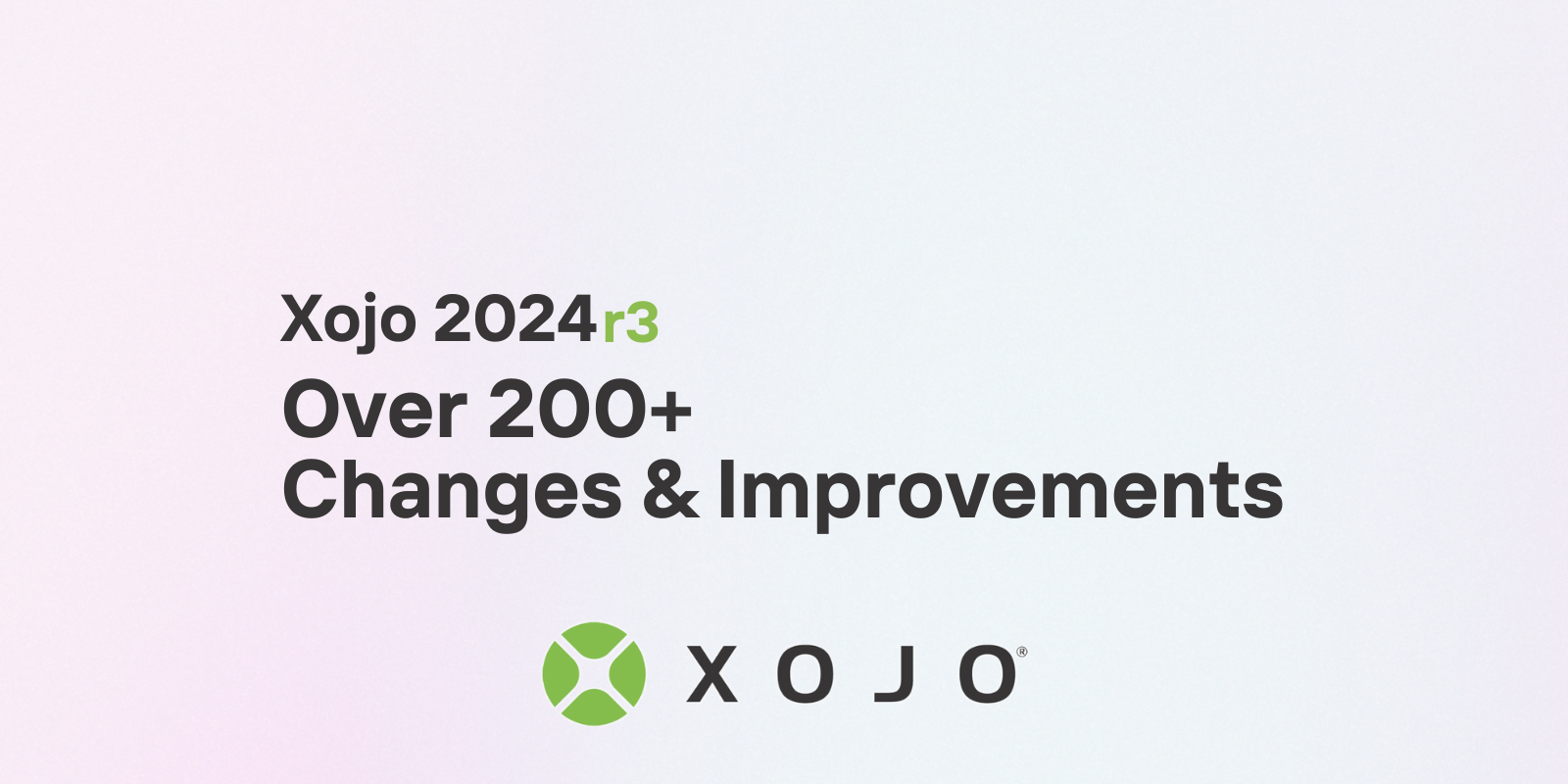A new feature of the Xojo Code Editor is Selection Matching. When this feature is turned on, selected text is highlighted everywhere it appears in…
Comments closedTag: Code Editor
Xojo 2024 Release 4 introduces a suite of powerful new features and enhancements, along with numerous bug fixes, further solidifying Xojo’s commitment to providing a…
Comments closedThe Xojo Code Editor has a few notable changes for Xojo 2024r3 that you might find useful. Line Highlight The first change is that the…
Comments closedWe are excited to announce the arrival of Xojo 2024 Release 3, a major update to the Xojo development platform. This latest version includes over…
Comments closedWhen you’re working on small to medium-sized projects, Xojo’s default IDE window view is probably all you need: all the elements of the project are in plain view and you can easily switch between them. However, things inevitably get more complex when dealing with larger projects. You may need to locate and edit several related items, larger projects likely include multiple methods, events, properties and modules, all of which may be be in their own folders created to organize their functionality or components.
In this article we will highlight several functions provided by the Xojo IDE that allow you to speed up and improve productivity in your large projects.
Comments closedXojo’s Code Editor now lets you move a line or a selection up or down or duplicate entire lines (or a selection). To swap lines, put the cursor on a line and press Option+Up Arrow (Mac) or Alt+Up Arrow (Win/Linux) to move the line up in the code. Press Down arrow to move down.
Comments closedDoes anyone else feel like 2022 is the first year in many years where we have gotten back together, in-person, for big events, small get-togethers, travel and even the daily office grind? Whether that is the right thing to have done or not, it seems that is what many of us did in 2022. Though we all tried new things to stay connected over the past few years (Zoom-fatigue anyone?), there’s nothing like seeing an old friend after years apart.
Comments closedFor Xojo 2022r3, the team worked on a wide variety of things for the Bug Bash. Two notable areas that I worked on were the Code Editor and the updates to the Syntax Help Area and I thought you might like to hear a bit about them.
Comments closedWith Xojo 2022 Release 1, you can use XojoScript to create Code Assistants for use with selected text in the Code Editor. Here’s a quick example of one that swaps the prefix of a comment:
Comments closedFor those of you that don’t consider reading through over 220 items as fun as I do, here are a few things I thought I would highlight, in no particular order…
Comments closed