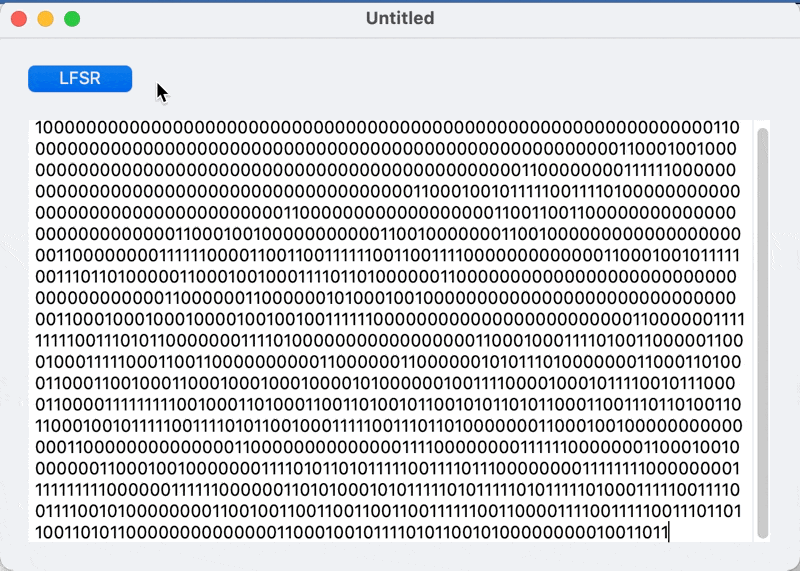I recently watched this video from Computerphile on YouTube (one of my favorite channels). It demonstrates a simple bit-shift operation can generate amazing random strings of numbers. It’s only about 13 minutes and worth the quick watch:
Dr. Pound uses Python for his example, so I thought I’d quickly convert it to Xojo.
Here’s the original Python code:
state = (1 << 127) | 1
while True:
print(state & 1, end = '')
newbie = (state ^ (state >> 1) ^ (state >> 2) ^ (state >> 7)) & 1
state = (state >> 1) | (newbie << 127)
One thing about Python is that its integers are arbitrary precision unlike most other programming languages like Xojo, Java or C#. So we have to tweak the Python code to work with 64-bit integers, which are more commonly available and the maximum supported in Xojo.
If you’ve not used Python before, you might find all the symbols to be a bit cryptic. The Xojo code below ought to help you understand them better.
Updated to use correct tap bits for 64-bit numbers (Oct 5, 2021)
Var state As UInt64 = Bitwise.ShiftLeft(1, 63) Or 1 Var state As UInt64 = Bitwise.ShiftLeft(1, 63) Or 1 While True TextArea1.AddText(Bitwise.BitAnd(state, 1).ToBinary(1)) TextArea1.VerticalScrollPosition = TextArea1.LineNumber(TextArea1.Text.Length) // Scroll to end App.DoEvents // Don't do this in a real app!! Var newbit As UInt64 newbit = (state Xor _ Bitwise.ShiftRight(state, 1) Xor _ Bitwise.ShiftRight(state, 3) Xor _ Bitwise.ShiftRight(state, 4)) And 1 state = Bitwise.ShiftRight(state, 1) Or Bitwise.ShiftLeft(newbit, 63) Wend
I also changed this to work in a Desktop app rather than being a Console app so you can ignore the TextArea1.VerticalScrollPosition and the DoEvents (which you should not use in a real app) as they are just there so you can see the value change in realtime.