With the new XAML Control chooser window that is available in Xojo 2023r3 for Windows you can now play/experiment with XAML like never before, right in the IDE.
A Playground Built-In to the IDE
For those that have already tried the XAML Gallery example project, you may be familiar with one particular part of the demo which allows you to experiment with XAML in what we call the Playground:
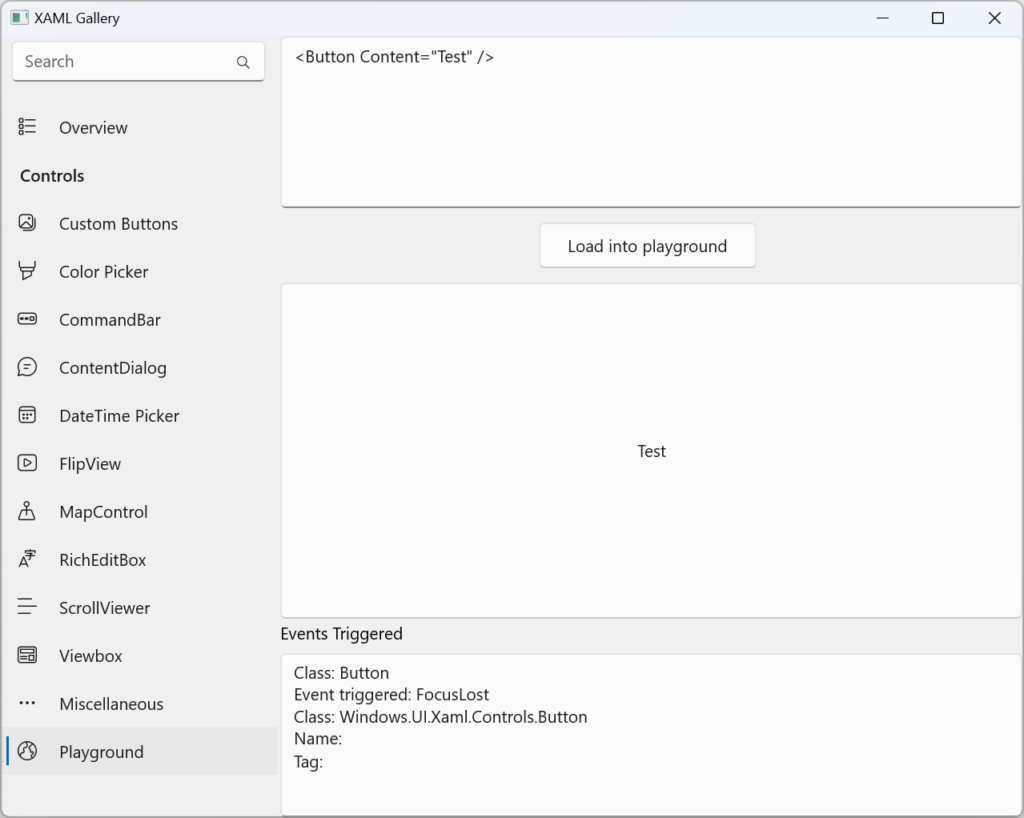
This Playground has now been integrated into the Windows IDE in Xojo 2023 Release 3.
The New XAML Control Chooser Window
In Xojo 2023r2 we introduced DesktopXAMLContainer. Dragging one onto your layout and clicking on the edit icon allowed you to pick a pre-defined XAML control via our XAML Control Chooser Window. This XAML Control Chooser Window has now been updated in Xojo 2023r3 to include additional features that mimic what the XAML Gallery example project already provided, and that’s the Playground.
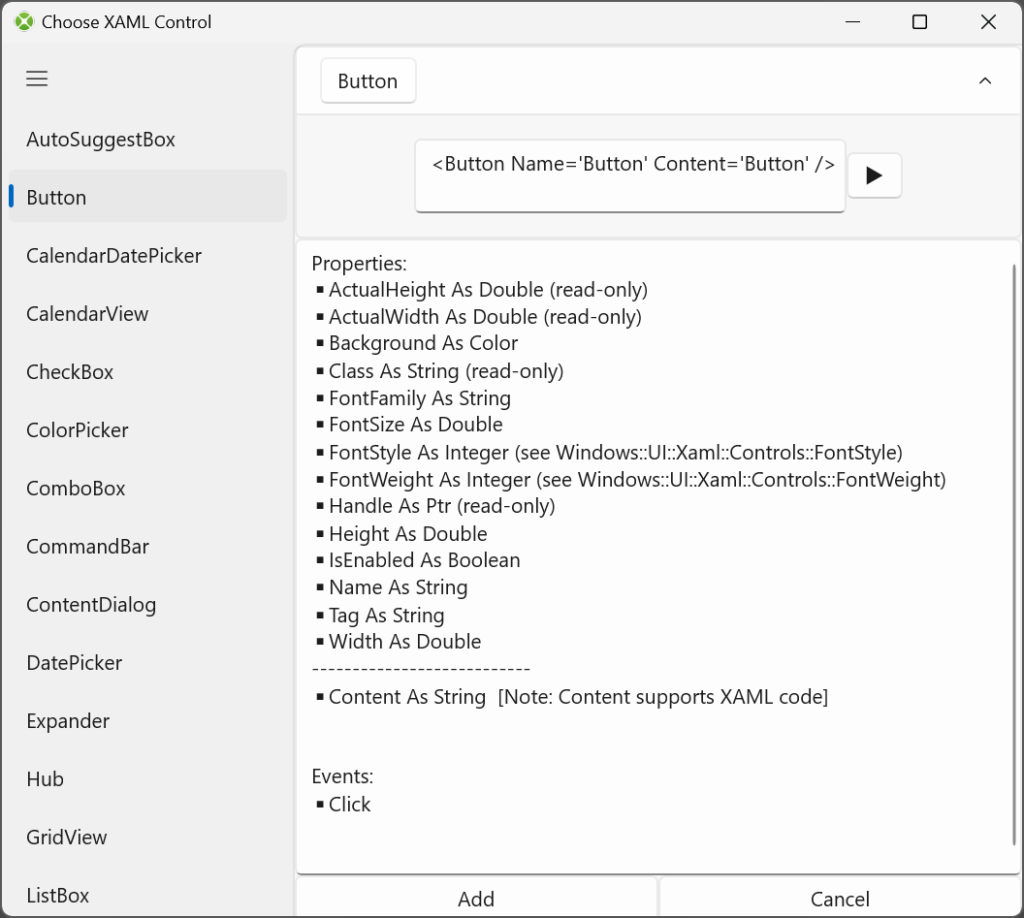
Experimenting in the New Playground
Just like in the XAML Gallery project, you can now enter your own custom XAML code and “run” it (using that play looking button next to the XAML editor).
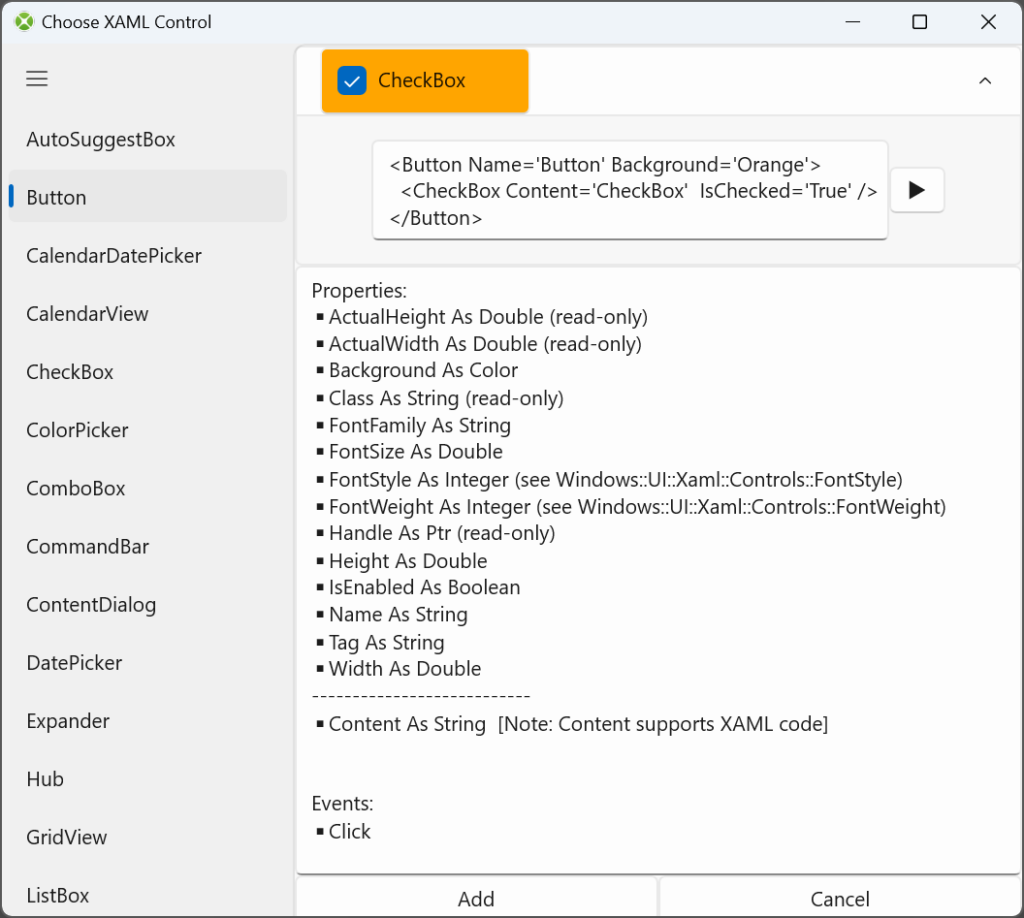
When you are satisfied with how your XAML looks, just click Add to insert it into the DesktopXAMLContainer.
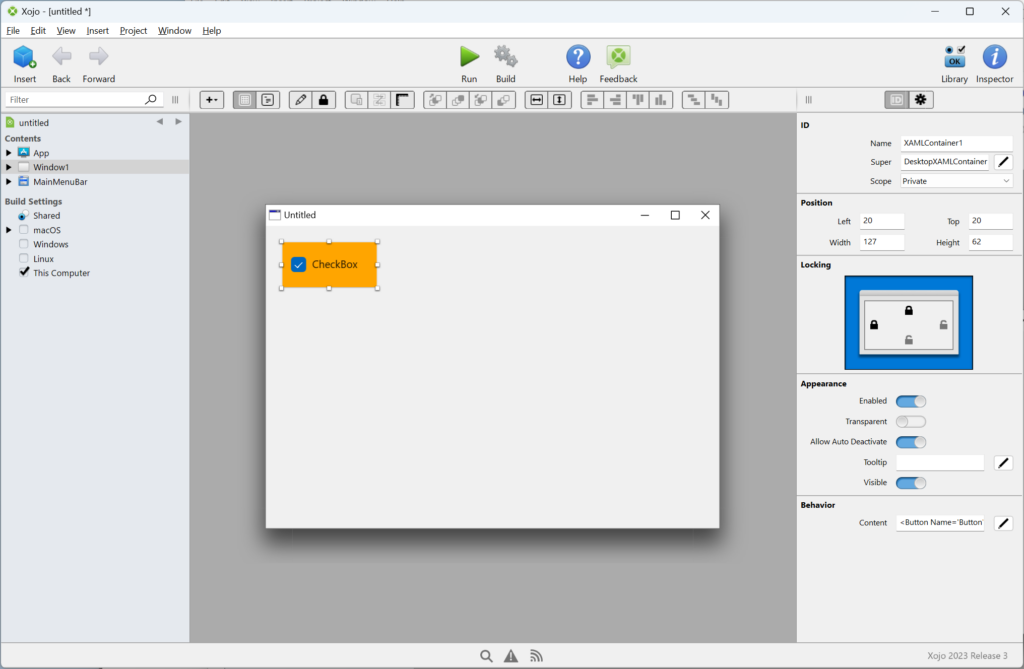
Et voilà! The new XAML Control Chooser Window provides a unique WYSIWYG interface that you can use to edit your XAML code and to experiment with XAML, now go out and play! Learn more about the the DesktopXAMLContainer in the Xojo Programming Documentation.
William Yu grew up in Canada learning to program BASIC on a Vic-20. He is Xojo’s resident Windows and Linux engineer, among his many other skills. Some may say he has joined the dark side here in the USA, but he will always be a Canadian at heart.
