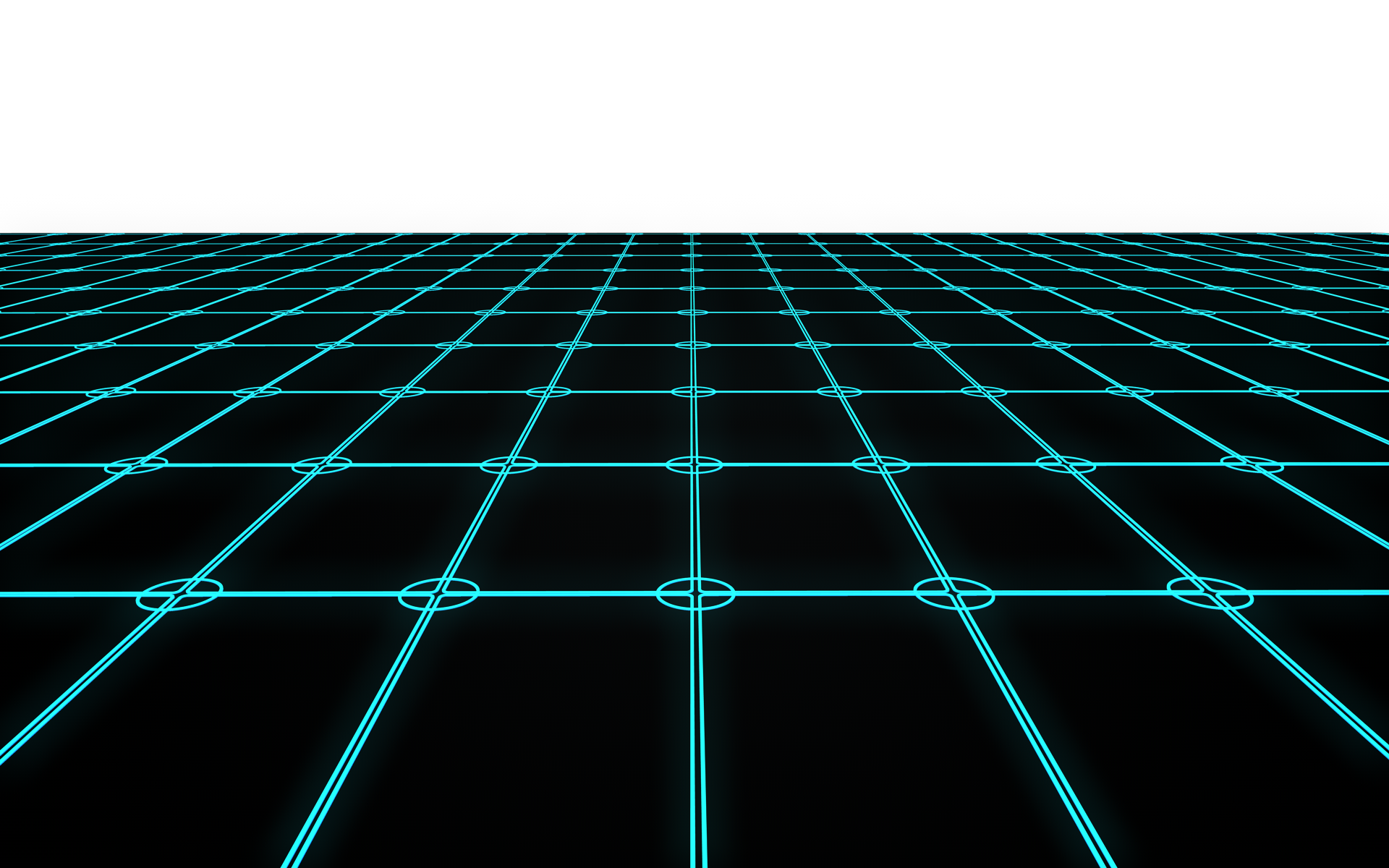Besides being a great resource for everything from Xojo code tips and snippets to videos that show you cool things, plus news and announcements, the…
Comments closedYear: 2025
Problem: you need to search an array to see if it contains a particular value. The simple solution is IndexOf if it’s a simple array, or a…
Comments closedmacOS 26 and iOS 26 bring many changes, most notably a major UI overhaul. This means that some elements in your existing layouts, both small…
Comments closedWith Xojo 2025 Release 3, we are introducing Jade, an AI assistant for Xojo. This initial version is primarily for asking general Xojo-related questions and…
Comments closedLibraries, introduced in Xojo 2025r3, make it easy to reuse your classes and interface items such as windows, webpages, and mobile screens across projects. As…
Comments closedAs the platforms we develop for continue to evolve, so does Xojo. Each year brings new design directions, updated frameworks and refreshed user experience standards…
Comments closedThe web framework has a new control available in the Library, WebUserAuthentication. Now that Passkeys have arrived, let’s explore this feature! Passkeys Demo In this…
Comments closedKeeping up with innovation can be challenging, especially when new technologies don’t always align neatly with what came before. Microsoft works hard to find a…
Comments closedXojo 2025r3 introduces the first iteration of the DesktopGrid control. This long-awaited control allows you to display as many rows and columns as needed, making…
Comments closed