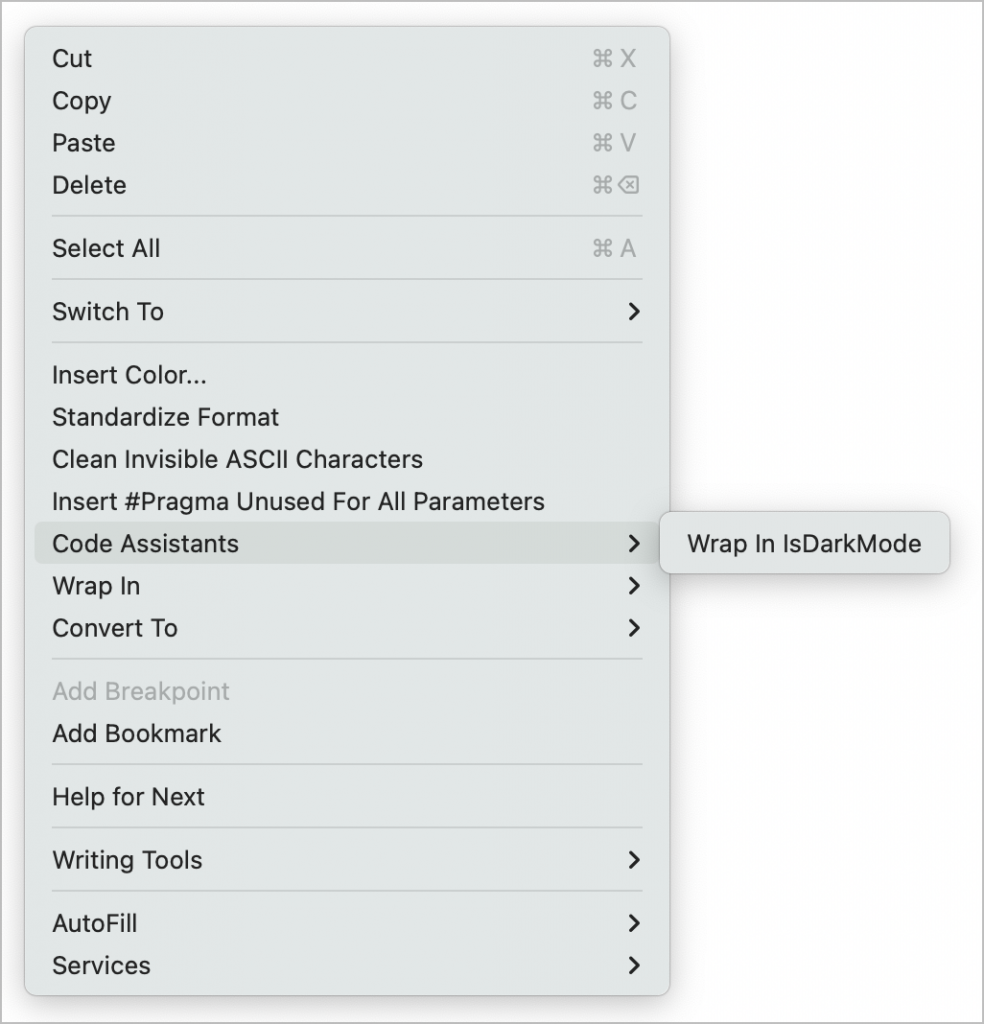
As Senior Engineer Paul Lefebvre wrote back in 2022, Xojo added the ability to create Code Assistants starting with Xojo 2022r1. Code Assistants are functions that manipulate the code selected in the Code Editor to help with various code editing tasks. Code Assistants are written in XojoScript, but XojoScript has no access to the Xojo Debugger. Fortunately, there’s a simple solution to this problem.
Xojo’s Code Assistant Tester example project makes it easy to test and debug your code before you create your Code Assistant. Go to File > New Project, click on Examples then open the IDE folder to find it. With this example, you can enter the code that would go into your eventual XojoScript that will be your Code Assistant. Because this code is in methods in Xojo itself, you can test it and debug it with the Xojo Debugger.
Here’s a quick video on how to use Code Assistants and the Code Assistant Tester:
If you write some handy Code Assistants, consider sharing them on the Xojo Forum they could be useful to others in the community.
Geoff Perlman is the Founder and CEO of Xojo. When he’s not leading the Xojo team he can be found playing drums in Austin, Texas and spending time with his family.
