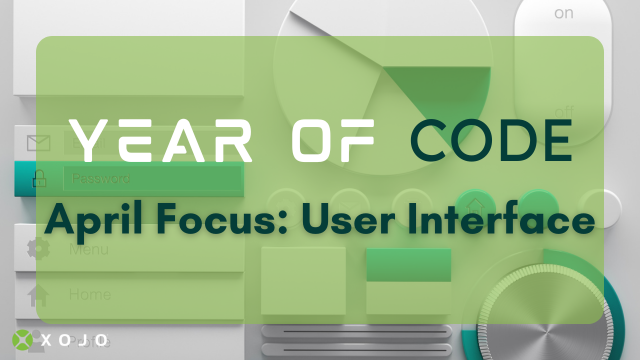April’s Year of Code theme is all about a great User Interface, I decided to focus on refining the user experience of an existing application.…
Comments closedCategory: Cross-Platform
Starting with Xojo 2025r1, you’ll find a new control in the iOS Library panel: MobileColorPicker. This control brings a native color-picking experience to your projects, allowing users to choose from a wide range of colors, save their favorites, or use a ‘loupe‘ to select a color directly from the screen.
Comments closedStarting with Xojo 2025r1, a new Property List Editor is available for both Desktop (macOS) and iOS projects under Build Settings > macOS and Build Settings > iOS. This editor simplifies the process of adding custom entries that your app may require, beyond those automatically included by Xojo.
Comments closedStarting with Xojo 2025r1, you can publish macOS and iOS apps to App Store Connect directly from the Xojo IDE. Keep reading to learn how!…
Comments closedFor many years, Xojo included prebuilt ICU libraries (International Components for Unicode) on Windows to ensure consistent Unicode behavior across platforms. However, maintaining and updating…
Comments closedXojo 2025 Release 1 adds support for ColorGroups and improves dark mode support for Android. ColorGroups Now available for Android, ColorGroups are a way to…
Comments closedIt’s been a common complaint that on macOS you could not get the Destination of a FolderItem drag. That was then, but this is 2025r1…
Comments closedOccassionally we make fixes and additions that might seem minor to some, but a highlight for others. Take for example our changes to the DesktopWindow…
Comments closedImagine a sleek, interactive Kanban board right in your browser: Columns labeled “To Do,” “In Progress,” and “Done,” each populated with cards representing tasks. With…
Comments closed