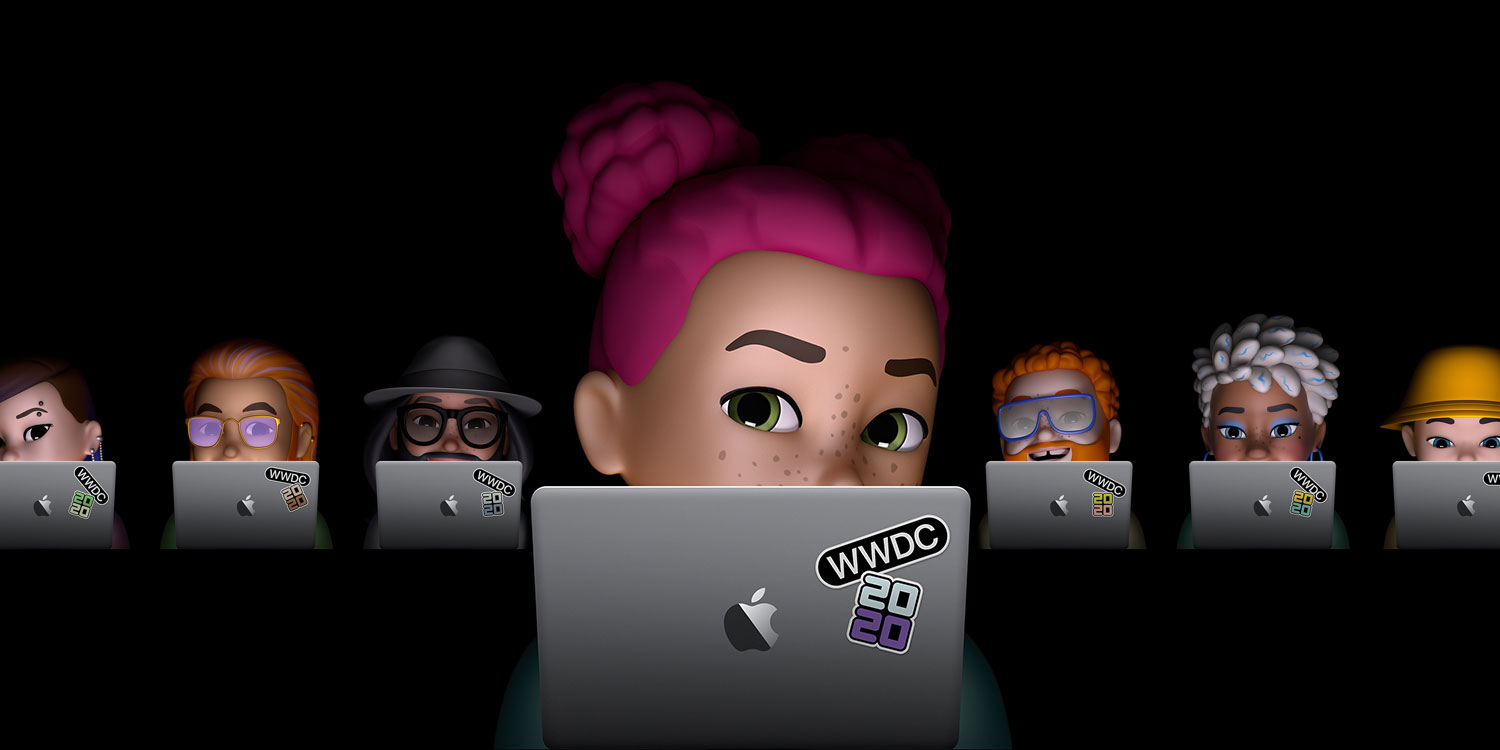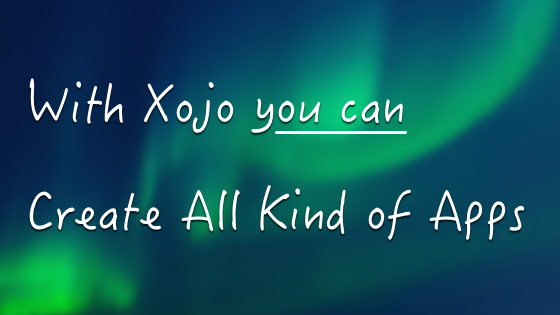Here’s a fun little project you can try to get a feel for some simple animation in your iOS and future Android apps.
Comments closedCategory: Fun
Hang out with the Xojo team at our WWDC20 keynote watch party! It’s the first ever global, all-online WWDC and you don’t want to miss…
Comments closedLearn to create a solar system in Xojo with the help of the MBS Xojo Plugin component SceneKit. SceneKit is an Apple framework that supplies functions for graphic and animation designs.
Comments closedGeoff used an interesting metaphor in a conversation recently. He said, “Since we have been working on so many multi-year projects, 2019 had a bit of a drought of big new features, but in 2020 we are predicting rain … lots of rain.” This really got me thinking about how different XOJO.CONNECT 2020 will be from the past few Xojo Developer Conferences.
Comments closedHave you been to Nashville? I was there once in 2006 and maybe I’ll tell you that story over a beer at a haunted pub crawl. No need to do your own googling, read on to see what there is to do in Nashville in 2020!
Comments closedWith so many programming languages and development environments around … why you should try Xojo? I could tell you more than 400,000 reasons to just jump-in right away; reasons I’ve heard for over 10 years now from Xojo users around the world that are building all kind of apps, products and solutions in all kinds of fields. Nevertheless, if I really think about, all of these reasons can be condensed into the following 10 main points. Continue reading and I’m pretty sure you will want to give Xojo a try too!
Comments closedThe coming holiday season means 2019 is nearly at an end. Looking at the numbers, it’s been a great year for Xojo. We gained more new Xojo users this year than last year. More people are using Xojo Cloud than ever before. In fact, in terms of our overall revenue, 2019 is the best year we have had in over 5 years.
Comments closedIn a recent Star Trek Discovery episode, the crew was investigating how a probe (from the future!) was attempting to hack into their systems. This is what was said about it:
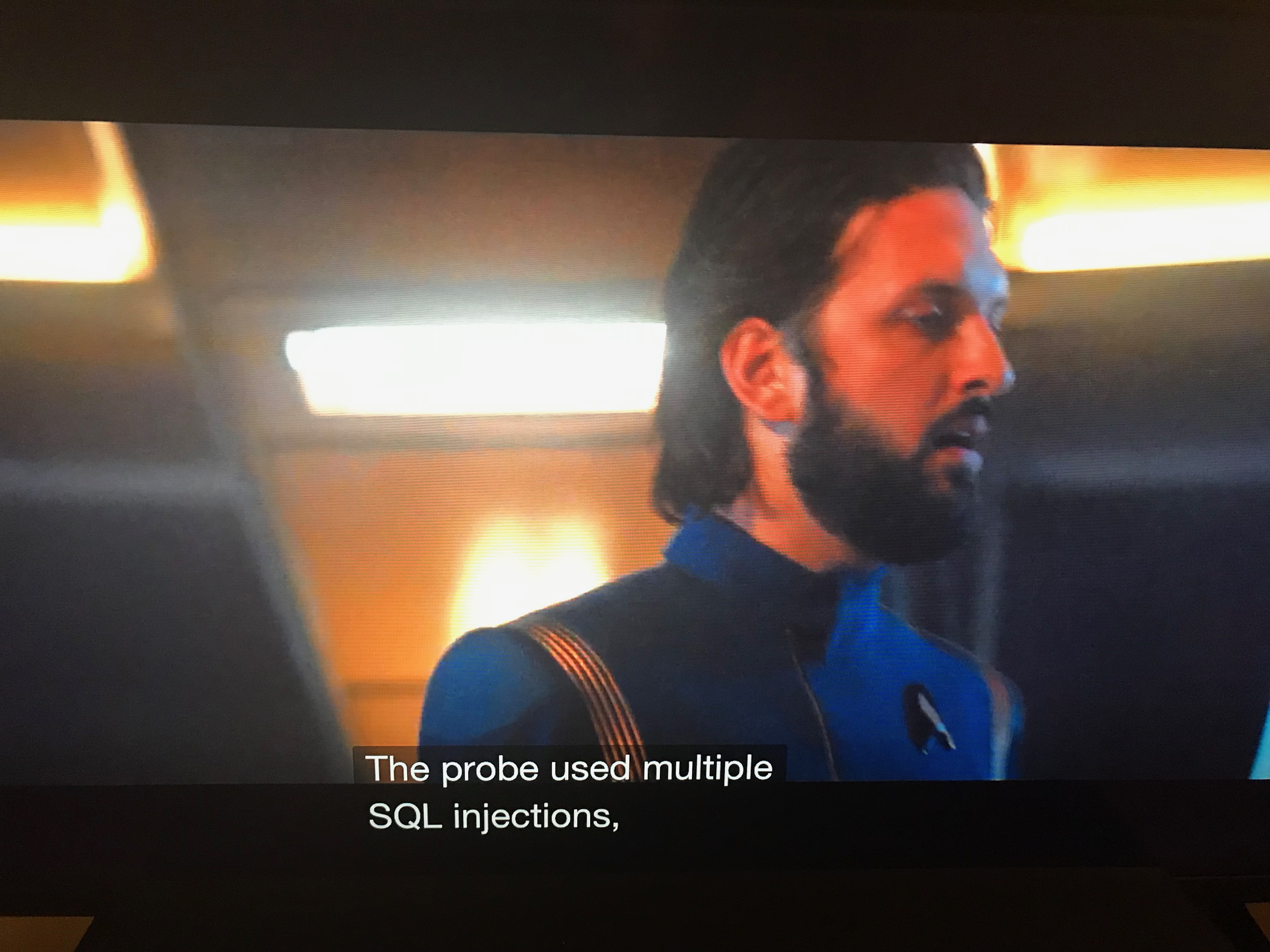
I love the new Star Trek Discovery and there are a fair amount of Klingons in it, from time to time. It occurred to me that someone has probably built a web service to translate English to Klingon and if so, I needed to build a Xojo app to use it.
A quick Google search turned up an API by FunTranslations: https://funtranslations.com/api/klingon
It has simple usage where you send along the text in English and you get back a JSON result containing the text translated to Klingon. Here’s the result of my 15 minutes of effort to use this in a Xojo desktop app:
Comments closedDecember 3rd kicks off Computer Science Education Week 2018! Computer Science Education Week is held in early December every year in recognition of the birthday of computing pioneer Admiral Grace Hopper. Alongside this is the Hour of Code promotion where schools throughout the world get students to try at least 1 hour of programming at some point during the week.
Each year for Hour of Code, I volunteer at the local Middle School to talk to the students about what it is like to be a programmer and do a little bit of programming. This year I plan to demonstrate Xojo Dojo with a Raspberry Pi and show the kids how much fun coding and Xojo programming can be.
Comments closed