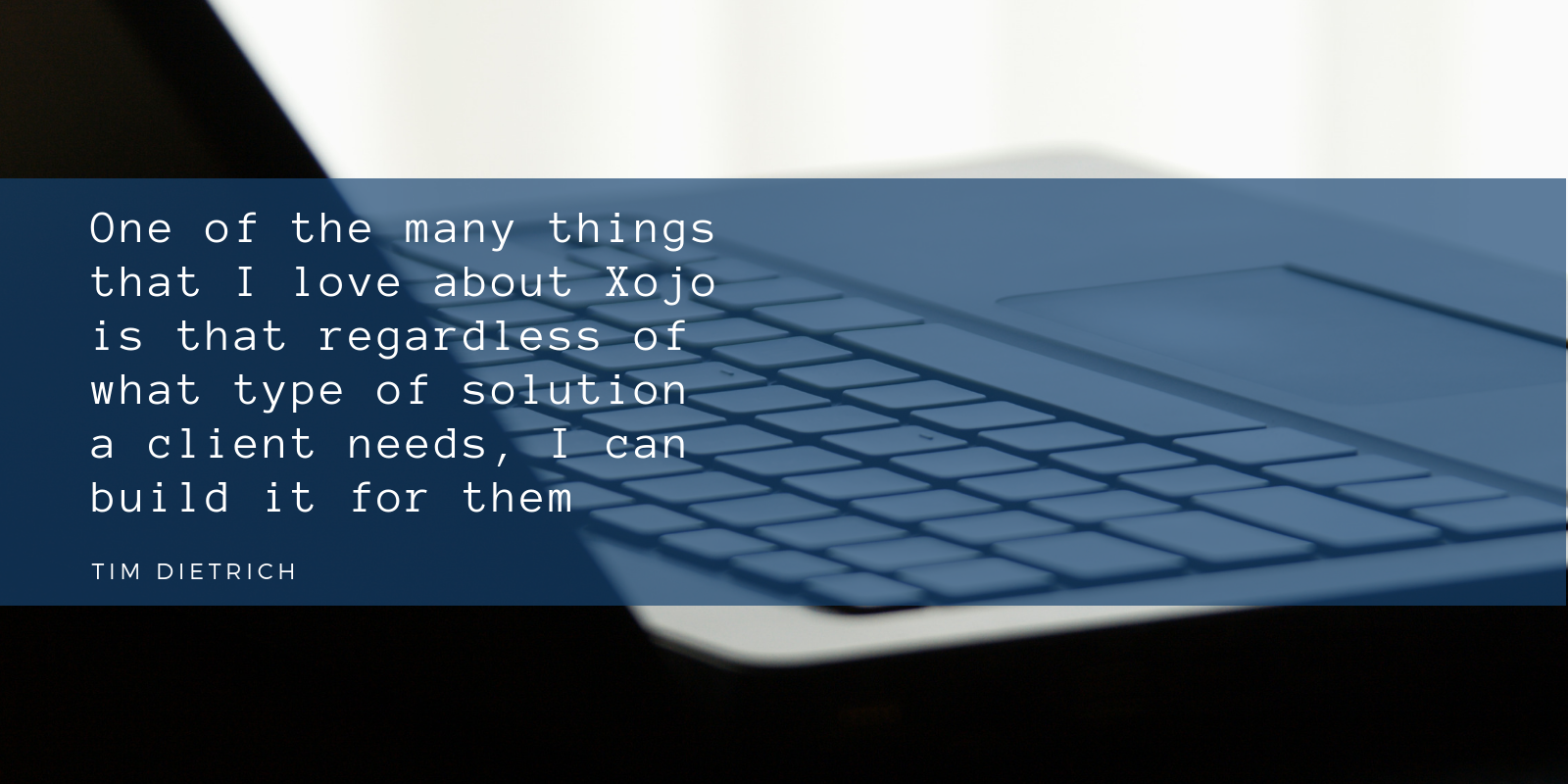The Timer and Xojo.Core.Timer classes gives us a resolution that is more than enough for most of the cases where we need to use them. In fact, under macOS we don’t find any kind of limitation when using the classes provided by the Xojo Framework: we can achieve a maximum resolution of 1 ms on any of the most recent computers.
But when working with Windows OS this is not so straightforward . It doesn’t matter if we try to set the Timer Period property to a minimum value of 1 ms; Windows imposes a minimum resolution of 16 ms, insufficient when we demand the maximum precision for a critical task (period interval between Timer firings).
Of course Xojo has a solution for this, you can resort to a third-party plug-in that works extremely well … or you might find the following technique useful for all kinds of projects.
Comments closed