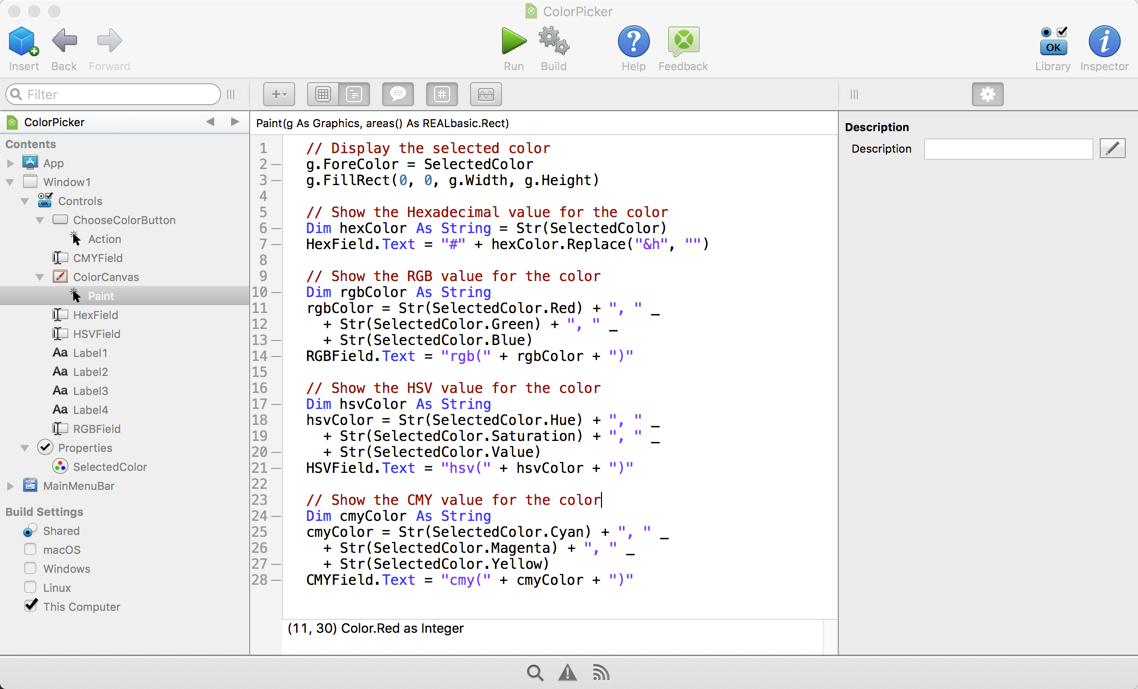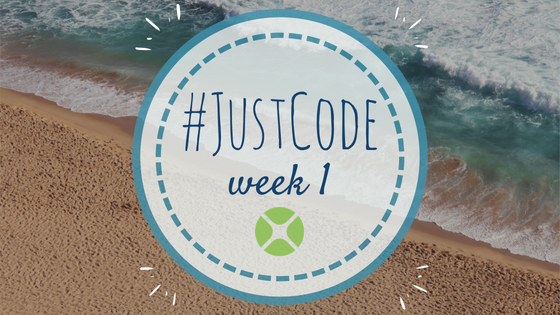It’s the first week of the Just Code challenge so I’m starting with something pretty simple. This app lets you choose a color using the system color picker and then shows you the color values in hexadecimal (useful for programming, HTML and CSS), RGB (red, green, blue), HSV (hue, saturation,value) and CMY (cyan, magenta, yellow).
This is a desktop app that demonstrates the use of a PushButton, the SelectColor method, a simple Canvas and the Color data type. It has less than 30 lines of code.
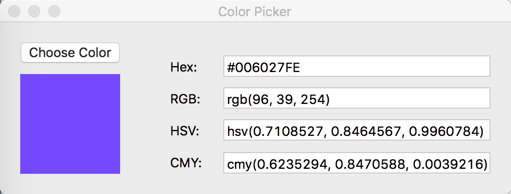
This is the layout of the Window user interface:
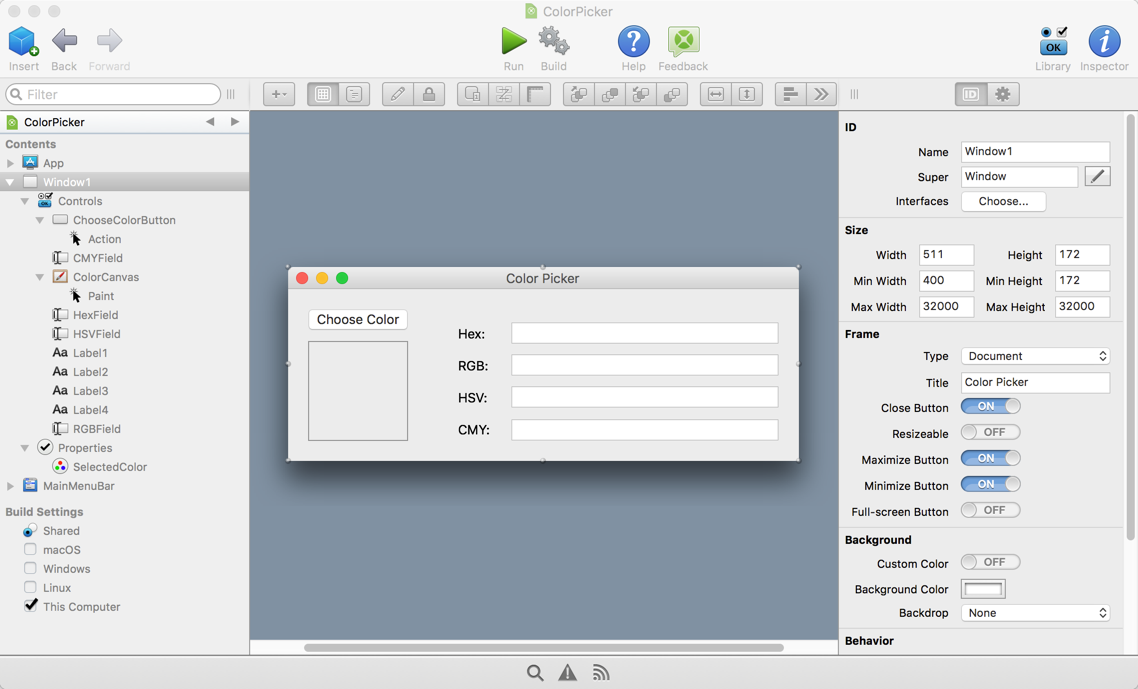
Here you can see the source code that displays the selected color and the related values: