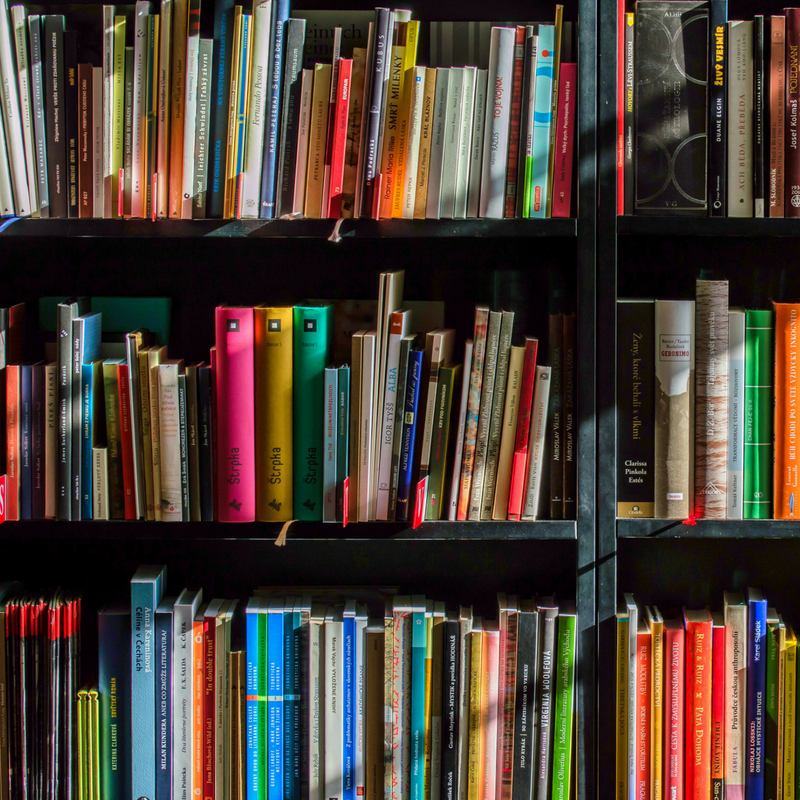At Xojo we want everyone to learn programming. But even though Xojo is easy to use, especially when compared to other tools, programming is still challenging. At some point, everyone gets stuck somewhere. Here are some tips that might help you out the next time you get stuck, regardless of what programming language you use.
Comments closedCategory: Learning
In today’s world, the only way to be sure you are reaching all your potential customers is to target multiple platforms. But cross-platform development is crazy-hard, right? Perhaps, if you are using tools like Java, Qt, Delphi or Xamarin it certainly can be. But with Xojo, cross-platform apps are simple to create.
In fact, Xojo lets you easily cross-compile desktop apps for Windows, macOS, Linux and Raspberry Pi. Plus, you can use the same Xojo language to create web and iOS apps too (Android coming soon!).
Comments closedTime zones can cause confusion even for super villains. But the Xojo framework has got you covered, whether you are out to do good or evil.
Comments closedXojo offers the Introduction to Programming with Xojo textbook along with other resources like webinars, the Xojo Forum and the Dev Center. But sometimes you need a broader view, after all, coding isn’t all about the language. A good developer knows the importance of context, broad concepts and history.
These are some of my favorite technology, software and programming books:
Comments closedSome days ago (or long, long ago, depending when do you read these lines) I received an email from a developer that was porting code from his old VisualBasic domain to the native, multi-platform Xojo. He asked me how can to get the difference between two dates? I’m pretty sure that most of you will have the answer, but I told him he’ll need Xojo.Core.Date and Xojo.Core.DateInterval. If you want to know how easy it is or how to get the same result for all your code based on the old date class, then I invite you to continue reading…
Comments closedMany times we get bug reports or feature requests about issues with keywords not highlighting or being colorized in the code editor. But are those words actually language “keywords” or reserved words in Xojo?
In reality none of the intrinsic types are reserved words. They’re just types in the global namespace. Xojo knows where a type name is required and it will only look for types in that context. The opposite holds true as well. In effect, the types are treated as if they live in their own namespace.
Comments closedI recently had a customer ask about how to adjust XML structure and whether one format is better than another.
They had XML in this format:
<?xml version="1.0" encoding="UTF-8"?> <xmldata> <row username="Mary" message="Welcome!" disable="NO"/> </xmldata>
That XML was generated using code like this:
Comments closedHere at Xojo, we ❤️ SQLite so much – It’s truly a great database to use for all kinds of apps.

Here are 8 reasons why you should be using SQLite with your apps:
Comments closedAre you tired of working for someone else or simply ready to start your own company? I founded and have been successfully running Xojo for over 20 years and prior to that I was a consultant for many years. I can attest to the importance of getting a business set up right from the beginning. Whether you are a developer looking to start a software consulting business or an entrepreneur looking into any other kind of consulting, some truths are universal.
Getting off on the right foot means your business will be that much closer to being in the 50% that will survive its 5th year. Here are ten truths for starting your own software consulting business:
Comments closedipify is a very useful web service (an API) that promises to always be available to attend requests, letting us know the public (or external) IP address we are using to connect to Internet. We can get this small piece of information as pure Text or in JSON or XML formats.
This post was updated in 2021 to using Xojo’s API 2.0.
Comments closed