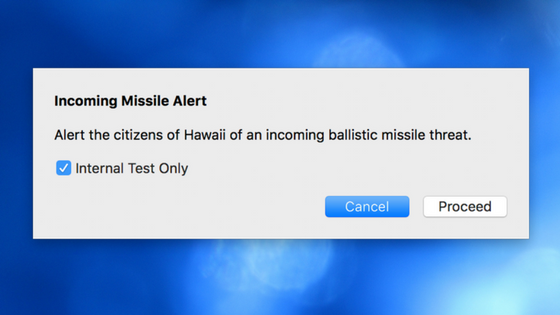A recent thread on the forums discussed why a particular bit of code would not compile he felt the error message seemed less than helpful: “CRghtColr As Color = Color.RGBA(000,061,255,208)”.
Comments closedCategory: Tips
sort code tips and tricks
I’ve heard it several times: how can I export to PDF from Xojo? Sure, there are lots of answers pointing to a bunch of resources, including excellent plug-ins from third parties. But can you accomplish the same thing using an already available API? Yes, there is a remote API for that! The requirement is that your Xojo app will need to have access to Internet … and, of course, you’ll need to do just a bit of coding.
Comments closedViruses continue to be a big problem on Windows. As a result, anti-virus software can be a bit over-zealous about detecting what it believes to be apps that have viruses embedded within them. We have had reports over the years that apps made with Xojo are sometimes falsely identified as being infected with a virus. This sometimes occurs because the 32-bit Xojo compiler puts executable code in a location where the anti-virus software doesn’t expect to find it. We’ve seen this occur even when users are debugging apps from the IDE. Fortunately in that case, there’s a fairly easy solution.
Comments closedWith today’s multi-core CPU’s it seems that an application made with Xojo running on a single core is somewhat restricting. If you have a lot of data to process, large images to manipulate or other things that could happen in the background, it would seem that with a multi-core machine you could do this faster “if only Xojo would make threads preemptive”. We get a lot of requests for preemptive threads so that people can take advantage of multiple cores.
Comments closedAs most of you know, this past Saturday morning, the people of Hawaii got a shocking notification on their smartphones warning of a incoming ballistic missile and that this warning was not a drill. I can only imagine the fear that raced through the minds of more than a million people. This warning, as well all now know, turned out to be a false alarm accidentally set off by a state employee who was attempting to perform an internal test.
Comments closedA constructor is a special method that is used to initialize a class. They are very handy, but when you use them with control subclasses you have to be aware of how a control’s properties are initialized. Perhaps you’ve run into this situation:
“I have a constructor on my control and the values that I set in the constructor don’t stick.”
Comments closedThe Xojo Code Editor has a wonderful auto-complete feature that makes typing your code and discovering variables, methods and properties much easier. To activate auto-complete press the tab key after you have started typing some code.
Comments closedAt Xojo we want everyone to learn programming. But even though Xojo is easy to use, especially when compared to other tools, programming is still challenging. At some point, everyone gets stuck somewhere. Here are some tips that might help you out the next time you get stuck, regardless of what programming language you use.
Comments closed