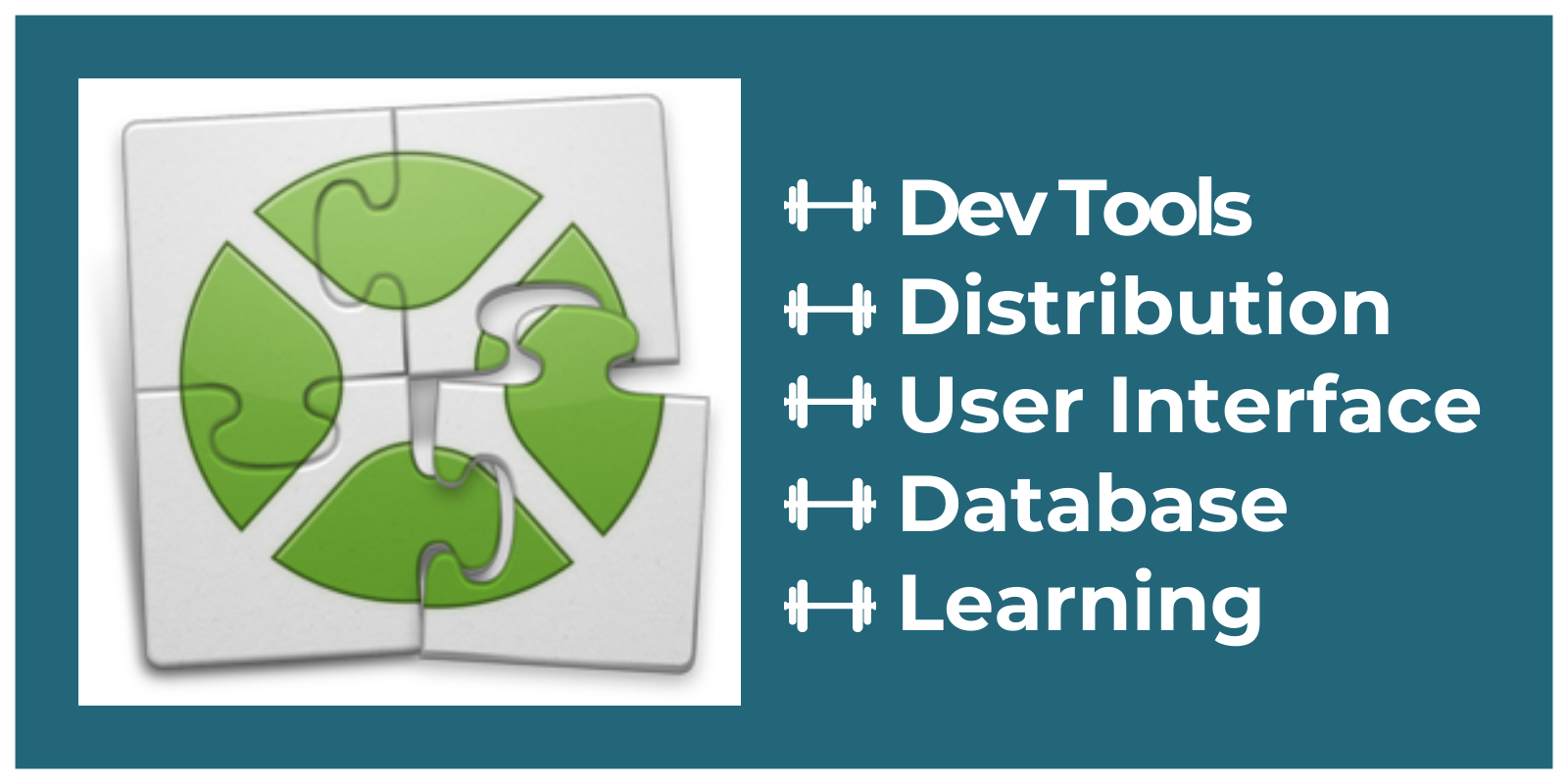In programming, iterators are the mechanisms that allow us to run through all the items of a collection without needing to know in advance how many of them compose that collection. To do this, we can use the commands For Each… Next in Xojo. What are the main differences when comparing For Each… Next with the conventional For… Next? See how the For Each… Next loop iterates every item associated with the object. It’s a more concise, stylish and Object-Oriented (OOP) way of doing things when compared with the classic For… Next loop.
Comments closedCategory: General
Educators can download Xojo to a classroom of computers and activate the Xojo Educational license on a build machine. Whether your classroom is Windows, Mac or Linux, the Xojo IDE is cross-platform and free to download. Though you may only be teaching desktop development, your students can stretch their skills and use Xojo’s free IDE to develop web, mobile or Raspberry Pi apps.
Comments closedOne of the ways our Xojo MVPs help the community is by being on the lookout for areas that can be improved and bringing them…
Comments closedStarting in Xojo 2021r2, users with a Xojo Cloud server can deploy web apps which can hook into the Apple Push Notification service directly with a user friendly Xojo API.
Comments closedHappy (almost) summer! It’s been a while since our last Android update, so we thought you might want to see and learn a bit more…
Comments closedThis tutorial provides a step-by-step guide to deploying Xojo web apps on a Linux server. You’ll find deployment of more complex web apps can follow the same basic principles. If all of this seems too complex, Xojo Cloud is the easy, powerful and secure way to deploy web apps.
Comments closedDuring this week’s May Sale all Xojo licenses and everything in the Xojo Extras Store are discounted 20%! What kind of deals and extras are out there? Let’s check them out! There are 5 categories of Xojo Extras: Developer Tools, User Interface, Database, Distribution and Learning.
Comments closedXojo creates native apps and uses the native user interface toolkit on each platform. This is important from the end-user’s point of view – we’ve all used apps that didn’t feel quite right, often Java or Electron-made apps. But it’s also important from the developer’s point of view because many of these design changes are effectively done for you.
Comments closedXojo 2021 Release 1 updates its SQLite engine to 3.34.1 (from 3.33.0). This release does not have a lot of new features, but there are…
Comments closedWhen looping through an array, I am a big fan of using For Each as I find it more readable than using a For loop with a counter and looking up the item in the array with the counter. Sometimes it’s fun to do stuff just because you can! Plus, it makes for a good excuse to learn about some more advanced Xojo features
Comments closed