Last year’s macOS Big Sur release features the biggest redesign of the Mac operating system since OS X was released in 2001. Many of the changes bring the Mac closer to the appearance of iOS and include new app icons and the use of SFSymbols throughout the interface. A recent blog post showed how you can easily take advantage of SFSymbols in your Mac apps.
Xojo creates native apps and uses the native user interface toolkit on each platform. This is important from the end-user’s point of view – we’ve all used apps that didn’t feel quite right, often Java or Electron-made apps. But it’s also important from the developer’s point of view because many of these design changes are effectively done for you.
A good example of this is Sheet Windows. A Sheet Window is a modal dialog that prompts the user to save unsaved work or print a document etc. In previous versions of macOS, it unfurled downwards from the title bar of the document in question. In Big Sur, this behavior changed and a Sheet Window is now a rounded window that simply floats on top of the parent window. Regardless of one’s personal opinion on whether this is a good change or not (hint: it’s not), a good app should appear and work as each platform dictates.
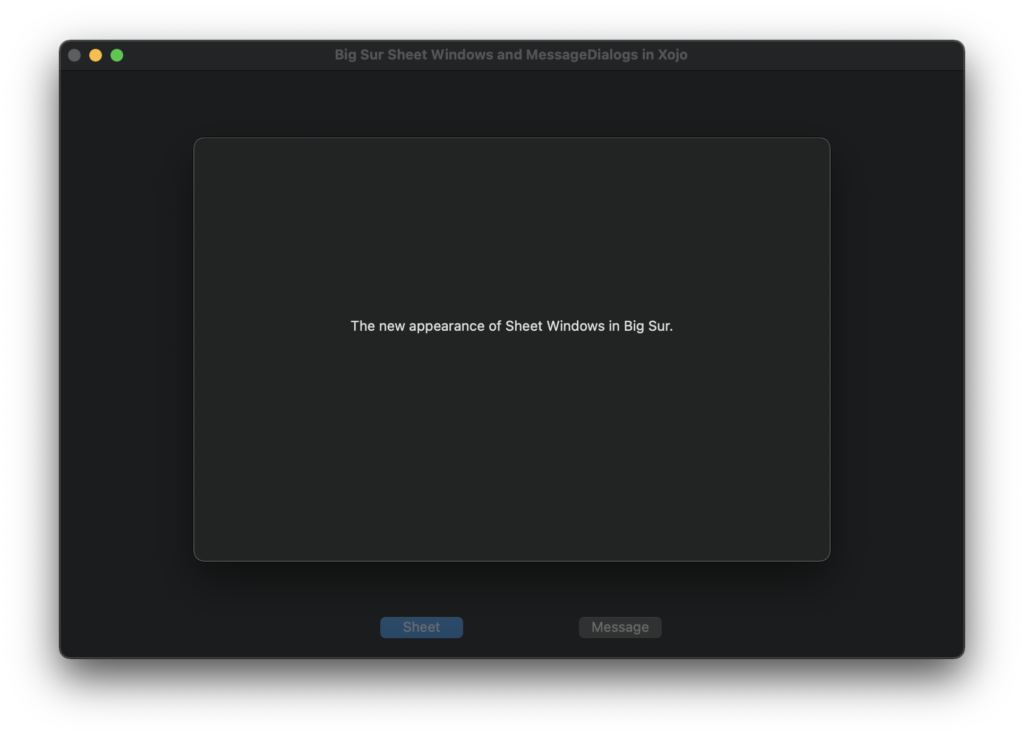
There is no need to “fake” these new rounded dialogs by trying to create them yourself – you simply continue to select “Sheet Window” as the window type in Xojo’s Inspector. On pre-Big Sur versions of macOS, a Window of type Sheet Window will unfurl as it always did. On Big Sur, it will appear as a floating rounded rectangle.
MessageDialog is another good example of the benefits of developing native apps, with its stacked button design on Big Sur. Again, your MessageDialogs will look correct on each version of macOS, which means less work for you!
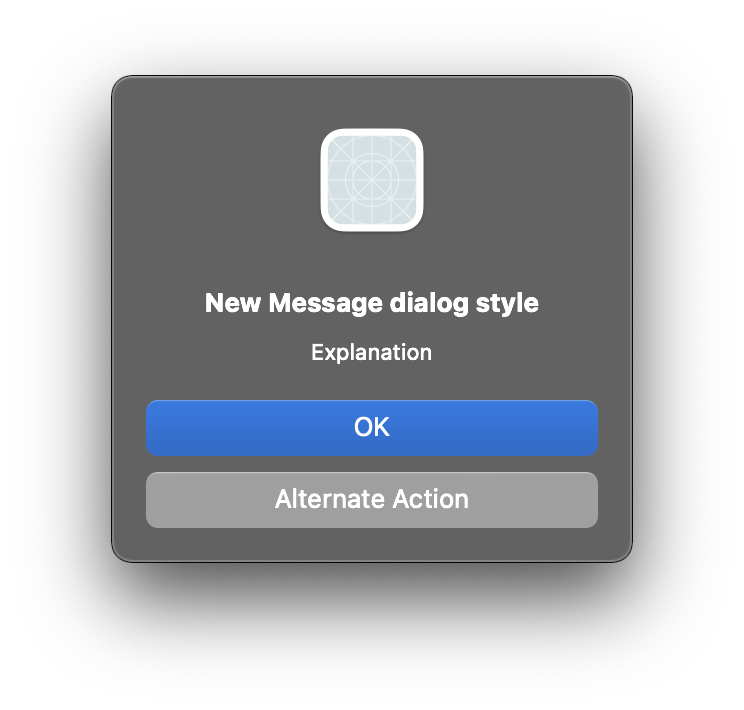
Gavin Smith has been using Xojo (and its predecessors) since 1998. You can email him at gavin@libertyapp.com or follow him on Twitter @gvnsmth.
