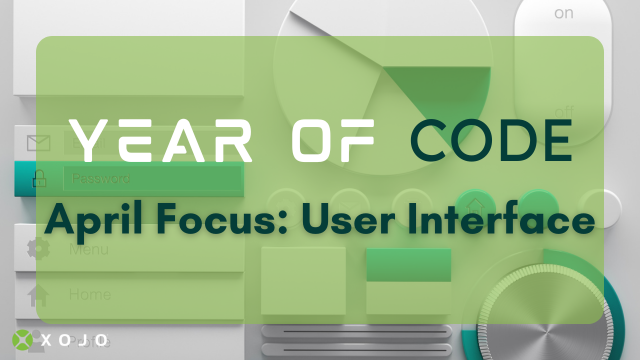With Xojo 2025 Release 3, we are introducing Jade, an AI assistant for Xojo. This initial version is primarily for asking general Xojo-related questions and…
Comments closedTag: Beginner Tips
If terms like “Modules,” “Classes,” “Interfaces,”, “Delegates” feel new or abstract, keep this article as a map. I’ll explain what each one does, why they…
Comments closedXojo is an extremely useful, fast and fun development environment for building your first (or next) iOS app. In this article, I offer a series of practical steps to guide you from idea to app.
Comments closedOne of the most common things I love to use my phone for is sharing pictures of my pets with others. We have two cats…
Comments closedAs a developer, feature requests are a fact of life and one’s stress level may vary based on the complexity of the requests you receive.…
Comments closed