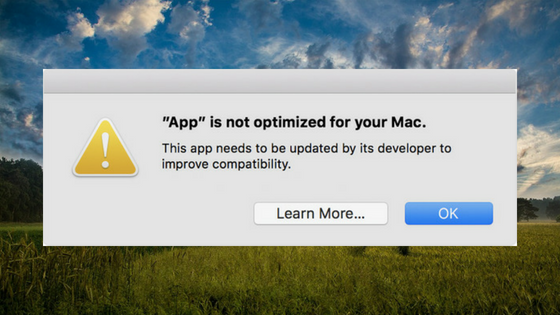XojoTalk is back with a super-sized episode! Paul and Geoff talk about announcements from WWDC 2019 and more. Download mp3. Show Notes tvOS 13 iOS…
Comments closedTag: macOS
For more years than I’d like to admit, the Layout Editor has been slow in terms of dragging controls around. As you add more controls, it gets worse. For web layouts, it’s been even worse. That’s primarily because we have to draw everything for a web layout whereas for a desktop layout, the OS draws the controls for us.
In an engineering meeting, I mentioned a discussion I had with a user about the speed of the Layout Editor and Travis said he had recently been reminded of how slow it was too. While most of the time issues in Xojo are carefully calculated and prioritized for maximum bang for the buck (as we say around here), that’s not always how it happens. After the meeting, Travis decided to dive into the Layout Editor code and see what could be done to speed it up.
The results are pretty remarkable.
Comments closedWith the availability of Xojo 2018 Release 3, Xojo now supports macOS Mojave’s new dark mode. This means you can update your own apps to support dark mode and it also means that the Xojo IDE works in dark mode.
Comments closedAbout three years ago, we added HiDPI/Retina support to our framework which was released to users as part of Xojo 2016r1 when we also shipped our first HiDPI IDE.
With Apple’s announcements at WWDC 2018 and the introduction of dark mode it was time to revisit our graphics and the overall appearance of the IDE again. Here are some things which contribute to the changes that have been made and ones that you will see in the coming months.
Comments closedIn the Mac world, 32-bit apps have been disappearing more and more as time goes on. This year already we’ve seen significant steps toward 64-bit.
In January 2018 Apple stopped accepting 32-bit app submissions to the Mac App Store.
In February 2018, starting with macOS 10.13.4, Apple added a warning that displays the first time you launch a 32-bit app.
In June 2018 Apple stopped accepting updates to 32-bit apps in the Mac App Store. All new apps and app updates must now be 64-bit.
At WWDC 2018 Apple announced that macOS 10.14 will be the final version that support 32-bit apps. Although they did not announce a release date, based on the timing from the past few years macOS 10.14 will probably be released around the end of September 2018.
Comments closedYou can call into Cocoa APIs to use methods and properties that are not built into the Xojo framework by using the Declare command. To create a Declare statement you first need to track down the API you want to use using Apple’s documentation: Apple Developer Documentation.
Comments closed