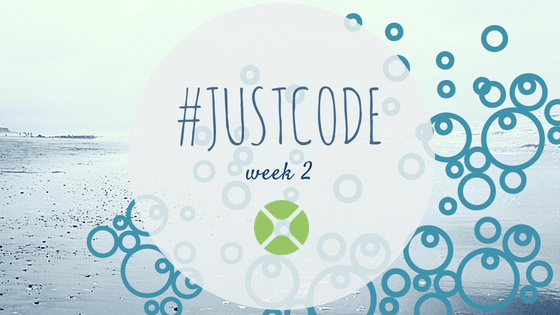The web framework has a new control available in the Library, WebUserAuthentication. Now that Passkeys have arrived, let’s explore this feature! Passkeys Demo In this…
Comments closedTag: Passwords
The Keychain is a system-wide feature on macOS that securely stores account passwords for applications. Until Xojo 2025r1, updating the password for an existing KeychainItem—that is, for a given Service Name—required first removing the item from the Keychain and then recreating it from scratch. Not exactly the most efficient process. But with the introduction of the KeychainItem.UpdatePassword method in 2025r1, things have gotten much easier. Read on to see how you can take advantage of this new functionality.
Comments closedIn week 2 of the Just Code challenge I took inspiration from a feature in 1Password that can generate a password suggestion. This desktop app allows you to specify a desired password length and the number of digits and symbols to include in it.
Comments closedWorld Password Day brings attention to some simple steps everyone can take to secure their digital life: 1. Create Strong Passwords, 2. Use a different password for each account, and 3. Get a password manager, no, not a post-it note in your desk drawer!
The best password is one that is diffcult to guess. But difficult to guess takes on a new meaning when hackers use computers to do the guessing. Hence, the best password becomes one that would take a computer so long to guess that it’s not practical to do so. That means a long series of random characters and the longer and more random, the better, and a different password for every site you use.
Comments closedA few years ago it was reported that Russian hackers had stolen 1.2 billion usernames and passwords from a variety of websites. This was only possible because those websites were storing the actual password. Because it’s World Password Day and because this is web security 101, let’s discuss why there’s really no excuse for a website to store your password – ever.
Comments closedPasswords are a problem, as we frequently see in the news when databases containing password and login information are hacked and exposed.
Though too much security is never enough, as developers, there are things we can do to keep our users’ passwords secure.
Comments closed