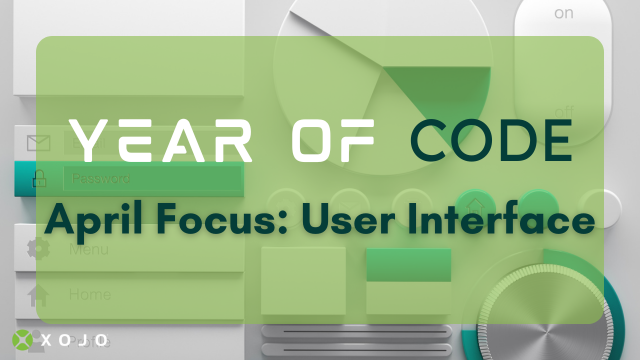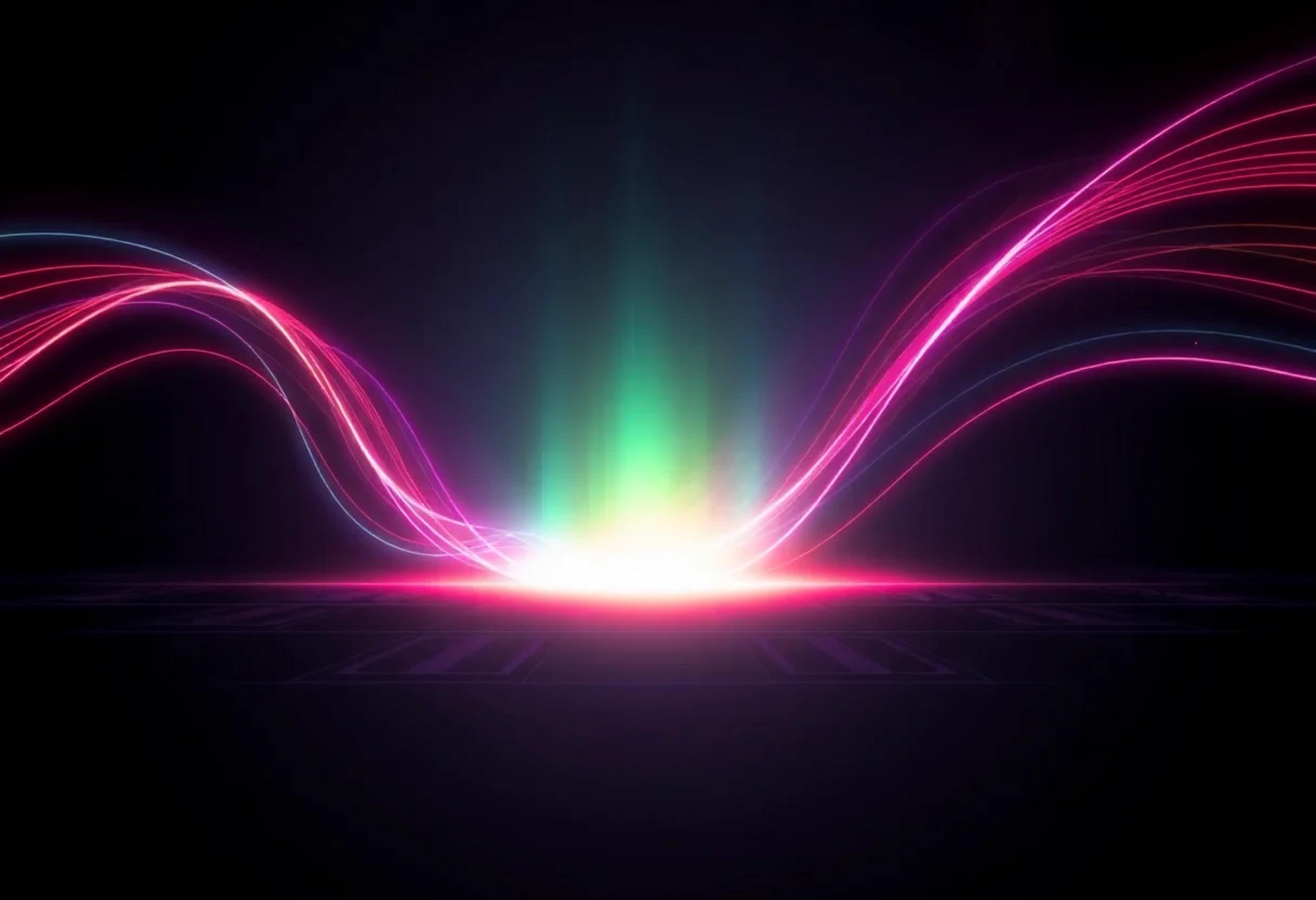Besides being a great resource for everything from Xojo code tips and snippets to videos that show you cool things, plus news and announcements, the…
Comments closedTag: Software Development
Problem: you need to search an array to see if it contains a particular value. The simple solution is IndexOf if it’s a simple array, or a…
Comments closedIf terms like “Modules,” “Classes,” “Interfaces,”, “Delegates” feel new or abstract, keep this article as a map. I’ll explain what each one does, why they…
Comments closedOne of the most common things I love to use my phone for is sharing pictures of my pets with others. We have two cats…
Comments closedLet’s talk about a term buzzing around: ‘vibe coding.’ Yes, you read that right. Vibe. Coding. As in, feeling the code into existence? As someone immersed in…
Comments closedAs a developer, feature requests are a fact of life and one’s stress level may vary based on the complexity of the requests you receive.…
Comments closedSpotlight On posts focus on Xojo community members. We’ll use this space to tell the stories of people using Xojo, share amazing Xojo-made apps and…
Comments closedPerformance can be a make-or-break feature for any application, especially when users expect smooth interactions and quick results. Luckily, Xojo provides tools and techniques you…
Comments closedA few years ago I held a session about MemoryBlocks at the Xojo Developer Conference where I discussed how, generally, MemoryBlocks (and Ptrs) should be…
Comments closed