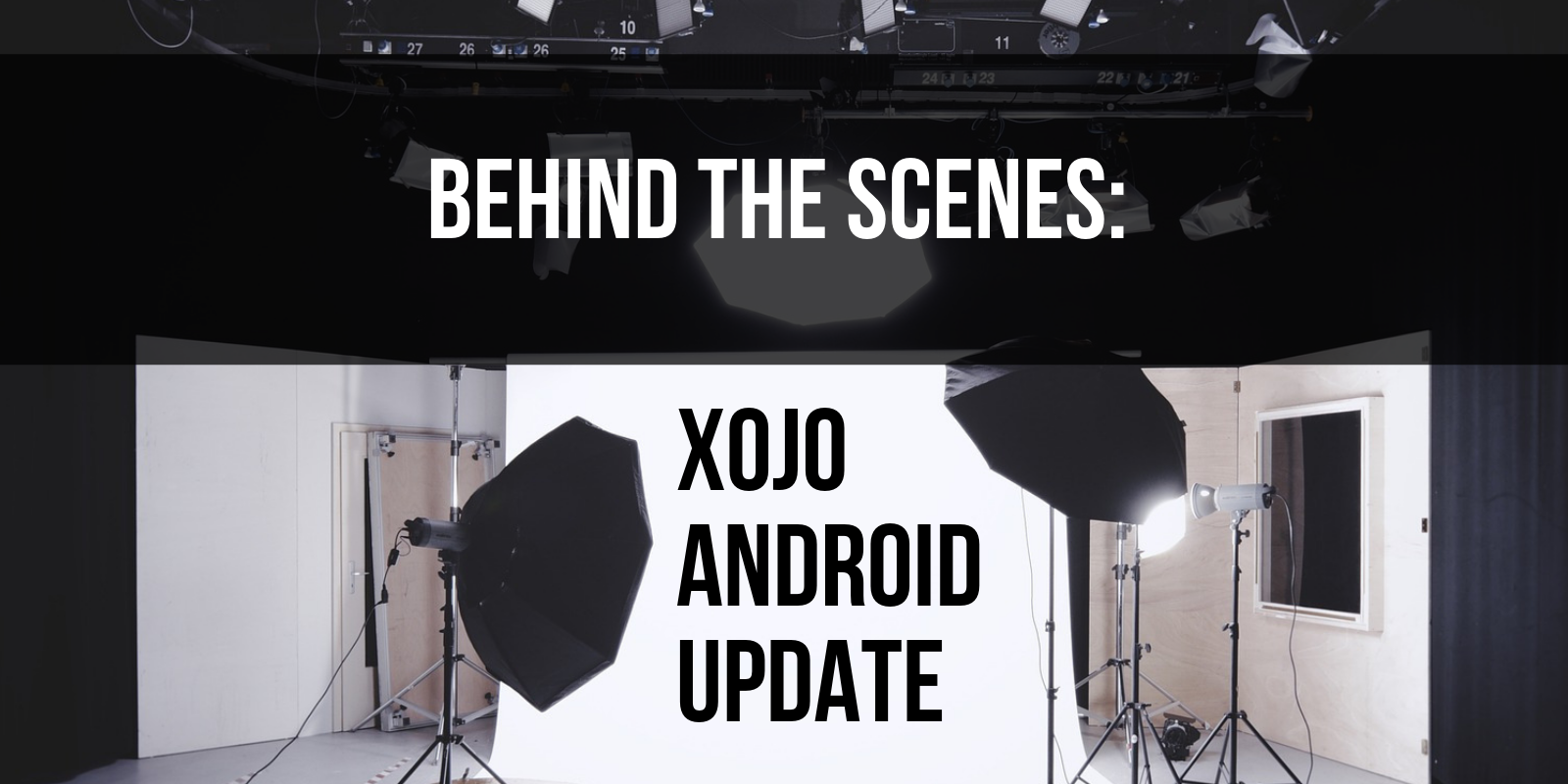Did you know that it’s possible to load and use 3rd Party Frameworks in your Xojo iOS projects? There’s quite a number of good projects out there, many of which are on sites like GitHub and freely available for use in your projects. If you’re familiar with Declares in iOS, loading a 3rd Party framework requires just a couple of extra lines of code and a CopyFilesStep.
Last year at XDC 2018, Jérémie Leroy talked about making sure your screenshots mimicked the Apple method so that the date was always Jun 9th, the time was always 9:41 AM, the battery always shows as full and the WiFi strength always shows full. It got me thinking that it might be handy to be able to make the simulator always show those values when you do a debug run so that you don’t need to think about it when you are ready to start taking screenshots and movies of your app. One way to do that is to build & run project like SimulatorStatusMagic on the simulator before running your project, but it would be more useful if it was automatic.
Comments closed