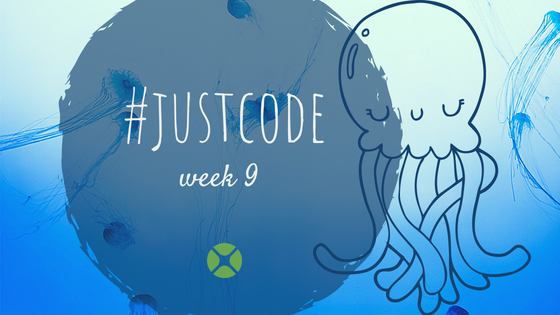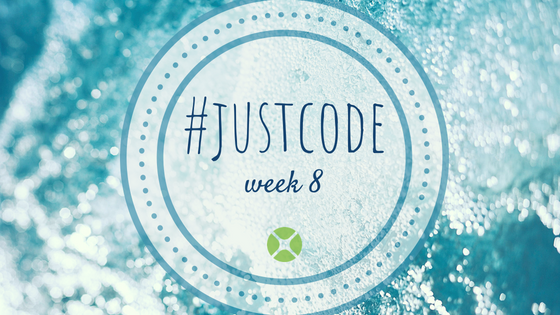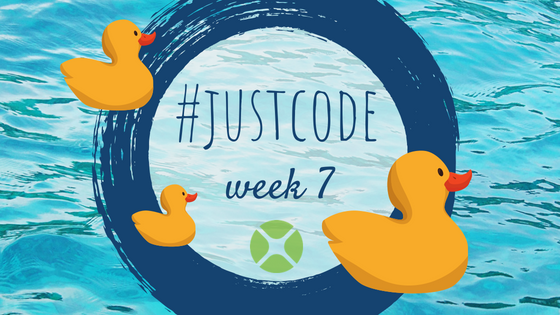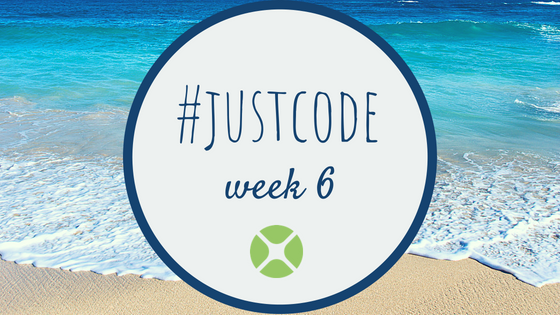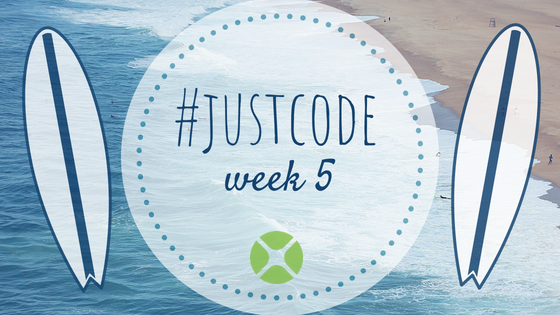Although Xojo does not have a built-in method to format XML text, you can use XSLT to do this for you. XSLT stands for eXtensible Stylesheet Language. This XSLT can be used to format XML:
<?xml version="1.0" encoding="UTF-8"?> <xsl:transform version="1.0" xmlns:xsl="http://www.w3.org/1999/XSL/Transform"> <xsl:output method="xml" indent="yes" /> <xsl:template match="/"> <xsl:copy-of select="/" /> </xsl:template> </xsl:transform>
To use this with Xojo, add a module to your project (name it XMLExtensions), add a String constant to the module (call it kXSLTFormat) and copy the above XSLT into the constant.
Comments closed