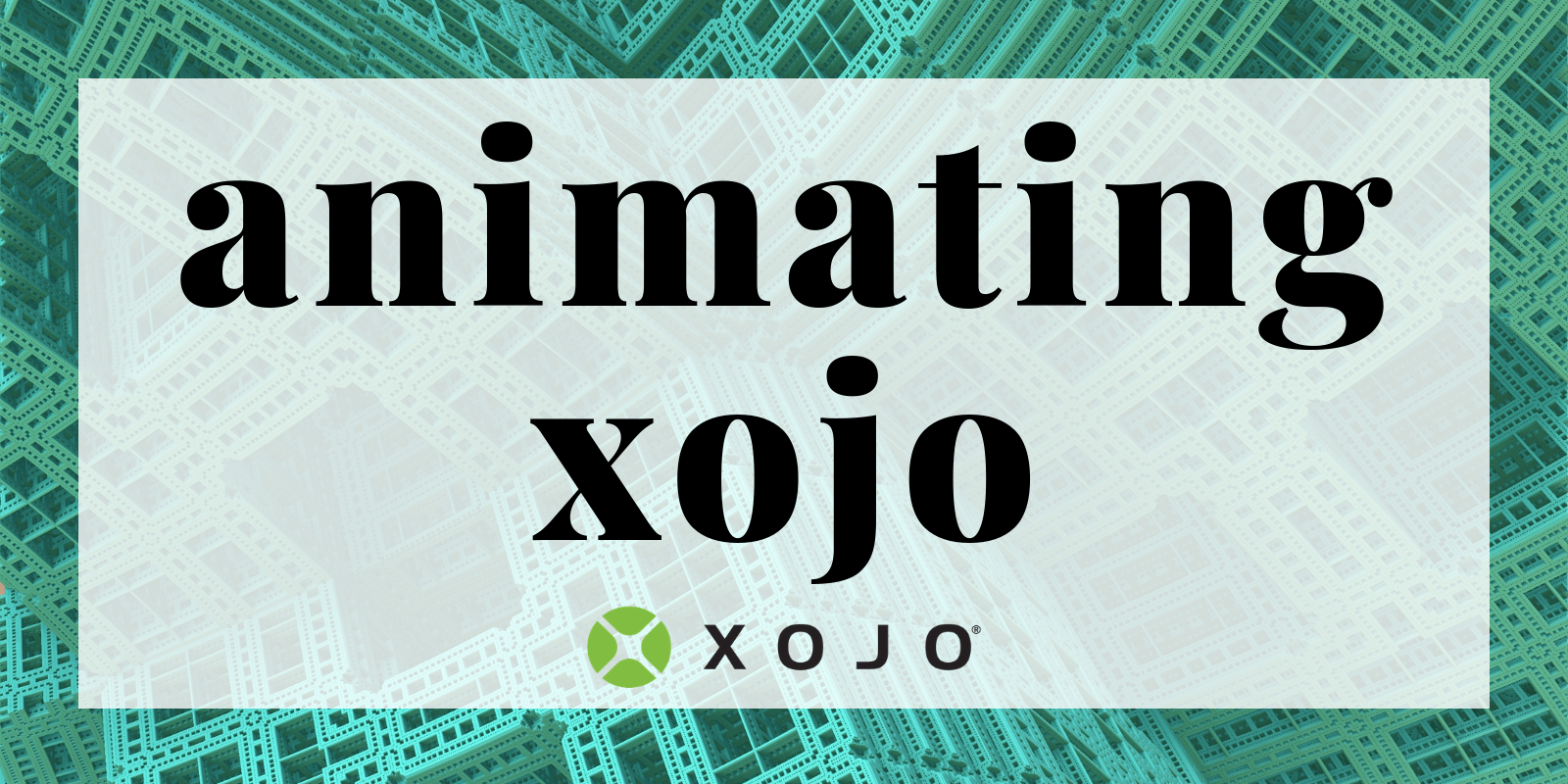Continuing with what we previously learned in Animating Xojo, Part 1, this version introduces the use of linear interpolation to calculate the current stage of the animation at each step, plus switching to a Dictionary object for variable storage to setup for future parts in this series.
Comments closedMonth: July 2019
Did you know that you have a custom icon on folders created from your Xojo app? Read on to learn more!
Uniform Type Identifiers (UTIs) are one of the many often misunderstood parts of building native macOS apps. While they’re not just for specifying file types, that’s what I’m going to focus on today.
Comments closedEver wonder how to conditionally implement newer features in your code while keeping the ability to use older versions of Xojo at the same time?…
Comments closedOne of the fun things I get to do regularly is build animations into Xojo desktop components. While incredibly rewarding when you get it right, it can be a long road.
Comments closedThe Dictionary is a great class for managing a collection of items. A Dictionary gives you fast lookup of information which consists of two parts. The first part is a key that is a unique way to identify a value, which is the second part. These are each Variants so you can put any data type you want into the Dictionary.
Comments closedWinRT is an application framework meant as a replacement for the decades old Win32 API (at least the non-GUI parts of it). Because WinRT is COM-based, and entirely unmanaged code, accessing it directly from Xojo is possible.
Comments closed