At XDC 2019, I did a session called Avoiding Troubleshooting Troubles, which was essentially about ways to take advantage of the Xojo debugger. During the session, someone (I apologize, but I’ve forgotten who it was) asked if the debugger had a way to temporarily disable breakpoints to make it easier to test. The reasoning was that sometimes you want to test a fix without the debugger stopping all the time and don’t want to clear all of your carefully placed breakpoints.
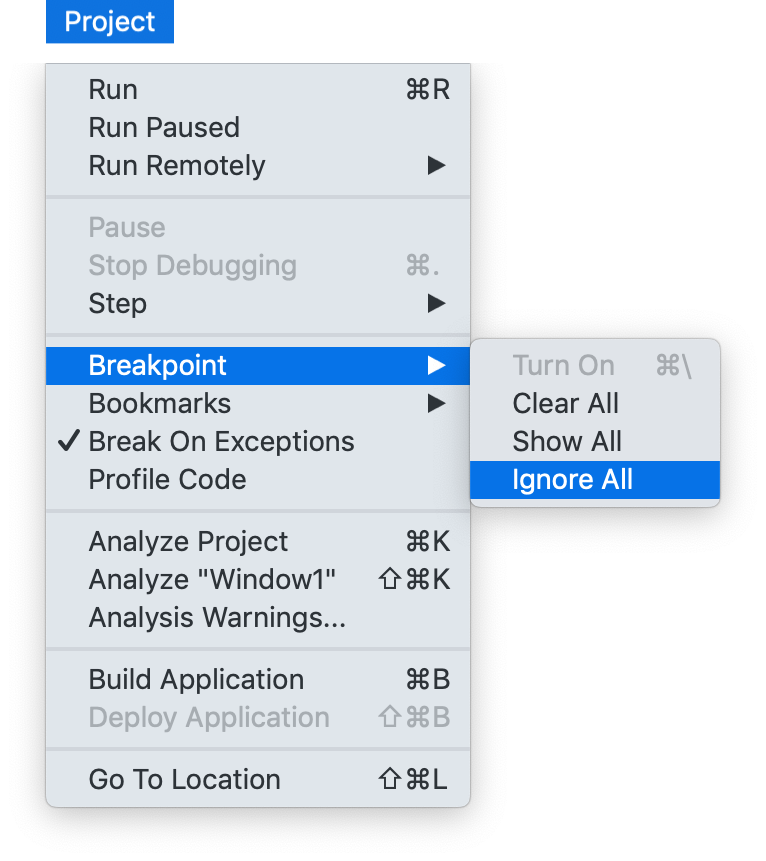
At that time, Xojo did not have this feature, but I did say that I thought it sounded pretty useful.
I’m happy to let you know that as of 2019r2, Xojo now has this feature. We call it Ignore All Breakpoints and you can turn it on or off from the Project -> Breakpoint -> Ignore All menu. A checkmark appears next to this menu when Ignore breakpoints is active. And when active, Xojo will not stop at any of your breakpoints. You can turn it on or off during the debug run as needed.
2019r2 also has a couple other improvements to the debugger as well:
- The debugger no longer stops at breakpoints within encrypted classes. This was not helpful and actually rather confusing since you couldn’t see the code.
- Breakpoints set within a Module Class Method during a debugging session now properly break in the debugger.
Xojo 2019 Release 2 has lots of new features and improvements, so be sure to download it today and review the full Release Notes.
