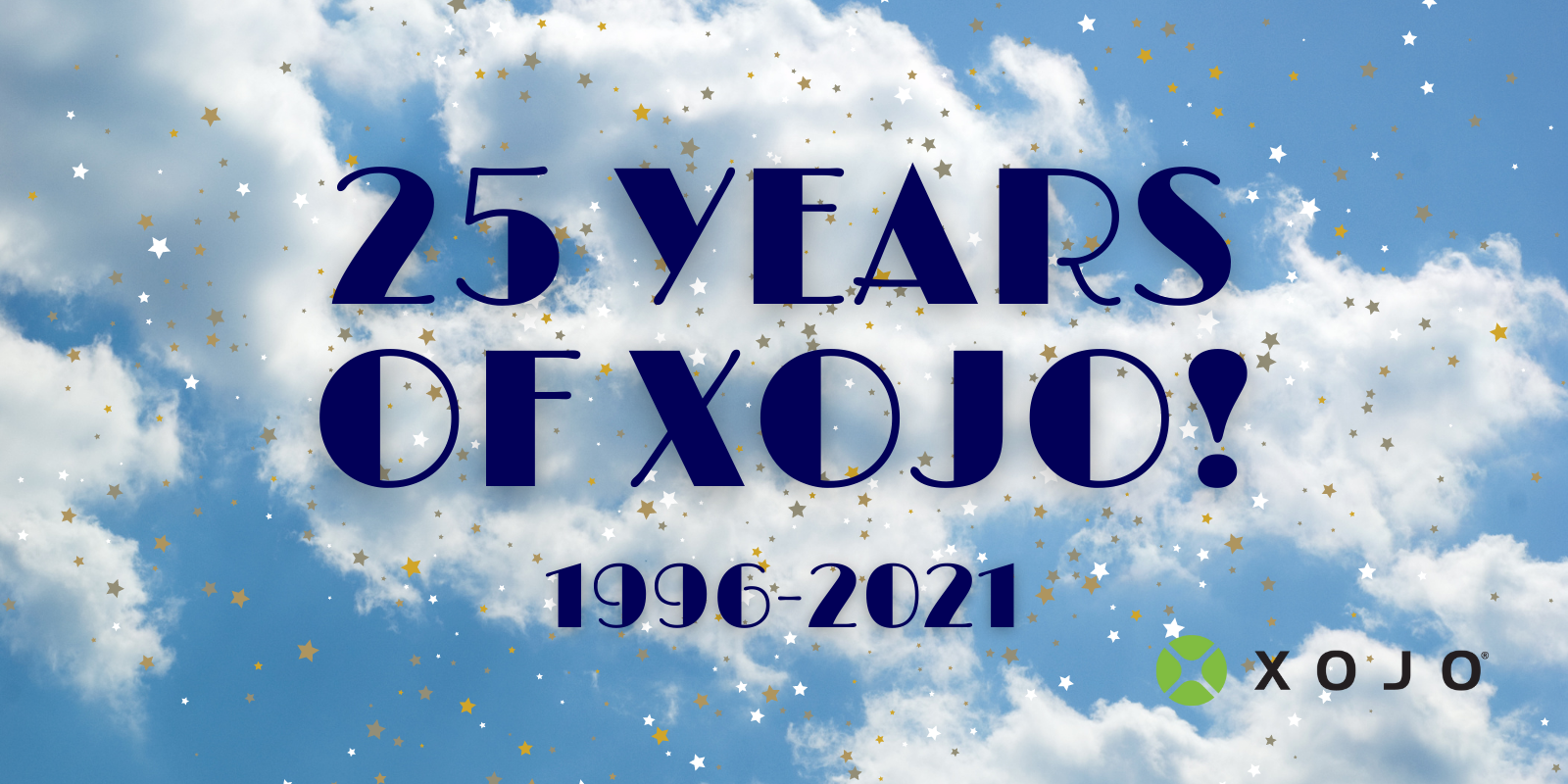We’re excited about Xojo 2024r2. Performance, control sets, improvements for current controls and bug fixes. You will love this release.
Comments closedTag: Xojo IDE
Our web framework continues improving, with interesting new features and tons of bug fixes. Let’s take a look to some highlighted 2024r1 changes!
Comments closedThe last big Xojo release in 2023 comes with a lot of performance improvements everywhere. The Xojo IDE itself is faster, which gives you Time to Reflect on Stack Optimization. In this post, I want to detail those improvements in Xojo 2023r4 that target Xojo Web including faster HandleURL responses, faster transfer rates in Windows and Linux, static assets cache control, Events improvements and a new experimental option.
Comments closedAt times, we encounter minor yet impactful changes stemming from seemingly uncomplicated issues. In specific instances, addressing these modest complexities may necessitate minimal adjustments, yet yield substantial outcomes.
Comments closedXojo 2023r2 comes with a lot of updates for Xojo Web. While Dark Mode and Bootstrap 5 are the main feature in this release, we’ve put a lot of effort into making everything better including: improved accessibility, updates to the WebListBox and WebChart, IDE performance improvements and more.
Comments closedWhile we do our best to write software that “just works”, bugs happen. Xojo 2022r3 includes 60 bug fixes just for the Web Framework. Twenty-six of them were fixed during the Bug Bash event. Eight Feature Requests were also included in Xojo Web 2022r3. We’ve been very careful and tried to pick those on the border line between being a bug or a feature.
Comments closedThere are several Code Editor improvements in Xojo 2021 Release 2 that you might enjoy: Line Numbering and the Gutter, Code Folding, Super Return and more…
Comments closedOn this day 25 years ago I wandered into the local Chase Bank here in Austin, Texas to open a checking account for my latest venture. At that time I was planning to write custom software applications for various businesses that were interested in hiring me to do so. Not long after that, one of the developers who worked for one of my customers asked if I’d be interested in hiring him. Jason and I still work together to this day. What you now know as Xojo came along about 18 months later. As we prepared v1.0 to ship, we wound down the custom software development part of the business. We’ve been a development tools company ever since.
Comments closedYou might be assuming you absolutely must upgrade to API 2.0 right now, but that’s not the case. We have designed it so that you have tremendous flexibility in terms of what and when and even if you move to API 2.0.
Comments closed2019r2 has many changes related to API 2.0. Most of your projects should open and run without any changes. You can then switch code to API 2.0 when you want (or not at all — it’s up to you).
Comments closed