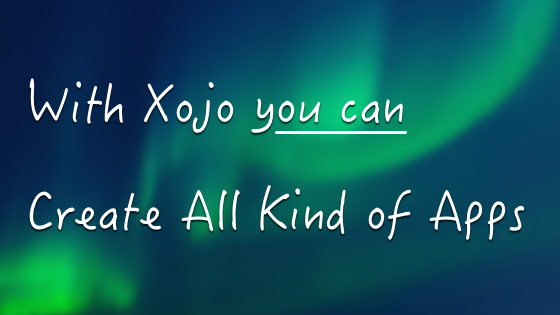With so many programming languages and development environments around why should you try Xojo? I could tell you more than 400,000 reasons to just jump-in right away; reasons I’ve heard for over 10 years now from Xojo users around the world that are building all kind of apps, products and solutions in all kinds of fields. Nevertheless, if I really think about, all of these reasons can be condensed into the following 10 main points. Continue reading and I’m pretty sure you will want to give Xojo a try too!
1. Xojo is for everyone
It doesn’t matter if you are just starting to learn how to develop software or if you are already a seasoned developer, Xojo is for everyone! If you are getting your feet wet in coding, then you’ll find that Xojo offers a programming language that is extremely easy to grasp from the start. In fact, you’ll find a lot of contextual help in Xojo while coding, and access to the global Help menu is only a click away.
In addition, the Xojo Documentation website offers really easy-to-follow QuickStarts, Tutorials and Guides letting you make your own Desktop, Web, Android, iOS, Raspberry Pi or Console apps in no time! Add that to the more than 300 video-tutorials you can find in the Xojo YouTube channel, and the fact that all the Xojo language documentation is packed with code snippets showing how to implement a particular feature- copy, paste and you are set.
Need some starting points for a better understanding of how Xojo Projects work? The Examples folder included with the Xojo Download includes dozens of complete example projects you can open, run and inspect to see in detail how to implement a particular task or behavior; then you can adapt and use these for your own projects. Even you can use the Search feature for filtering the example projects by platform, operating system or other criteria.
One thing you’ll notice the very first time you run Xojo is that you aren’t inundated with features you don’t even know what to do with yet! Everything is clear and concise in front of you, hiding the complexity generally associated with the development workflow.
As you advance in your learning process and get more experienced in coding, you can discover more advanced features at your own pace. And even then, things like Web debugging, iOS or Android deployment or truly multi-platform development, are still effortless. Xojo does all of this without installing thousands of files on each operating system or requiring the additional installation of other components in order to properly work.
What if you’re an experienced developer coming from another development environment or language? Then you’ll be able to learn and master the Xojo programming language in a blink while watching your productivity increase! In fact, Xojo is an Event-Driven OOP (Object Oriented Programming) language, sharing the same “dot notation” syntax used by the most modern programming languages; and Xojo offers guides to port your existing projects, for example, from FoxPro or VB6 to modern and truly multi-platform deployment with Xojo. And even if you are coming from other development environments as FileMaker or 4D, Xojo makes your solutions available for a more wide range of platforms as native apps and without hidden or extra deployment costs.
Being an OOP language means that Xojo will share the same set of paradigms and/or syntax you are used to dealing with in other programming languages; ranging from PHP to C++, Objective-C, Swift, JavaScript, Python, and others. In fact, you’ll discover that several of the language keywords, instruction blocks and function or methods calling conventions are very similar to the ones found in those.
Add that to the rich and complete Xojo Framework and the fact that you can even use external libraries if you need to; and you’ll realize all the possibilities you have at your hands for creating apps and complete solutions that can be used by individuals or companies of all sizes.
2. Make all kind of apps!
While several languages and IDEs are more suited or focused on developing a particular kind of products (database driven, mobile, IoT, etc.), with Xojo you’ll be using the same IDE and programming language to create all of these and more!
For what it is worth, that means that even if you are a self-employed developer, a Citizen Developer or need to develop a solution for a company, you’ll be saving a huge amount of time, money and resources in order to get all these things done with a single development environment. That translates into reduced costs and increased ROI in your development investments; from the simplest ones to the more complex and demanding, including Console apps acting as Daemons, background processes, task helpers… or APIs development as the middleware to interact with both Mobile, Web, Desktop or Raspberry Pi clients!
Do you offer consultancy services or are you working as a freelance developer? With Xojo you’ll significantly reduce the amount of time you usually spend following multiple changes and evolutions in programming languages, frameworks, SDKs, technologies and, probably, third parties IDEs (among other resources) in order to keep going with your business.
At the same time, due to the fact that Xojo shares the programming language and IDE among all the supported platforms (Desktop, Web, Android, iOS and Raspberry Pi) and architectures (both 32 and 64-bit / Intel and ARM), you can also expand the kind of solutions you can offer to you current or potential clients and keep them running as the technology evolves!
3. Truly Native, Cross-Compiled, Multi-Platform Apps!
Some development environments or programming languages are focused (or are more appropriate) to a particular platform or target. With Xojo you’ll find that all of your apps will be compiled to native binary code on every supported platform.
That means that they will not incur the performance penalties imposed by byte code translations or that they can be easily reverted to source code, even your Web products!
What’s more important: the compiled apps will look and behave as you expect on every one of the supported operating systems.
In general, all of this means that you can be more confident about the fact that your intellectual property will not be the targeted or exposed by the most common techniques or exploiting attacks; and that translates into additional peace of mind regarding how you protect your investment in developing and deploying your solutions.
Even Xojo is created with Xojo! That is, the IDE offers the same look and feel and set of features from Windows, macOS and Linux.
4. Do more with less
During the designing, coding, testing or deployment phases of the product you won’t need to do complex set-ups or check for ever-changing dependencies! The Xojo IDE abstracts you from all the inherent and underlaying complexity, so you can focus on what really matters: the features that make your product truly unique.
This kind of complexity abstraction is evident not only for Desktop apps, but also for Android and iOS deployments and is especially evident when deploy web apps in combination with Xojo Cloud.
In this last case, you only need to click a button in Xojo to have your web app transferred from the IDE to your Xojo Cloud server. Your app will be up and running in a matter of seconds, without needing to deal with complex server configurations or investing all the required time in being sure that you have all the server security issues covered and under control. Think about that for a moment: if you are a small company or just an independent developer, you don’t need to invest extra resources, time and money in order to have your web apps secured and running with confidence.
Of course, if you have the resources and/or the required knowledge, you can deploy your web apps yourself on any VPS or web hosting service of your choice that meets the Xojo Web deployment requirements.
But the best part is that it doesn’t mind if you’re developing for Web, Android, iOS, Desktop or Raspberry Pi: you can develop for any of the Xojo supported platforms from the operating system of your choice! In the case of macOS and iOS apps, development can be done on any platform a Mac computer is required for compilation.
In summary: it doesn’t matter what OS or platform you want or need to code for, you’ll be using the same IDE and programming language in all the cases, abstracting you from all the particularities and underlaying complexity on every case. And that means doing more in less time!
5. Rapid Application Development
It doesn’t matter if you are creating a Desktop, Web, Android or iOS app; or if you want to build your solutions for Intel or ARM based architectures. With Xojo you will be able to design the user interface via Drag & Drop from a rich set of controls ready to use. It’s that simple. In fact, the Layout Editor provides visual clues to precisely align every control in the Window, View or Page of the app; and if you’re targeting for macOS, Web, Android or iOS you’ll be able to see how your designs react when used in Dark Mode!
Reacting to users’ interactions in your apps is as easy as selecting a user interface control in the Layout Editor, adding the kind of event you’re interested in from a list (with contextual help about what it does and when it is fired), and writing the code you want to be associated and executed to that particular Event.
Add that to the fact you can reuse your already developed Classes, Modules and other resources; you can even reuse your code between different kinds of projects and targeted platforms!
6. No chains!
It doesn’t matter if the apps or solutions created with Xojo are intended to be used by dozens or thousands of users, even if they are database driven! With Xojo you don’t have to pay royalties for absolutely anything! Even better: you don’t need to buy a license in order to try, learn and use Xojo! There is no limited trial, feature limitations or other drawbacks when using the free IDE. Download Xojo and begin learning, developing, running and debugging your projects all without a license.
Features include, the access and use of the supported database engines: from SQLite to MySQL/MariaDB, PostgreSQL, or any other you can access using ODBC, and of course the included features to work with Reports.
You can buy a Xojo license when you decide that is the time to build your projects. Further, all Xojo licenses are covered by a 90-day money-back guarantee.
In addition, you don’t even need to pay for what you are not going to use (or going to use right now). What does this mean? Well, let’s say that if you only work with Windows and only want to create apps for Windows, then you only need to buy the Windows Lite Edition license for that ($99 USD), while if you need your apps to be run from all the supported Desktop platforms (including Raspberry Pi), then the Xojo Desktop Edition license is probably what you’re looking for ($299 USD); or if you really want to grasp all the Xojo power and target all the Xojo supported platforms (Desktop, iOS, Web and Raspberry Pi), then Xojo Pro is undoubtedly for you ($699 USD)! Oh and Xojo Pi, for building desktop and console apps, is free!
You can even upgrade to Xojo Desktop or Pro at any time if you decide that you need to use more advanced features not present in your current edition. In other words, you don’t need to buy a new license from scratch if you don’t want to. You can even change your Xojo Cloud plan at any time you require!
7. You’re not alone!
With more than 400,000 users around the world and more than 20 years on the market, the awesome Xojo community is one of the best programming resources you can find around to join to. In the Xojo Forum you’ll find the largest community and best place to get your questions answered by a large group of enthusiastic and seasoned Xojo developers.
It doesn’t matter if it’s a simple or a more complex problem, you’ll feel welcomed and probably have your problem solved in record time! In fact, many of the replies come from members of the Xojo Staff, ranging from Customer Service to anyone on the Engineering Team or even the Founder and CEO of Xojo himself!
Of course, you have other resources you can (and should!) visit, ranging from a dedicated publication about Xojo development, to Users Groups and Xojo Pages in Facebook, developers blogs about Xojo, and of course the official Xojo channels in Twitter, Instagram or Facebook. Don’t worry, you don’t need to search the entire web to find these, we have collected some of these valuable resources here and here.
And if you need to get a richer experience and more in-depth knowledge, in a face to face way, then you won’t want to miss any of the usual Xojo Events taking place in several American and European cities each year! There you can chat with other Xojo developers to exchange experiences, attend technical sessions, socialize and create new relationships that can lead in new work projects, etc.
The biggest of these Events is XDC, with Xojo developers coming in from all around the world, and where you will be able to attend sessions from expert Xojo developers and where you can talk with all the Xojo Team!
8. And you won’t be left behind
Did you know that Xojo is still able to open and run projects from earlier releases, even many, many years ago? Sure that in more complex projects you will need to upgrade code, and that’s because Xojo has evolved, and continues to evolve, to match the own industry changes and evolution.
In fact, the apps created with Xojo are 64-bit compliant (although you can still generate 32-bit code, if you need), with support for HiDPI graphics, Dark Mode support both on macOS and iOS, the latest iOS SDK, native Silicon and M1 compilation and meeting other non-visual changes imposed by any of the current operating systems.
You can expect several Xojo version releases every year, adding new features, improving existing ones and fixing bugs. But we also keep a bigger picture about the medium to long term evolution of Xojo, so you can always see the big features we are working on that will be coming in future releases of Xojo. That way, all the effort you’re putting in the apps, products and solutions you create today won’t be left behind in the future. You’ll be able to improve and enrich them for your users, keeping them current as operating systems evolve.
Need to request a feature is important for you or did you find a bug you can’t workaround? We listen to you. Go to our Issues tracker system to get in touch with us about the things you want to be added or improved.
9. Add your own features!
The Xojo Framework is large enough to accomplish most of the usual app requirements you may need; but sometimes you need to go a bit further, even the thousands of already existing external libraries around whose functions you can use directly from your code … and in these cases you’re covered too!
Xojo Provides SDKs (Software Development Kits) both for Desktop and Web applications; so you just need to start digging in the provided documentation and example projects in order to create your own Xojo Plug-Ins. These will be loaded from the IDE and you’ll be able to use their exposed features with the same simplicity you do when using the rest of the internal Xojo Framework.
10. Xojo Ecosystem
Don’t be afraid if you don’t have the time, resources or knowledge needed to develop your own plug-ins.
You can resort to the broad offer of excellent third-parties plug-ins, add-ons, libraries and classes you can choose from. These range from commercial software to Open-Source projects, or just plain free classes, modules or libraries ready to download and use in your own Xojo projects.
We are here to help!
All in all it’s time to give Xojo a try, isn’t? It’s just a click ahead right now, so download Xojo and rediscover the pleasure of coding!