While we’ve been hard at working getting Linux ARM 64 support ready for Xojo 2022r4, released earlier today, we also updated Xojo’s Linux support for Dark Mode. Color.IsDarkMode now functions properly and our Linux IDE has now officially joined the dark side.
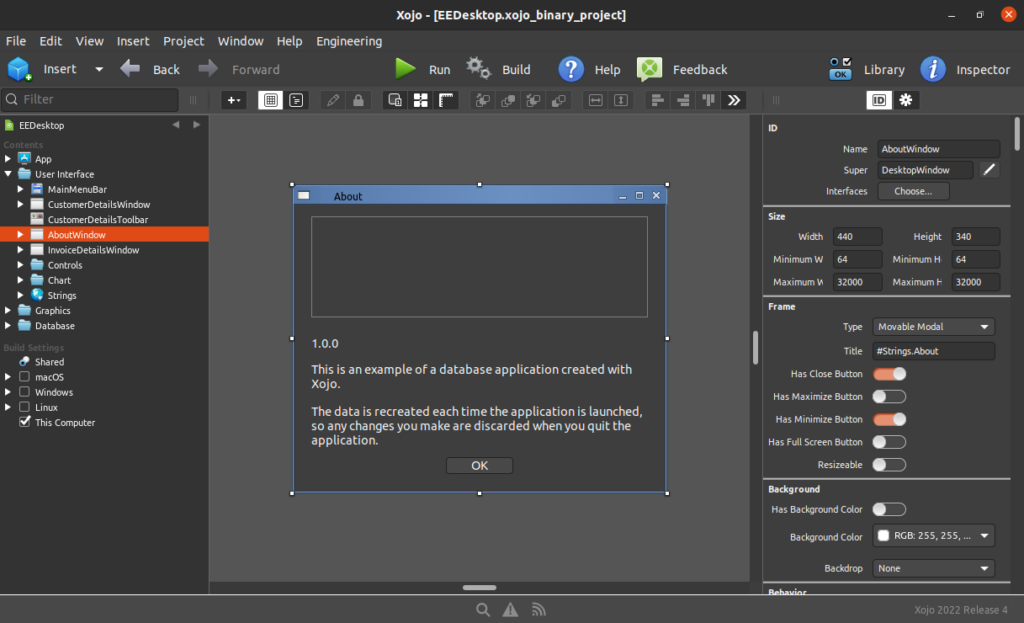
Depending on your flavor of Linux (in this example we’re using Gnome on Ubuntu 20.04), you can change themes from your Settings/Appearance sidebar:
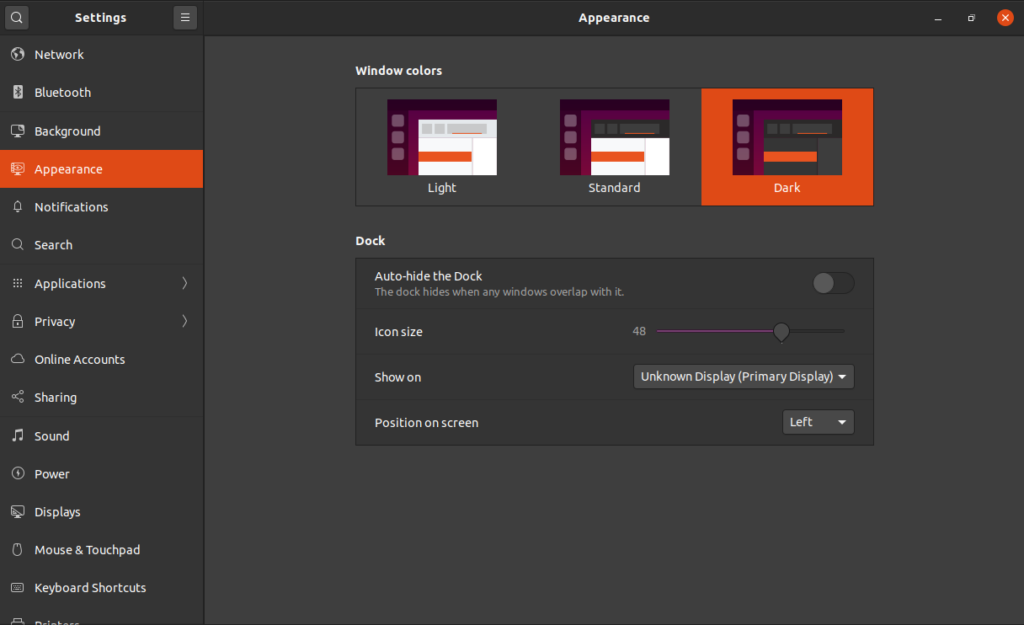
And for those interested in other themes, you can also change themes at the command line:
gsettings set org.gnome.desktop.interface gtk-theme 'Yaru-dark'Xojo will be able to determine which themes are dark mode savvy. Now you are ready to enjoy the dark side of Linux along with Xojo!
William Yu grew up in Canada learning to program BASIC on a Vic-20. He is Xojo’s resident Windows and Linux engineer, among his many other skills. Some may say he has joined the dark side here in the USA, but he will always be a Canadian at heart.
