We’ve gotten a requests over the last few months asking about Xojo’s support for Windows on ARM and it seems like some people are not aware that Xojo already can build apps for Windows ARM. In fact, we added support for building Windows ARM apps two years ago in Xojo 2022 Release 2!
Some of you might not have noticed because, until recently, most people didn’t think much about Windows ARM. After all, nearly everyone still runs Windows on x86-64 CPUs. But lately, Windows on ARM is starting to get more traction, both in the press and in the market.
Back in May, Qualcomm announced the Snapdragon Dev Kit for Windows. This is supposed to be a $900 mini PC (about the size of a Mac mini) for developing Windows ARM apps for the Snapdragon X Elite SoC (system on a chip). I say “supposed to be” because although the press release says it was intended to go on sale on June 18, I can only find pre-order pages for it, so it seems to not be available just yet or out-of-stock.
There have been other ARM PCs for Windows in the past, but their performance has always been less than desirable. The new Snapdragon X Elite is supposed to be roughly equivalent to Apple M3 SoCs.
You don’t have to wait for Qualcomm as Copilot+ PCs and laptops with Snapdragon SoCs are starting to appear elsewhere. Lenovo has the ThinkPad T14s Gen 6, which at about $1700 is not exactly a bargain, but is in the ballpark of many Mac laptops. The Yoga Slim 7x is even cheaper starting at just $1200.
But I’m not here to sell Lenovo products. I’m just pointing out that Windows on ARM is becoming a reality, if slowly. That might be starting to change given Intel’s recent troubles with its Raptor Lake CPUs and most recent earnings report, however. Take it with a grain of salt, but Qualcomm is predicting that Windows ARM could reach 50% of Windows PC market within five years.
That sounds astonishing, but change often happens slowly then all at once.
Building for Windows ARM with Xojo
The good news is that with Xojo you are already prepared for this. To build your existing Xojo desktop project for Windows ARM, you just need to change one property in the Windows Build Settings and click Build. There is no step 3.
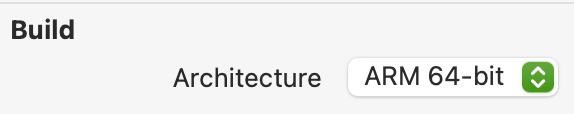
Xojo can also build Windows apps for x86-64 and x86-32, which pretty much covers all your bases. Not to mention that it can build macOS apps, Linux apps, web apps, iOS apps and Android apps.
And if you already have an Apple Silicon Mac then you don’t even need to purchase a Windows ARM computer. You can run Windows ARM as a virtual machine on a Mac using Parallels or VMware Fusion. You’ll still need to get your own license for Windows 11, however.
Although you can make your own Windows ARM apps with Xojo today, there are a couple temporary limitations to keep in mind. The first one is that XojoScript is not yet available. The other is that Xojo itself is not yet a native Windows ARM app. Both of these are because the Xojo compiler itself is not yet native on Windows ARM. That will change, but for now Xojo itself runs perfectly fine using the Prism x86-64 emulation layer in Windows. In addition you can use the Remote Debugger to test your apps on Windows ARM from another computer.
Will Windows ARM replace Intel like it did for Macs? It seems hard to believe, but the wind seems to be blowing in that direction. To make sure you’re prepared, download Xojo for free today and start creating your own ARM apps!
Paul learned to program in BASIC at age 13 and has programmed in more languages than he remembers, with Xojo being an obvious favorite. When not working on Xojo, you can find him talking about retrocomputing at Goto 10 and on Mastodon @lefebvre@hachyderm.io.
