A new feature of the Xojo Code Editor is Selection Matching. When this feature is turned on, selected text is highlighted everywhere it appears in the current Code Editor.
Here you can see that “customerRS” is selected on line 14 and all the other places where it appears in the method is also highlighted.
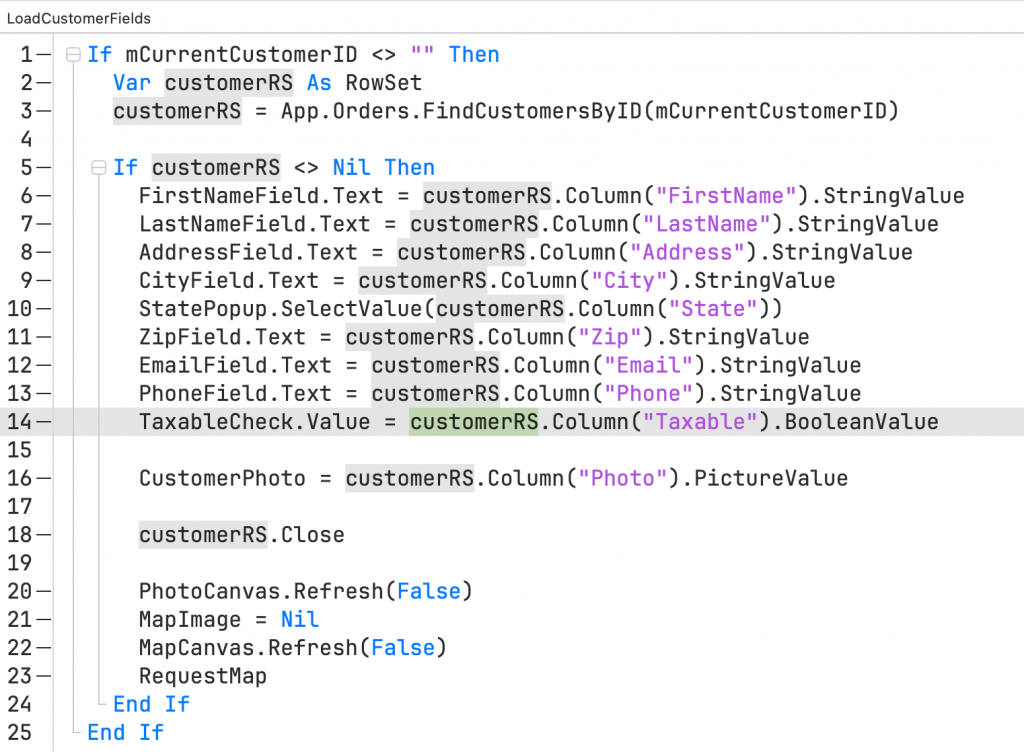
This feature can be very handy to see how things are used in your code and is much easier than using the Find panel.
Note: The matching is done by full word tokens. So if you highlighted just “customer” in the above code, then nothing is matched because that does not match the “customerRS” tokens.
To turn this feature on, head over to Settings, Coding and check the box for “Display selection matches”.
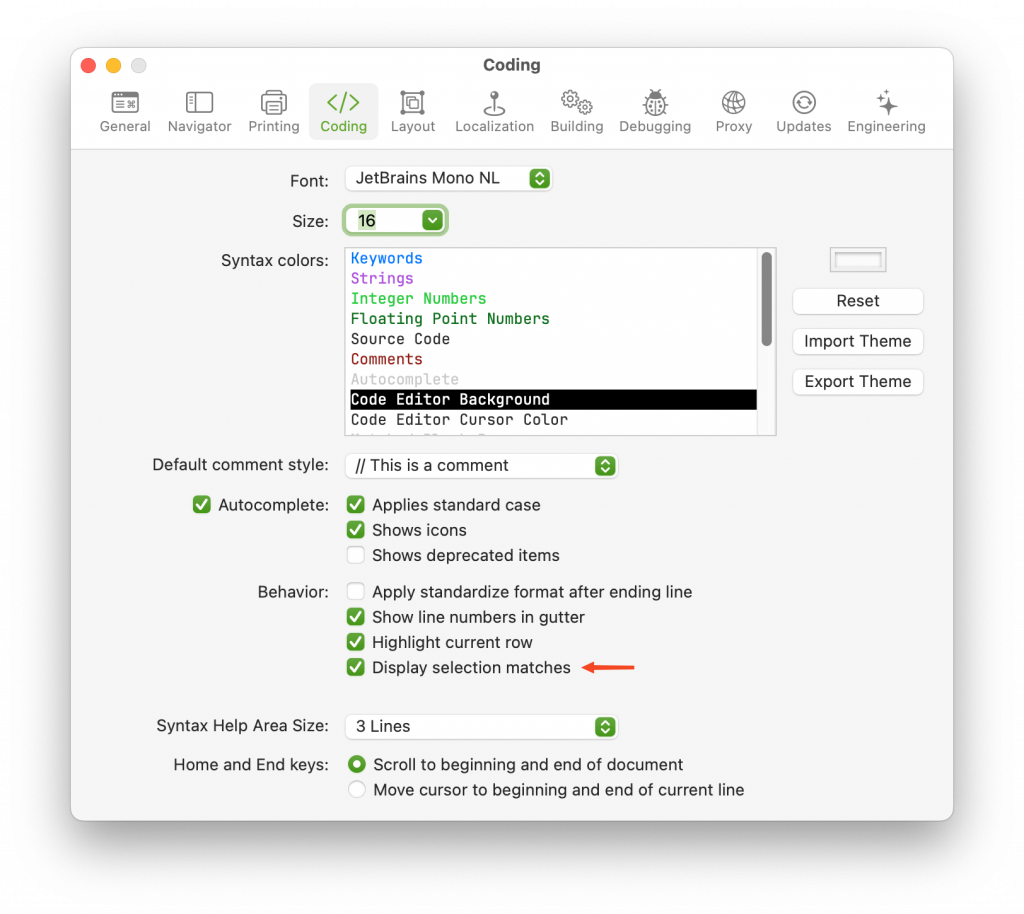
You can also change the color that is used for the matching by changing the Syntax color “Selection Match Color”.
Paul learned to program in BASIC at age 13 and has programmed in more languages than he remembers, with Xojo being an obvious favorite. When not working on Xojo, you can find him talking about retrocomputing at Goto 10 and on Mastodon @lefebvre@hachyderm.io.
