In the past, people used a two-character symbol : ) to add a smiley to their messages. Nowadays, we have full-color emojis for that purpose, so it’s time for Xojo to catch up unless we want to be seen as old 🦕.
Enhanced Emoji Rendering
While Xojo’s Graphics class supported rendering emojis on Windows and Linux, their appearance was less appealing.
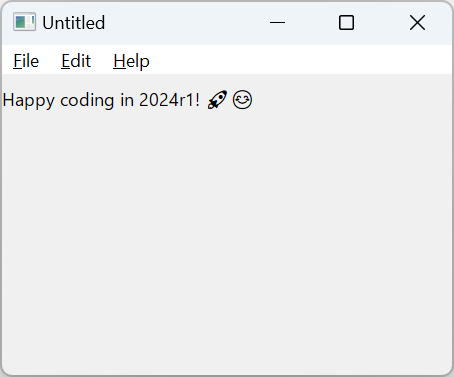
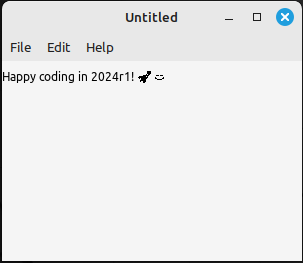
Now in Xojo 2024r2, we’ve enhanced emojis with vivid colors!
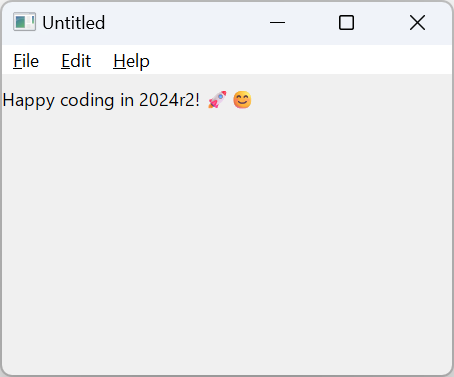
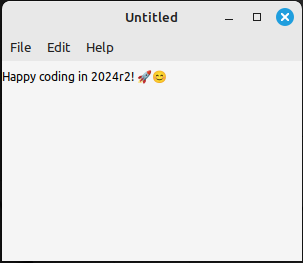
You’ll notice that other parts of the Xojo framework that utilize the Graphics class, such as the ListBox, have also benefited from this update.
Understanding Emojis at a Deeper Level
Understanding how emojis are encoded is crucial for grasping how Xojo’s String type works and how we interpret them. Any text or emoji displayed on the screen can be considered a Unicode sequence or a series of Unicode sequences. At a deeper level, a single Unicode sequence can be constructed from multiple Unicode code points (i.e., bytes of data). For clarity, we’ll describe one character (whether simple text or an emoji) as being composed of Unicode sequence(s).
To demonstrate, let’s try to understand the woman 👩
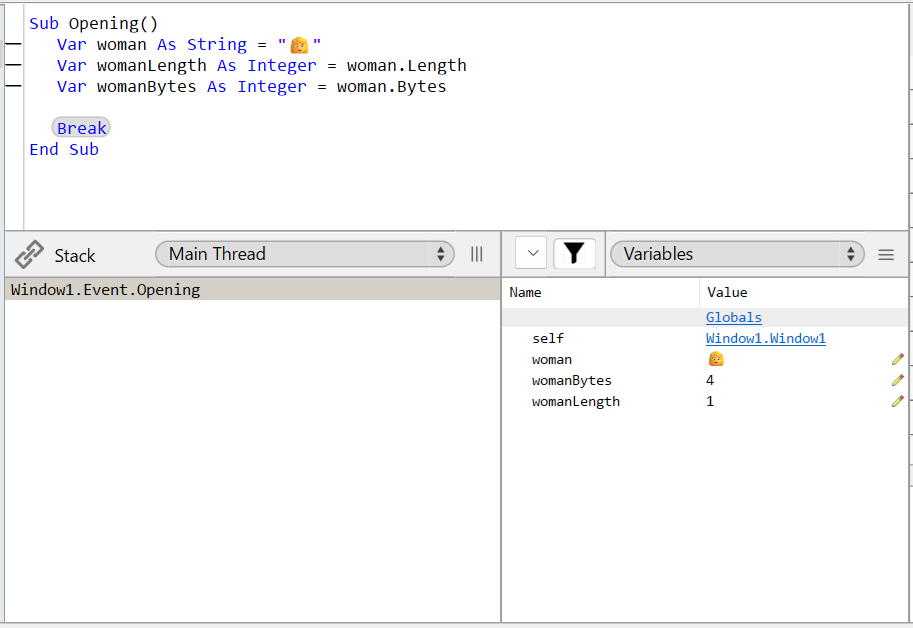
This particular woman is not very complex, it is made up of one single Unicode sequence (with corresponding code points). Our String type can easily handle this one Unicode sequence and reports correctly that the Length of the String is 1 (even though the entire emoji is made up of 4 bytes of code points).
Now let’s take a look at a more complicated woman 👩🦰
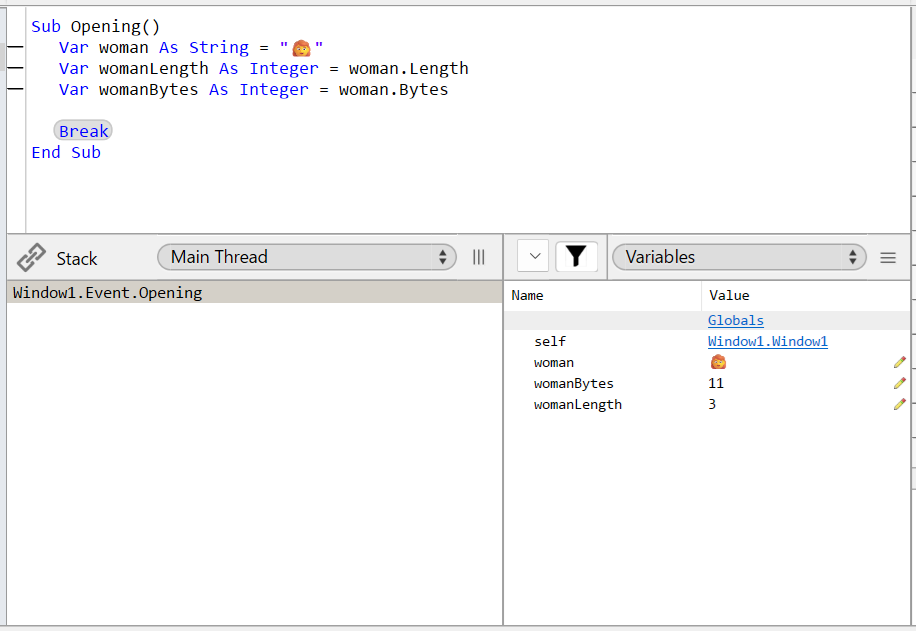
The only difference visually is that this woman has fiery red hair. This subtle change in appearance means that to construct this emoji requires not 1, not 2, but 3 distinct Unicode sequences (with a grand total of 11 bytes of code points).
Note that the reported length of the String is 3 Unicode sequences, even though we visually see only one character. This distinction is very important in understanding how String functions work. Xojo’s String functions inherently deal with Unicode sequences, not individual characters. When you do need to work with complex emojis like these, you will want to utilize our String.Characters API which effectively manages this complexity.
An Optimized String.Characters
Given the prevalence of emojis in everyday text and messages, properly handling them within Xojo’s String type is crucial. While we initially introduced this feature as String.Characters, it functioned as an iterator until Xojo 2024r2. Now, String.Characters returns a String array, which can still be iterated, ensuring existing code continues to work as before. Additionally, this update offers the added advantage of significantly improved speed, especially on Windows and Linux. Along with this update, we introduced String.CharacterCount, which is useful when you need to know the number of characters in a string without storing them all in an array.
To further understand emojis and their corresponding Unicode sequences, check out this Full Emoji List.
William Yu grew up in Canada learning to program BASIC on a Vic-20. He is Xojo’s resident Windows and Linux engineer, among his many other skills. Some may say he has joined the dark side here in the USA, but he will always be a Canadian at heart.
