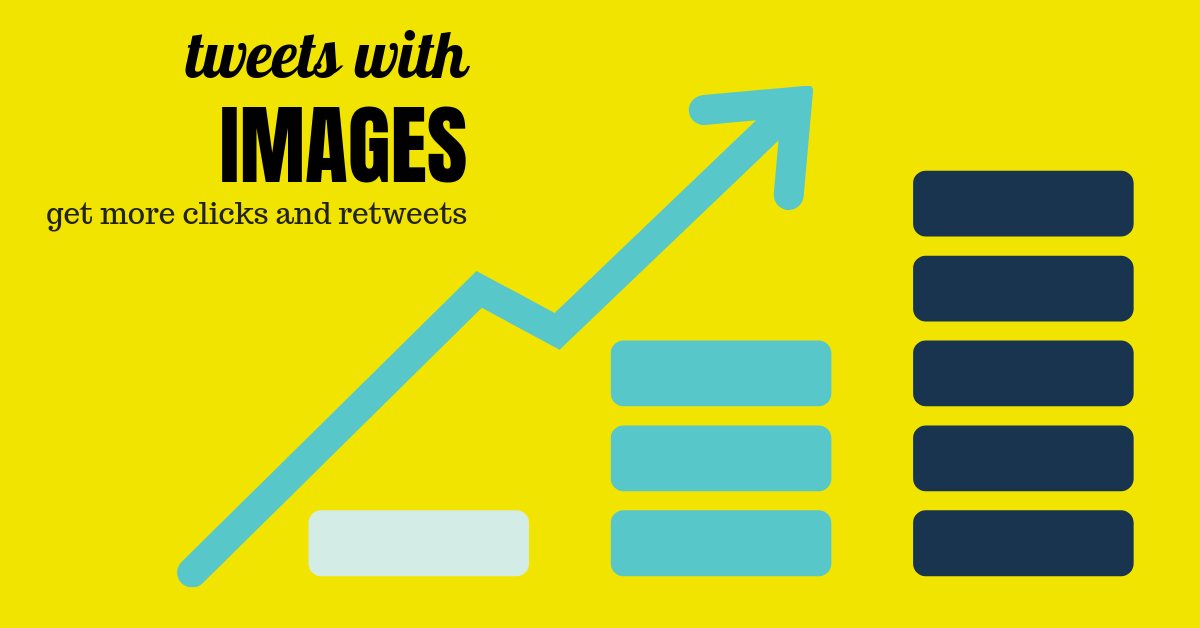I once read that a developer who can market is unstoppable. I firmly believe this statement to be true. There are many aspects of marketing – it broadly starts with making a plan, understanding your market, figuring out how to reach your audience, having good messaging and creative, enabling the success of your prospects, measuring what worked and optimizing your efforts. These are general subjects, but I wanted to focus on something very specific. In recent conversations with developers about visual marketing, it came up that they don’t generally know where to start. After all, designing an effective ad is quite different than creating a functional UI.
Perhaps you don’t use Photoshop or have time to come up with eye-catching images. Maybe you don’t have a lot of training in design elements. There is a tool that another marketer recommended to me several years ago and we now use it almost exclusively here at Xojo, that tool is Canva. Using Canva, which has a very usable free (web-based) version, you can design images for anything from social media to online ads, business cards, presentations, basically any marketing collateral.
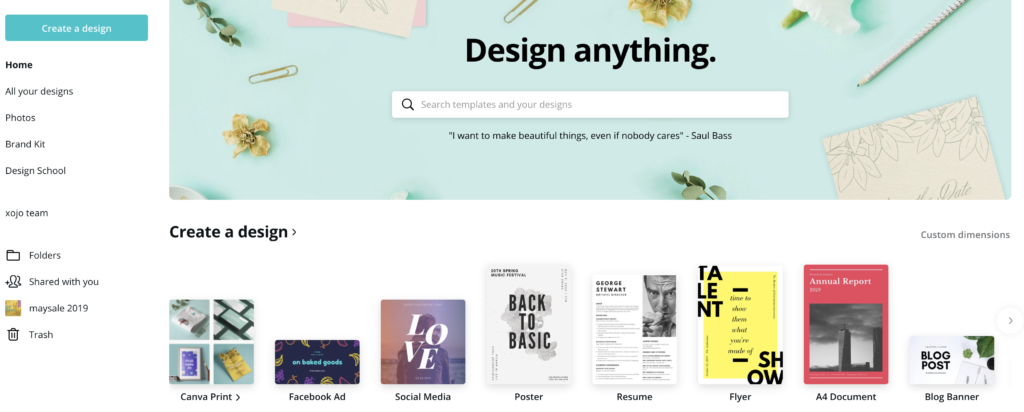
They have over 20,000 templates for you to pick from, with also a large bank of stock images – some free, some paid – and you can upload your own. They even offer free videos (aka Design School) to give you an introduction to graphic design.
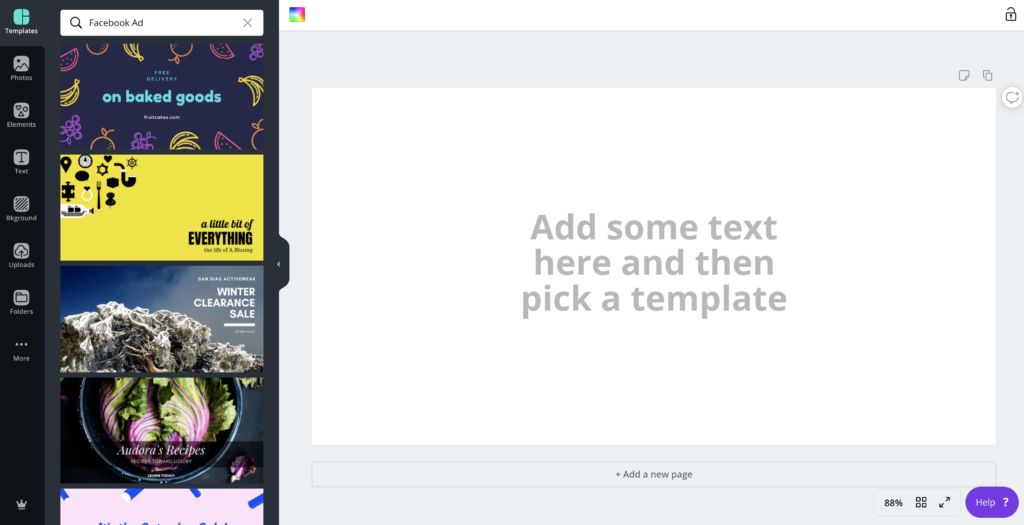
Did you know that tweets with images have an 18% higher click through rate, 89% more favorites and 150% more retweets? Those statistics really are amazing – I am not suggesting you include an image with every tweet, but adding it to your general rotation could really improve your social media performance. So if you are struggling with how to have better creative on social media or, more importantly, on your website – check out Canva!
For more tips and tricks aimed at marketing your app or small business, click the “App Marketing” or “Social Media Marketing” tags at the bottom of this post!