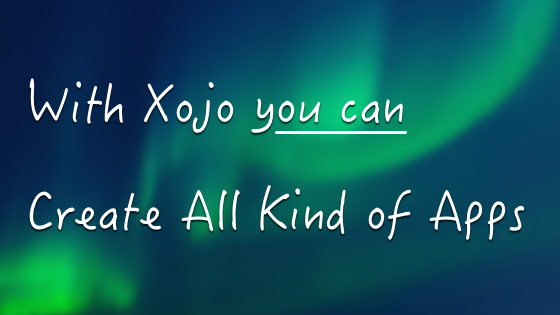With so many programming languages and development environments around … why you should try Xojo? I could tell you more than 400,000 reasons to just jump-in right away; reasons I’ve heard for over 10 years now from Xojo users around the world that are building all kind of apps, products and solutions in all kinds of fields. Nevertheless, if I really think about, all of these reasons can be condensed into the following 10 main points. Continue reading and I’m pretty sure you will want to give Xojo a try too!
Comments closedAuthor: Javier Menendez
There are questions that I consider as recurring among the ones I receive, a common one is about finding Xojo projects to work on and how to connect with other Xojo developers. If you are interested … I’d like to share my experience with you.
Comments closedXojo 2019R2 has a lot of new features and enhancements, including the simplification of updating the User Interface in apps from threads running in combination with the main app thread. Doing that in previous releases required the use of a thread in combination with a Timer, for example.
Comments closedAs an Object Oriented Programming language (OOP), Xojo’s data types, especially the non-primitive ones, use or can use a Class hierarchy. This means that one class, either included by default in the Xojo Framework or created from scratch, can act as a base or root class for other classes based upon them.
Comments closedIf you’re starting to program with Xojo, then you’ll probably soon find yourself in a situation where you need to use one of the Container types: Array. In this case, it’s also probable that you might be confused at first as to why you don’t get what you expected when assigning the contents of a source Array to a target Array via the assignment operator (“=”).
Comments closedHow to save pictures in a database is without doubt one of the more frequent questions I’m asked about. I hear this from Xojo newcomers,…
Comments closedXojo includes a good amount of UI controls available from the Library for Desktop, Web, iOS and Raspberry Pi targets. These are the pieces that allow you to layout the user interface of your apps: properties, methods and events that, when combined, define the specific behavior of the project at hand.
Sometimes, subclassing the available controls is the answer to add specific behaviors you need. But what happen when none of the controls offer what you need, whether visually or functionally? The answer is the Canvas class (for Desktop projects), WebCanvas class (for Web projects) and iOSCanvas class for iPhone and iPad devices. But how do you create your own UI controls from scratch? Read on to learn…
Comments closedMost of the time, the access to our databases tables involves a small amount of columns (fields), so the use of the Field method of the RecordSet class is the most practical approach to retrieve the selected columns values. But what can we do when the query returns, for example, dozens of columns we need to get values from?
The Timer and Xojo.Core.Timer classes gives us a resolution that is more than enough for most of the cases where we need to use them. In fact, under macOS we don’t find any kind of limitation when using the classes provided by the Xojo Framework: we can achieve a maximum resolution of 1 ms on any of the most recent computers.
But when working with Windows OS this is not so straightforward . It doesn’t matter if we try to set the Timer Period property to a minimum value of 1 ms; Windows imposes a minimum resolution of 16 ms, insufficient when we demand the maximum precision for a critical task (period interval between Timer firings).
Of course Xojo has a solution for this, you can resort to a third-party plug-in that works extremely well … or you might find the following technique useful for all kinds of projects.
Comments closedA Control Set is the feature to use when there are several instances in a Window’s layout and you need to command (or access them) from code, both for those available by default in the Framework and ones based on your own graphic classes. For example, this allows us to invoke a method in a concrete instance, based on its control index, or invoke the same method to all of them (iteration). All of this without knowing in advance, at runtime, how many of such instances are placed in the layout.
An inconvenience of this feature is that you can’t use it when the graphic controls are placed on a ContainerControl due to the way ContainerControls are implemented. The good news is that this problem has an easy solution! Read on to learn about it:
Comments closed