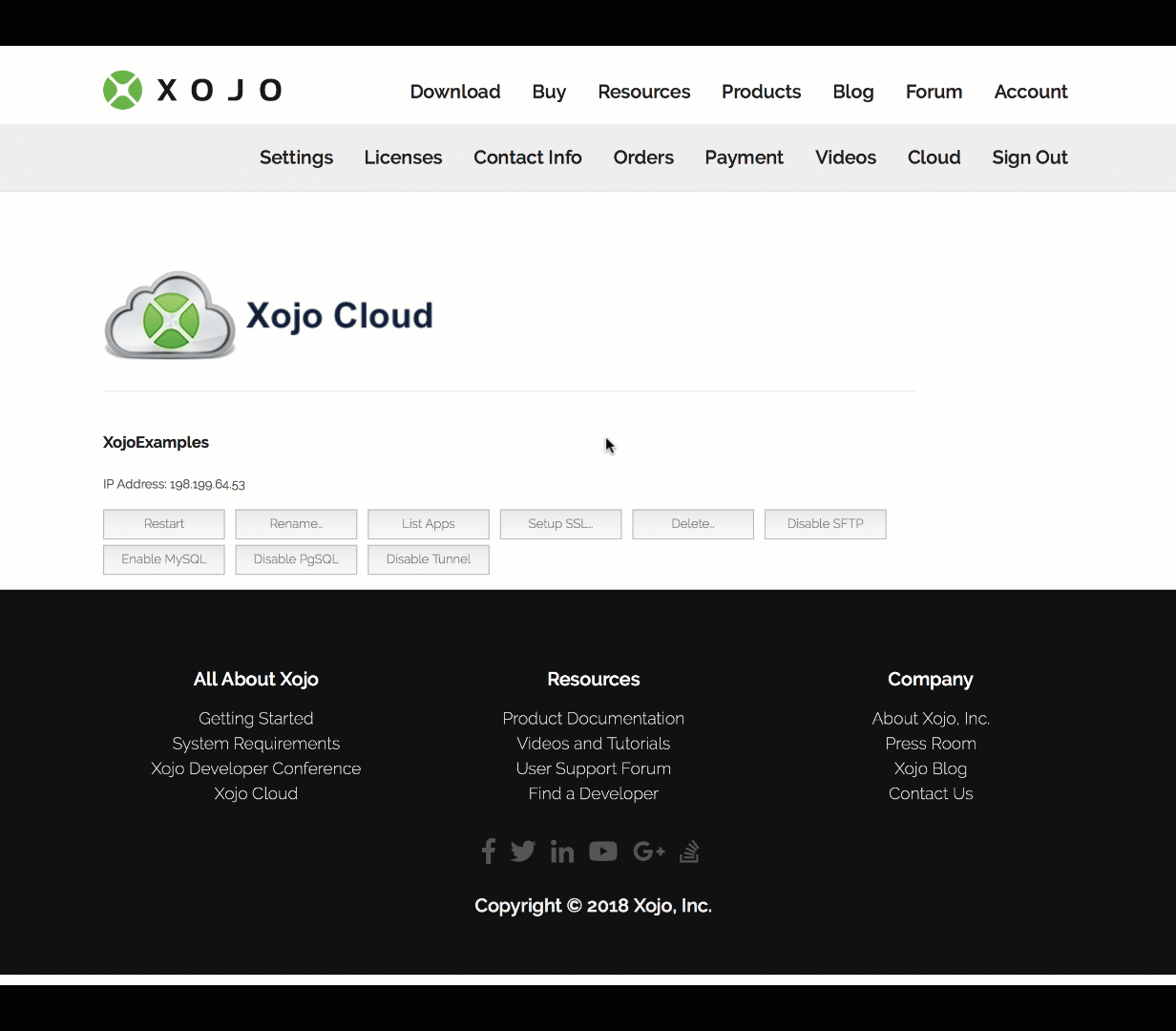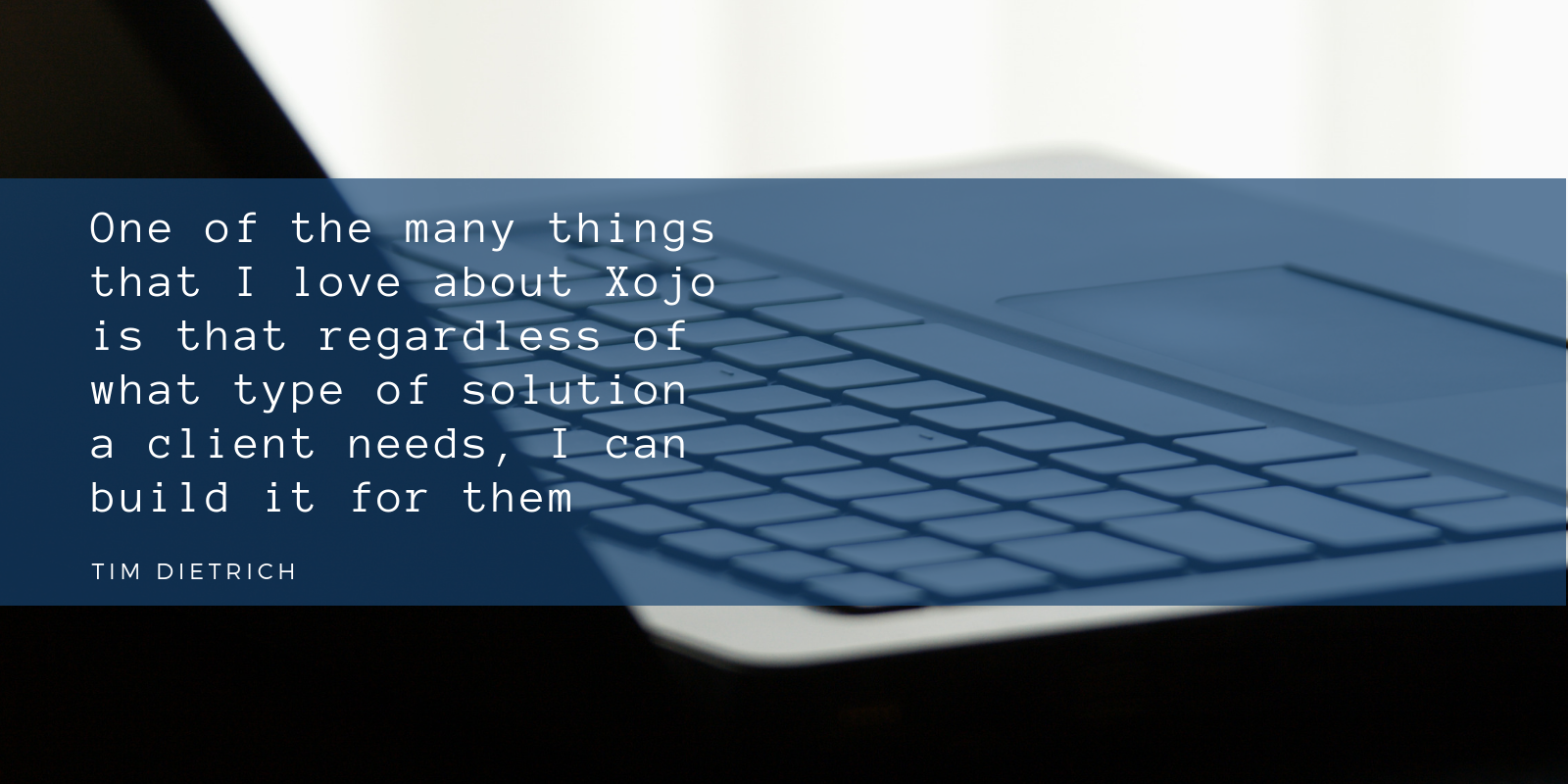If you have been using Xojo, you may be used to adding Controls at runtime using Control Sets. You may not know it but beginning with Xojo 2021r3, there is a better way. Using the new Desktop Controls introduced in Xojo 2021r3, you can add Controls to a DesktopWindow at runtime using AddControl, just like you do with Xojo Mobile and Web projects.
Comments closedAuthor: Xojo
If 2020 was a year of change for Xojo, 2021 was the year many of the pieces fell into place. From API 2.0, an Android pre-release, Apple Silicon native IDE, building and remote debugging 64-bit macOS apps from Windows and Linux and dark mode on Windows, 2021 saw a lot of hard work behind the scenes come to fruition for Xojo.
Comments closedWith API 2.0, Xojo has taken the opportunity to transition to more consistent APIs, modernize frameworks when we can and generally prepare for the future so that you can continue to use Xojo to make great apps for a long time. We are excited about the future of Xojo and can’t wait to see the apps you create!
Comments closed2019r2 has many changes related to API 2.0. Most of your projects should open and run without any changes. You can then switch code to API 2.0 when you want (or not at all — it’s up to you).
Comments closedI’ve spent most of my career developing custom software. I’ve worked as an in-house developer creating custom “line of business” solutions. I’ve worked for software development firms that provide custom software for clients. And I’ve primarily been a self-employed custom software developer since first going out on my own in early 2000. Today, a lot of the work that I’m doing involves developing custom software solutions using Xojo.
I’m often asked by other developers – some who are already using Xojo and some who are not – where the opportunities for Xojo developers are, and how to find them. I also occasionally see these types of questions posted on the Xojo forum by developers who want to use their knowledge of and passion for Xojo to start their own business. So I thought I’d share some of my experiences and observations.
Comments closedDeveloping for iOS with Xojo can be quick and easy, but if you need more power for your app’s controls, your options are:
- study the Apple documentation, which can take time and building the right declares from scratch is not trivial; or
- use one of the many open source projects, though you may end up having to import things that you don’t want or need;
If you don’t have the time or inclination for these options, Falco Software’s extensions could be what you are looking for. The extensions work similarly to Xojo, just drag the control and start developing. No alien objects to create, no extra code to maintain. Here are some examples of where Falco Software’s extensions can simplify and speed up your iOS development.
Comments closedWhether you are looking to learn something new or perhaps just looking for some inspiration, podcasts can be a great investment of your time.
Check the points in bold under each podcast to see what its focus is.
Comments closedSome of the most interesting web services you can use with Xojo through remote API calls are related to Artificial Intelligence. There are many different APIs provided by the main players in the AI sector, but IBM’s Watson is by far the most well known.
I’m going to show you how to connect to IBM’s Watson services with REST APIs and how to use them with Xojo projects to identify images. This is just one example, of course, of the many ways to utilize Watson and AI in your Xojo apps.
Comments closed