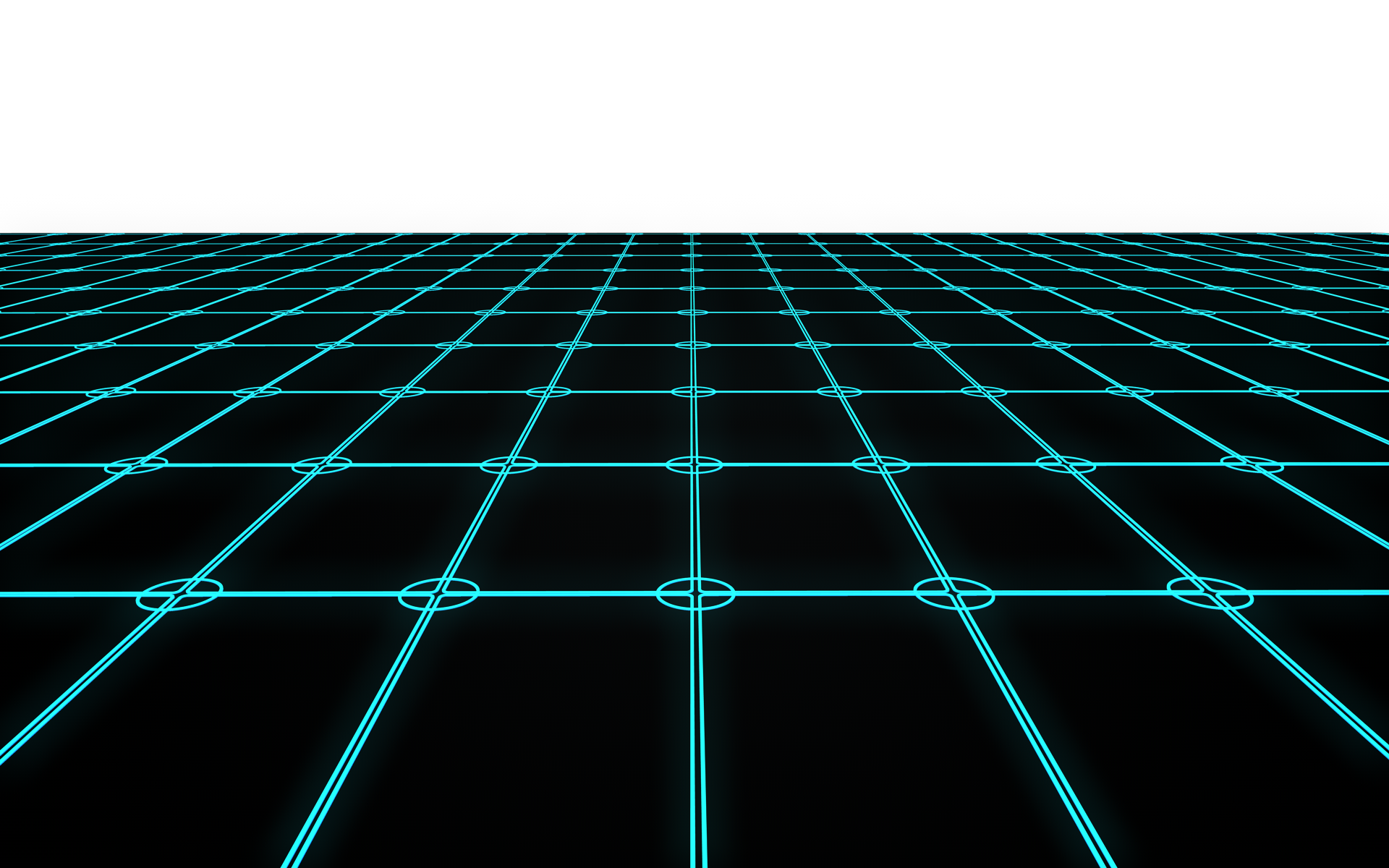Xojo 2025r3 introduces the first iteration of the DesktopGrid control. This long-awaited control allows you to display as many rows and columns as needed, making…
Comments closedCategory: Linux
Posts related to Linux development.
Have you ever written an app that needs to do some heavy lifting, like processing a big batch of files? Maybe you click a button,…
Comments closedAs part of Xojo’s 2025 Year of Code initiative, February’s theme is databases—a perfect fit for my recent work on the Open Source CubeSQLPlugin. This…
Comments closedSome users on the Xojo Forum recently asked how to render tables on a PDFDocument using the PDFTableDataSource class interface when the dat source does not comes from a RowSet. Well, the truth is that it doesn’t differ too much from when it does! Continue reading and I will show you how using a simple example.
Comments closedAndroid apps made with Xojo have always worked on tablets, but until Xojo 2024r3 there has been no easy way to design your screens for…
Comments closedNow in Xojo 2024r2, we’ve enhanced emojis with vivid colors!
Comments closedStarting with Xojo 2024r1 there’s a new Window type in Xojo’s UI/UX bag: Popovers. Popovers are kind of a Modal window with a more transient behavior and associated with a Parent control. A Popover will display the chosen content or layout, the same as when you design the user interface of a window or a Container control that will be included as part of another more complex design or displayed at runtime.
Comments closedNow with Xojo 2024r1 you can use Xojo’s free IDE to build Linux desktop and console apps from Linux, macOS, or Windows, no license required.
Comments closedThe last big Xojo release in 2023 comes with a lot of performance improvements everywhere. The Xojo IDE itself is faster, which gives you Time to Reflect on Stack Optimization. In this post, I want to detail those improvements in Xojo 2023r4 that target Xojo Web including faster HandleURL responses, faster transfer rates in Windows and Linux, static assets cache control, Events improvements and a new experimental option.
Comments closed