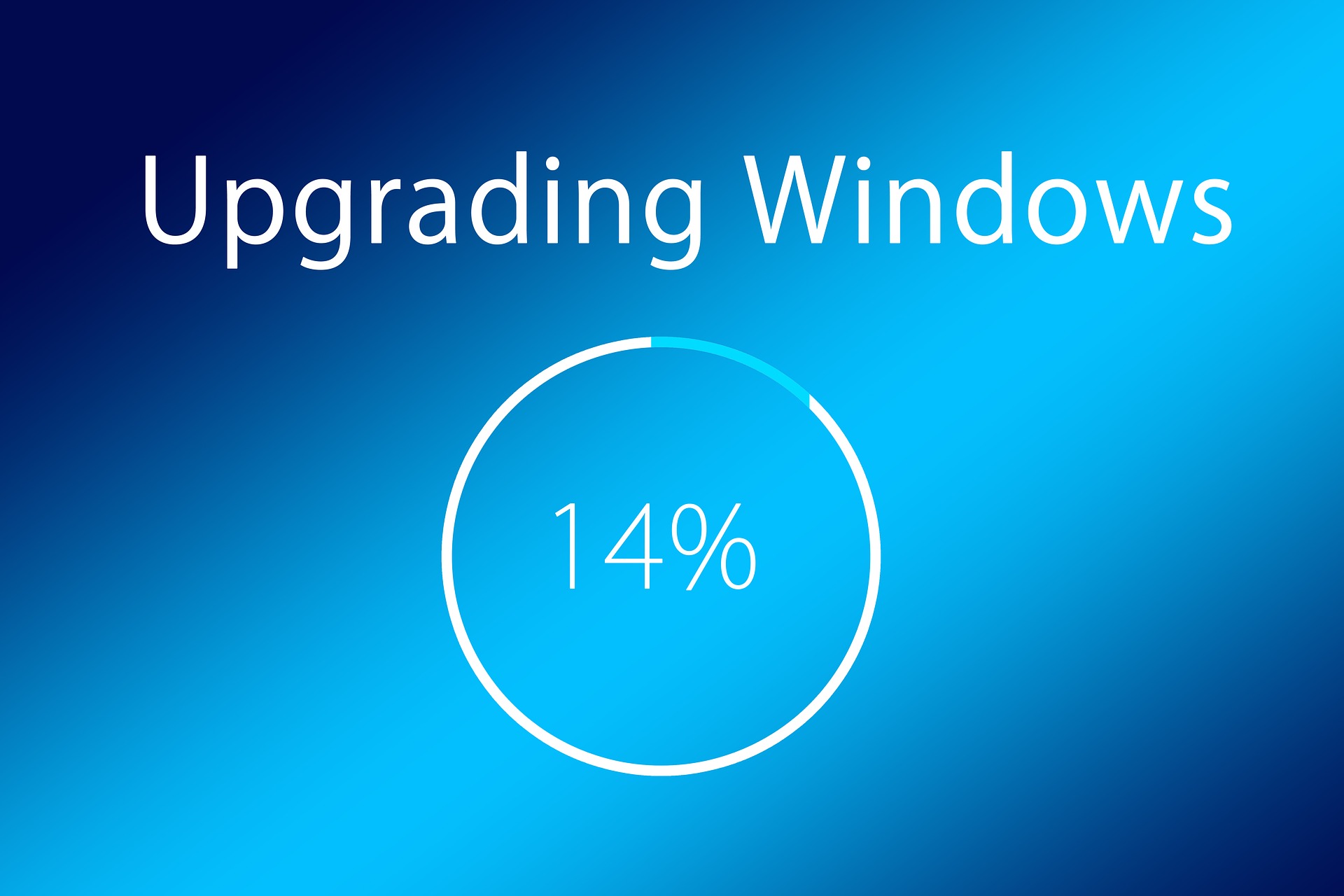Did you know that Apple provides a command-line interface for the Application Loader? With a Post-Build IDE build script, you can automatically submit your iOS apps to the iTunesConnect for processing!
Comments closedCategory: Cross-Platform
The Timer and Xojo.Core.Timer classes gives us a resolution that is more than enough for most of the cases where we need to use them. In fact, under macOS we don’t find any kind of limitation when using the classes provided by the Xojo Framework: we can achieve a maximum resolution of 1 ms on any of the most recent computers.
But when working with Windows OS this is not so straightforward . It doesn’t matter if we try to set the Timer Period property to a minimum value of 1 ms; Windows imposes a minimum resolution of 16 ms, insufficient when we demand the maximum precision for a critical task (period interval between Timer firings).
Of course Xojo has a solution for this, you can resort to a third-party plug-in that works extremely well … or you might find the following technique useful for all kinds of projects.
Comments closedMost Xojo Cloud users have already switched to the newer Xojo Cloud servers. These new servers have more RAM and SSDs and are the priced lower or the same as our previous servers. But moving your projects from one server to another is easier said than done. You’ll need to plan carefully to avoid downtime. Here is a simple change you can make to your DNS settings in order to limit downtime, making the move to a better server smoother.
Comments closedSometime ago a Xojo user asked if it is possible to use Xojo Web to create the kind of animated menus seen in several regular websites. After some investigation (and the invaluable help of Greg O’Lone), the answer is: yes, you can do that! If you are interested in seeing how to achieve this, continue reading!
Comments closedHere’s your first reminder: On January 14, 2020 Microsoft is ending support for Windows 7. We went through this a while ago when Windows XP reached end-of-life (no one really cared when Windows Vista reached end-of-life). Windows 7 was a very popular release as it was much better than Vista. It also didn’t help that Windows 8 was not liked at all with its many UI changes.
Comments closedDid you know that it’s possible to load and use 3rd Party Frameworks in your Xojo iOS projects? There’s quite a number of good projects out there, many of which are on sites like GitHub and freely available for use in your projects. If you’re familiar with Declares in iOS, loading a 3rd Party framework requires just a couple of extra lines of code and a CopyFilesStep.
Last year at XDC 2018, Jérémie Leroy talked about making sure your screenshots mimicked the Apple method so that the date was always Jun 9th, the time was always 9:41 AM, the battery always shows as full and the WiFi strength always shows full. It got me thinking that it might be handy to be able to make the simulator always show those values when you do a debug run so that you don’t need to think about it when you are ready to start taking screenshots and movies of your app. One way to do that is to build & run project like SimulatorStatusMagic on the simulator before running your project, but it would be more useful if it was automatic.
Comments closedThe only built-in gesture for undo on iOS at the moment is to shake the device. This is not very intuitive to me and I’ve certainly done it by accident many times. The makers of Procreate chose a two-finger tap and have found that their users adapted to it nicely. This gesture is being adopted by more and more iOS developers. Here’s all the code you need to implement the two-finger tap for undo in your Xojo iOS apps.
Comments closedThis tutorial will show you how easy it is to create animations on components of Xojo web apps, thanks to the use of the Style Editor and the WebAnimator class. Learn how to do a fade effect between two images that you can expand and adapt to your web apps.
In order to recreate this fade effect we’ll mainly use a couple of styles (WebStyle class) to set the initial status for each one of our images (instances from the WebImageView class). These will be overlaped in the web page, sharing the same position. Then we’ll add a button to the web page so it will fire the animation every time it is clicked.
Comments closedWith Xojo 2018 Release 4, we updated the macOS SDK to 10.14. This means that App Transport Security is now something you need to be aware of for your Mac apps.
Comments closedTo help developers check if their software is ready for 64-bit, Apple added a new tool for developers in Xcode 9. With this tool, you can force macOS to run as “64-bit only” to see if your software is ready for a 64-bit only environment.
Comments closed