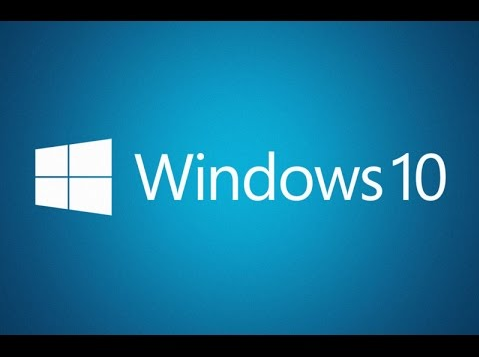In the Xojo IDE Scripts Menu there are some new shortcuts you may find helpful. The items in the IDE Scripts menu under File >…
Comments closedCategory: Windows
Posts related to Windows-specific development.
Learn to customize URI schemes on Windows with Xojo applications.
Comments closedLearn how simple it is to build a Xojo Server app to replace that old clock radio.
Comments closedIf you are using Windows 7, Windows 8 or Windows 8.1 you only have a few more days to get your free upgrade to Windows 10.…
Comments closedIn this episode of XojoTalk, Paul talks with Jim Meyer, who uses Xojo for NCAA stat tracking, home automation, workflow automation and much more.
Comments closedMicrosoft refactored their core app runtimes in 2015. They have made what they call a “Universal C Runtime” which has been distributed via Windows Update to all supported versions of Windows that stay up-to-date (which is the default behavior for Windows Update).
Starting with Xojo 2016r1, the Xojo Windows framework has been updated to use the latest Microsoft tools. This allows Xojo to stay up to date and allows the Windows support to be improved in future releases. This means that Xojo itself now uses the new Universal Runtime and your built apps now require it.
Comments closedMicrosoft Office for Windows can be controlled using something called the VBA Office Object Model. You can use Xojo to communicate with this object model so that you can control Word, Excel and PowerPoint from your Xojo apps on Windows.
Comments closedObject Oriented Programming with Xojo, and in this case Event Oriented Programming as well, is simply wonderful. You create objects (Instances) from the defined classes that act as templates and just let them roll. From there, the interactions made by the user are those that determine how objects interact with each other via sending messages to each other (method calls), the access to properties and also the execution of events.
However, sometimes the combination can simply reach unstable situations by the very nature of our applications and here is where failures can arise in memory management. Fortunately, we can keep this under control with the help of the WeakRef class.
Comments closedXojo is similar to VB, Java and C#
The Xojo programming language is fully object-oriented and uses an object model that is quite similar to VB, Java and C#. If you are used those languages at all, you’ll be right at home with Xojo.
Available since 1998, Xojo was one of the first languages to use Automatic Reference Counting (ARC), something that other languages such as Swift and Objective-C now use. Xojo is type-safe and fully object-oriented making it easy to learn and use, but it also has advanced features such as namespaces, extension methods, exception handling, introspection, delegates and more.
Comments closedThe most direct way to support HiDPI* for custom controls is to draw into the Graphics object passed into the Paint event. That graphics object is already configured with the appropriate scale factor and double buffering- the entire control will be handled correctly by the framework if the DoubleBuffer property is set.
*As with other posts, we’ll use “HiDPI” to refer to both HiDPI on Windows and Retina on OS X.
2 Comments