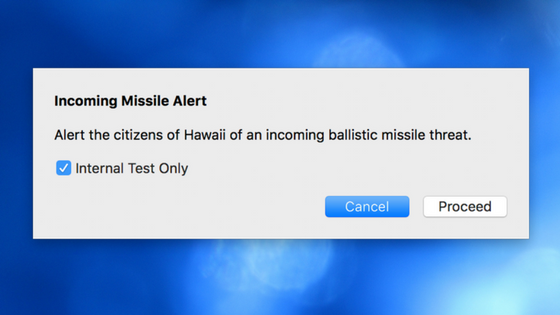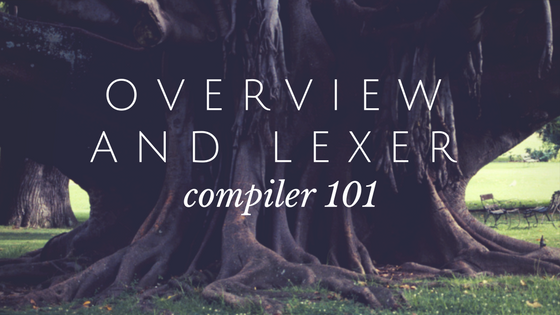As most of you know, this past Saturday morning, the people of Hawaii got a shocking notification on their smartphones warning of a incoming ballistic missile and that this warning was not a drill. I can only imagine the fear that raced through the minds of more than a million people. This warning, as well all now know, turned out to be a false alarm accidentally set off by a state employee who was attempting to perform an internal test.
Comments closedCategory: Learning
A constructor is a special method that is used to initialize a class. They are very handy, but when you use them with control subclasses you have to be aware of how a control’s properties are initialized. Perhaps you’ve run into this situation:
“I have a constructor on my control and the values that I set in the constructor don’t stick.”
Comments closedThe Xojo Code Editor has a wonderful auto-complete feature that makes typing your code and discovering variables, methods and properties much easier. To activate auto-complete press the tab key after you have started typing some code.
Comments closedIn programming, iterators are the mechanisms that allow us to walk all the members of a collection without needing to know in advance how many of them compose such a collection; and for that we can find in Xojo the commands For Each… Next. What are the main differences in comparison to the conventional For… Next?
The first difference is that with For Each… Next we can’t assume that we are iterating the members of the collection in order, as it is the case when using the variable of the conventional For… Next as the Index in order to access a known member of the collection. The second difference is that the iterator will be invalid when the iterated elements are modified, or when we modify the amount of elements in the collection during the iteration process.
By default in Xojo, there are a couple of collections that are iterable: the already mentioned Arrays and also Dictionaries and FolderItem.Children. Wouldn’t it be great to extend this feature so we can add this behaviour to our own classes making them more flexible? The key to making this happen is using the two Class Interfaces already included in Xojo: Iterator and Iterable.
Comments closedAt XDC 2016 there was a lot of interest in our Compiler session and LLVM. I’ve summarized a bit about LLVM in an earlier post, but to take things further, we put together this series of blog posts on compilers.
These will all be at a high-level. None of these posts are going to teach you how to write a compiler. The goal of these posts is for you to have a basic understanding of the components of a compiler and how they all work together to create a native app.
This is the second post in our ongoing series on compilers. I recommend that you first read Compilers 101 – Overview and Lexer before continuing.
Comments closedAt XDC 2016 there was a lot of interest in our Compiler session and LLVM. I’ve summarized a bit about LLVM in an earlier post, but to take things further, we put together this series of blog posts on compilers.
These will all be at a high-level. None of these posts are going to teach you how to write a compiler. The goal of these posts is for you to have a basic understanding of the components of a compiler and how they all work together to create a native app.
Comments closedIt’s Computer Science Education Week, which also means it’s time for Code.org’s Hour of Code.
To share Xojo with Hour of Code, I’ve put together a short 5-part series of videos (less than 25 minutes total) to show how to make a simple game called Asteroid Run.
Comments closedSome of the most recent features added to Xojo, including iOS, 64-bit apps, and Raspberry Pi have been made possible by LLVM. Read on to learn more about it.
Comments closed