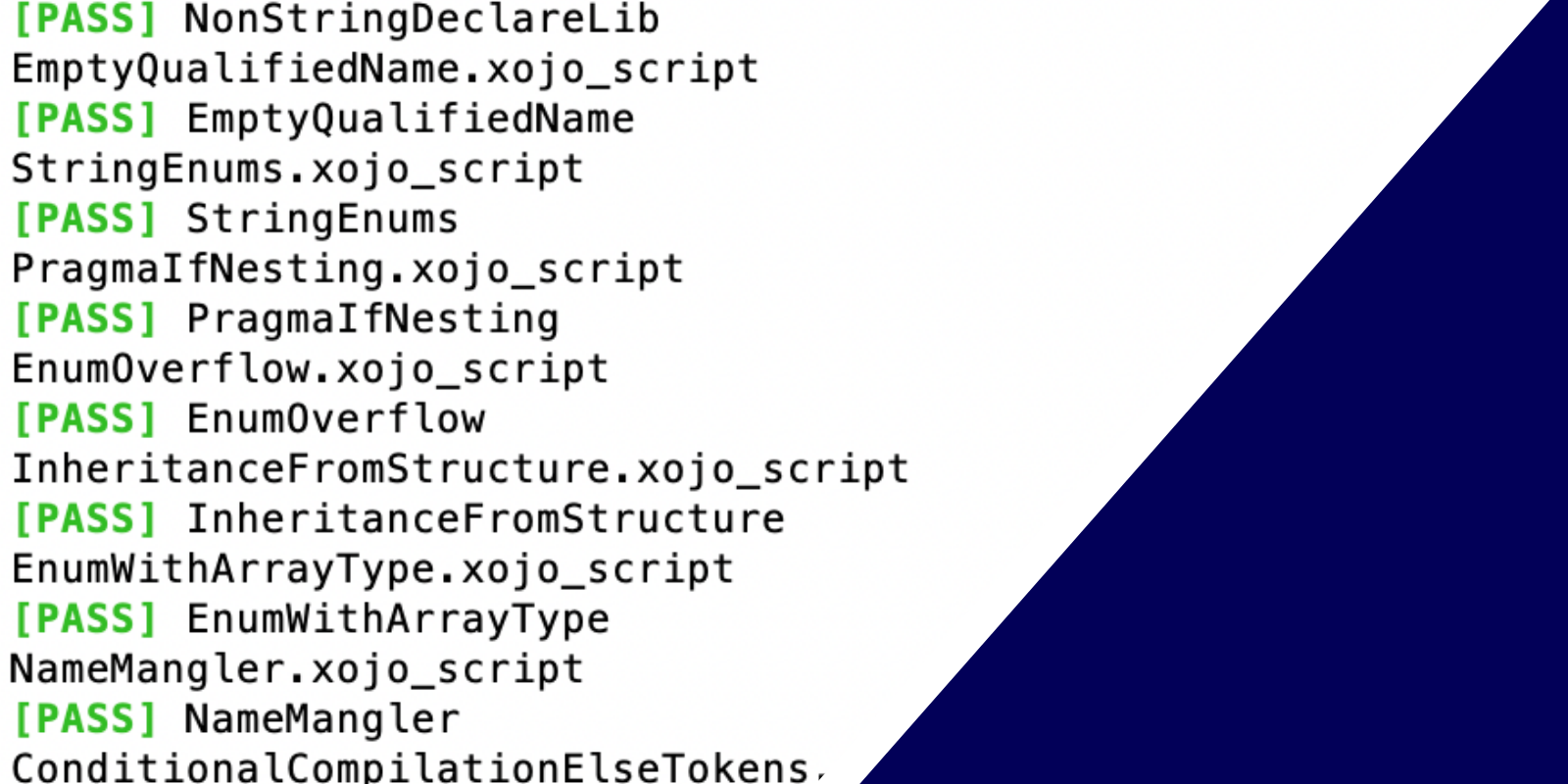Beginning with Xojo 2022r1 you can use Xojo’s newPDFSignatureForm Control in your PDFDocuments. Using this allows your users to be able to sign documents using a Digital Certificate. Read on to learn how…
Category: Technology
You may or may not be aware that running iOS projects in the Simulator does not allow you to check all of your app’s features. There are a few features which rely on hardware capabilities which the Simulator cannot emulate. This can make it hard to track down bugs, and the only recourse is console logging. Starting in Xojo 2022r1 it’s possible to run your apps right on a physical device connected by USB.
Comments closedXojo has an extensive testing period where actual users test a pre-release version with their projects but if you are wondering what kind of testing we do internally before each pre-release of Xojo, we have quite a bit of automated testing processes. There are over 400 tests just for the compiler alone. Already, we are approaching 300 tests for our Android framework. In total, across all supported platforms, there are over 2500 automated tests.
Comments closedXojo 2021 Release 3 includes SQLite 3.36.0, which has a few new features, such as: RETURNING on DELETE, INSERT and UPDATE commands
ALTER TABLE DROP COLUMN
EXPLAIN QUERY PLAN
For those of you that don’t consider reading through over 220 items as fun as I do, here are a few things I thought I would highlight, in no particular order…
Comments closedXojo 2021 Release 3 has a few improvements to the Crypto module that you might find useful such as SHA3, BlowFish/TwoFish and CRC-32.
Comments closedLike many Xojo developers, I often use virtual machines for testing. Over time the virtual machine disk files can get pretty large, even if you…
Comments closedMacRumors reported that Google’s design chief for Apple platforms, Jeff Verkoeyen, announced that Google is switching from using a lot of custom controls in its iOS apps. this same device. You only get that if you use native user interface controls. That’s why Xojo has always provided native user interface controls, high-level access to native system functionality and compiled to native code.
Comments closedI recently watched this video from Computerphile on YouTube (one of my favorite channels). It demonstrates a simple bit-shift operation can generate amazing random strings of numbers. I thought I’d quickly convert it to Xojo.
Comments closedALE is a tool which Xojo developers can use to write assembly language in their applications. It can be used just for fun, distribution in compiled apps, or as a learning tool to discover what Xojo and other languages must be doing underneath.
Comments closed