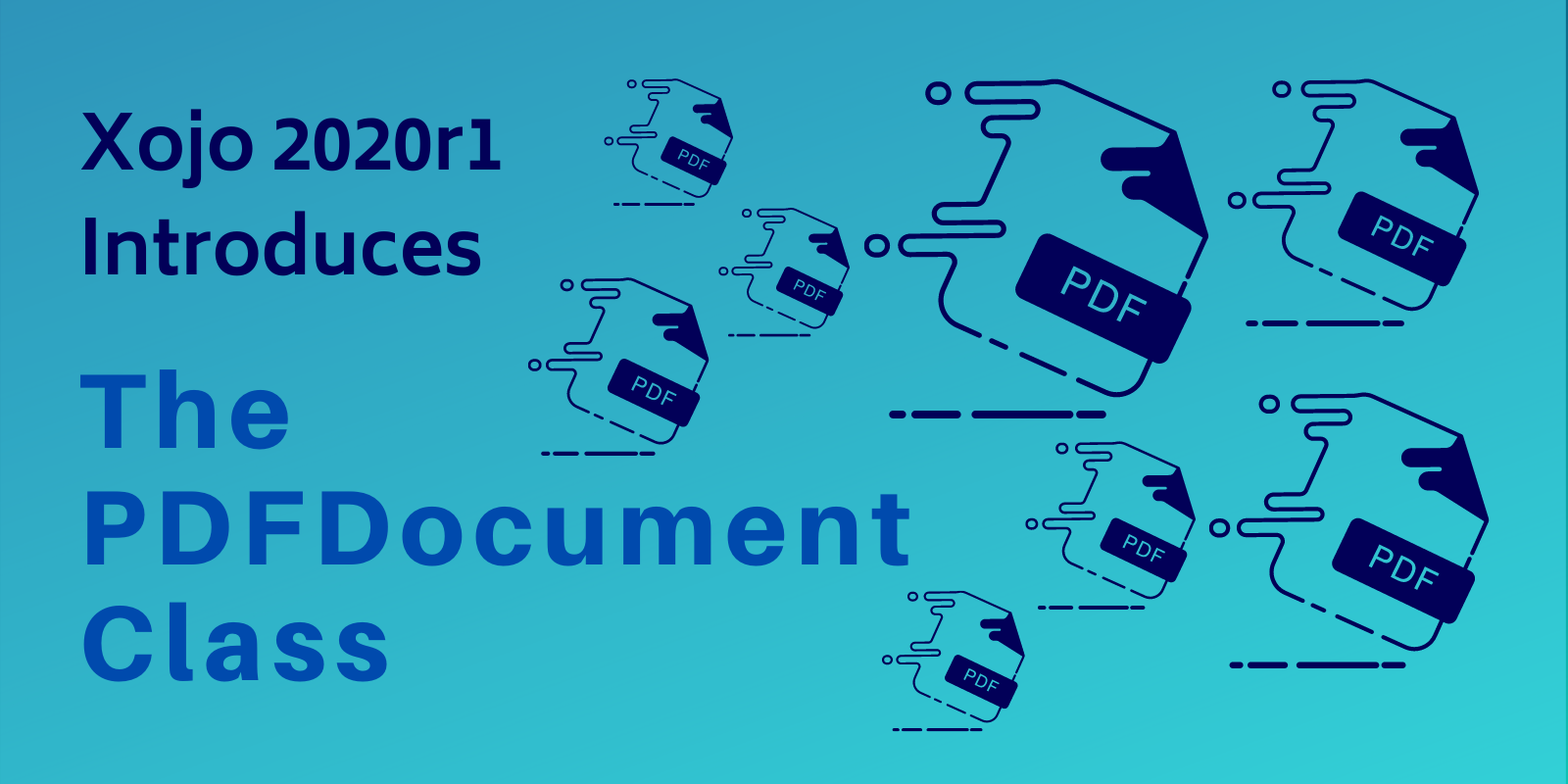Paul and Greg talk about Xojo 2020 Release 1, Web 2.0 and other things.
Comments closedXojo Programming Blog Posts
One of the big changes in Web Framework 2.0 is that web styles are no longer the primary means of styling controls. Instead themes are used to provide a single, consistent look and feel across the entire application. We made this change because dealing with individual styles became more complex and unwieldy as projects grew bigger. Themes simplify this dramatically.
Comments closedOur vision for Xojo Cloud is a simple, one-click deployment option for your web app. Xojo Cloud allows you to focus on developing your app instead of dealing with the nitty gritty details of web hosting and security. Xojo Cloud has tons of new stuff to compliment apps built with Xojo 2020r1!
Comments closedOne of the trickier things when dealing with PDF document creation is typography. By default, the PDF typography handling in Xojo’s PDFDocument class includes the “standard 14“, 14 typefaces you can use freely without requiring them to be included as part of the document itself. This guarantees a very important thing: any user can open and view that PDF document as it was created, without the text suffering from typography substitution, style lost, variations in kerning and tracking, etc. The standard 14 include Times, Courier, Helvetica, Symbol and Zapf Dingbats.
Comments closedXojo 2020r1 brings a highly requested feature to the Xojo IDE: the ability to create PDF documents from code! Now you can use the already familiar methods in Xojo’s Graphics class to create Standard PDF 1.4 documents with the PDFDocument class.
Comments closedWith the release of Xojo 2020r1 comes the new 2.0 version of our web framework. While the way in which you build web applications hasn’t fundamentally changed, this new version is a from-the-ground-up rewrite and utilizes API 2.0 for greatly improved consistency. This means that the conversion process is going to be time-consuming, but will be well worth the effort as web applications built upon Web Framework 2.0 will be more robust, handle more users, be more responsive and have a far more modern look and feel.
Comments closedOn the forum a user asked if there was a way to create a rectangle with only the top left and top right corners being rounded. Xojo’s built-in RoundRectangle control draws with all four corners rounded, so that was not an option.
One solution is to use a GraphicsPath to draw exactly what you want. With a GraphicsPath you can use the AddArc() method to add rounded corners and then draw the lines for the rest of the rectangle.
Comments closedWe’re sure you have April 21-23, 2021 marked in your calendar for the first Xojo Developer Conference in London! With registrations nearly at 50% capacity, we can tell that a lot of you are as excited as we are! Of course, for many of us, it’s hard to imagine that the state of the world will be such that we can travel internationally in just 8 months time. As I have mentioned in several of the Xojo Hangouts recently, I am very hopeful that things will get better soon and that we can gather safely to have an amazing conference. But anything is possible at this point.
Comments closedDo you want to work with chart in your Xojo application? You can use the MBS ChartDirector Plugin in conjunction with the ChartDirector library to display charts.
Comments closedToday compiled the first native Xojo app for Apple Silicon. “Hello World” is a huge step towards bringing you the ability to build your apps for Apple’s future computing platform.
Comments closed